The best $1000 Linux PC Build (AMD vs Intel)
What type of Linux computer can you build with a budget of $1000? Let’s find out!
Content
A friend of mine has recently asked me to help him build a Linux computer. We’ve decided to build an AMD-based system. However, if you’ve been following me for a while, then you know I built an Intel-based system for myself some time ago. Now that I have experience with both AMD and Intel, we’ll explore what kind of computer works well for Linux you can get for $1000!
Processor
I think Intel Core i7 9700K and AMD Ryzen 7 2700X are the best processors for a $1000 build right now.
| Intel Core i7 9700K | AMD Ryzen 7 2700X |
|---|---|
| 8 cores 8 threads | 8 cores 16 threads |
| 12 MB Cache | 16 MB Cache |
| 95W | 105W |
| Intel UHD Graphics 630 | no integrated graphics |
| no cooler | Wraith Stealth Cooler |
| $259 | $219 |
I’ve picked an Intel Core i7 9700K with an integrated graphics card because I don’t use software that needs a dedicated GPU. I also prefer a quiet computer to record a video tutorial for my YouTube channel. So, adding a GPU with its coolers would produce more noise and go above the budget of $1000.
On the other hand, my friend needs extensive performance. So, he chose to go with AMD Ryzen 7 2700X processor and a dedicated graphics card.
Overall, both of these CPUs are great and which one you chose to go with, largely depends on your use-case. They perform very similarly, with the Intel processor being a little better in single-core tasks and AMD having an edge in the multi-threaded tasks.
If you need a dedicated GPU, AMD is a better choice because it does not feature integrated graphics card and it comes with a cooler included in a box. So, you don’t pay extra for the integrated graphics and you save some money on the cooler.
If you don’t need a dedicated GPU, choosing an Intel processor with an integrated graphics card is a better choice.
Both these processors bear the additional cost, which you need to consider when you compare their price.
Additional Cost (cooler & GPU)
If you choose Intel Core i7 9700K, you would need to buy a cooler. If you buy AMD Ryzen 7 2700X, you also need to pair it with a dedicated graphics card.
I’ve decided to pair my Intel Core i7 9700K with Noctua NH-U12A cooler. It is one of the quietest and best-performing coolers. Using this cooler, I could overclock Intel Core i7 9700K much more than I could overclock Ryzen 7 2700X.
My friend and I chose Gigabyte Radeon RX580 to complement Ryzen 7 2700X. You also have this same graphics card from other brands and you can consider Sapphire, which is just a tiny bit better.
In the end, AMD ends up being more expensive, but you benefit from better performance.
- Intel Core i7 9700K ($259) + Noctua NH-U12A ($99) = $358
- AMD Ryzen 7 2700X ($219) + Gigabyte Radeon RX580 ($210) = $429
RAM
My Intel-based system includes 32GBs of Corsair Vengeance LPX RAM (2 x 16GB) ($128). The work I do requires a lot of RAM, but 16GB (2 x 8GB) ($64) was sufficient for my friend.
Corsair Vengeance LPX RAM’s frequency for both systems is 3200MHz. This means it is the overclocked RAM and it requires XMP profile in your BIOS to benefit from this. Below, I’ll see the motherboards that both have an XMP profile for 3200MHz.
Storage
Regarding storage options, I recommend Samsung 970 EVO NVMe M.2 500GB ($59) as the best deal at the moment. NVMe storage dramatically improves your system’s performance. This is one of the Samsung’s latest and the most performant SSDs.
If you happen to need more storage, you can go with Samsung 860 EVO 1000GB ($99). It’s a still very fast SSD but not as fast as NVMe.
And if you do need very large storage space for backups and “garbage” files, you can’t go wrong with Seagate Barracuda 4TB 5400RPM ($79). It is very slow and also very cheap.
I have all three drives on my Intel-based system and use them accordingly. A friend of mine has installed Samsung 970 EVO NVMe SSD and Seagate Barracuda’s 4TB HDD.
Motherboards
The choice of the motherboard largely depends on individual needs. I usually go with the simplest and reasonably cheap option.
I’ve chosen Gigabyte Z390 UD ($110) motherboard for my Intel-based system and Gigabyte B450M DS3H V2 ($65) for AMD-based system. AMD’s one is a bit cheaper, but that’s because I’ve spent a good amount of money on a dedicated GPU. The differences between the two motherboards are not game-changing, so you can’t go wrong with either one.
Note, both these motherboards have 4 RAM slots, so you will be able to add more RAM in the future.
Power Supply
I recommend to buy a power supply from known brands and choose the best deals at the time you buy it. For these systems, you need a 450-550W or higher power supply.
Corsair RMX Series RM650x was the best deal at the time of building the AMD PC. It has a lower power consumption, cooler temperate and low noise even at full load! For a price of $110, it provides great value for the money.
However, for my Intel system, which I build earlier, I bought Corsair RM750X V2 750W, which was even cheaper ($103). But it is much more expensive now.
Case
Having collected all those parts, it’s time to put them together in a case. My favorite case is Fractal Design Define C Black ($93). It’s a very nice-looking and functional case (supports various cooling options).
Summary
| Component Types | Intel-based System Components | Intel-based System Components Price | AMD-based System Components Price | AMD-based System Components |
|---|---|---|---|---|
| CPU | Intel Core i7 9700K | $259 | $219 | AMD Ryzen 7 2700X (with cooler) |
| GPU | Intel UHD Graphics 630 | 0 | $210 | Radeon RX580 |
| RAM | Corsair 32GB (2x16GB) DDR4 3200MHz | $128 | $128 | Corsair 32GB (2x16GB) DDR4 3200MHz |
| Motherboard | Gigabyte Z390 UD | $110 | $65 | Gigabyte B450M DS3H V2 |
| Cooler | Noctua NH-U12A BF19 | $99 | 0 | Wraith Stealth Cooler |
| SSD | Samsung 970 EVO NVMe M.2 500GBv | $59 | $130 | Samsung 970 EVO SSD 1TB M.2 NVMe |
| SSD | Samsung SSD 860 EVO 1TB 2.5” | $99 | 0 | - |
| HDD | Seagate Barracuda 4TB 5400RPM SATA 3.5” | $79 | $79 | Seagate Barracuda 4TB 5400RPM SATA 3.5” |
| Power | Corsair RMX Series RM650x | $94 | $94 | Corsair RMX Series RM650x |
| Case | Fractal Design Define C Black | $93 | $93 | Fractal Design Define C Black |
| $1020 | $1018 |
Now that we’ve assembled both systems, let’s see which one is right for you! If your priority is CPU performance, you don’t need a dedicated graphics card, and you want a quiet system, then I would recommend going with the Intel-based system.
On the other hand, if you want maximum performance for your money, play games, or heavily utilize GPU for development purposes, then the AMD-based system is right for you!
Which build path do you prefer and why? Let’s discuss in the comments section below! 👇
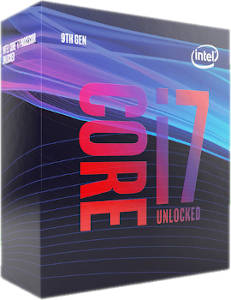
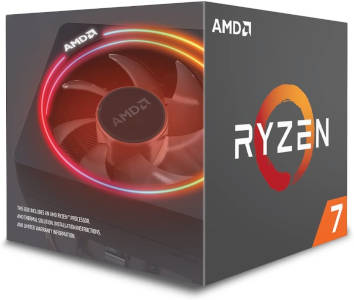




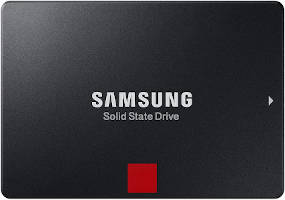
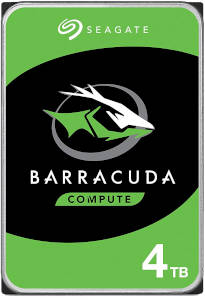



 Never miss a post from us, subscribe to our newsletter
Never miss a post from us, subscribe to our newsletter
Comments
name1
test
Walter
The best cheapest pc build ….this is the mission of a REAL average linux user… The linux desktop users are in two categories: those who are rich and have nothing to do but stay at home and consume time playing behind linux and those who work all day but do not earn enough money to buy a pc and some software to their children ….. we, who love linux and open source software from the beginning, and you who write about it, together we must decide to stop wasting time on topics that are of interest to a few and take a clear position in the world with respect to favor of ordinary people and their problems: linux (for the desktop) was perhaps not born for that but it can do a lot in this direction for many and many people (and not only for those in the so-called developing countries). Linux (for the desktop) would finally have a clear identity and a precise objective. Only in this way it would serve the “many” (and not a few hobbyists)…..only spread in this way it would have the opportunity to make itself felt as a serious and strong antagonist on the market.
John Hawke
When it comes to power supplies, don't look only at the brand! Corsair might offer up to 10 years warranty to their PSUs, but I've seen many complain about issues with them… Now if I tell you about Super Flower you might think its a no name brand but in reality they are one of the best PSUs manufacturers. You'd best lookup technical reviews with lots of graphics, tables and pictures, Techpowerup is one place where you can find them, of course there are many others.
John Hawke
I don't agree with your affirmation about the speed of M.2 vs SATA SSDs… they're only faster on paper, in real life you'll never notice the difference… I also have the 500GB 970 EVO on which I've installed Windows and later I've bought a 120GB Patriot Burst SATA SSD to test out Linux distros. I've been playing the same games on Windows and Linux to see if I notice anything different and sadly I didn't… Browsing and general use was also largely the same, the only differences were coming from the OS (Windows vs Linux)… Now I kinda regret buying the 970 EVO when it recently came out since it had a relatively high price tag, I could've bought a SATA SSD with the same space at half the price and I would've been just as satisfied!
John Hawke
Oof! People still buy Intel in late 2020? Ouch! You forgot to mention very important details in your article, mainly what is the purpose of your build? I assume you're using Linux as a daily driver? If you're doing office work or software development then you can go way under the 1000$ budget. For heavy workload or even gaming, then 1000$ is pretty much a entry budget, but sadly Linux isn't very good with doing professional work like video/photo editing or whatever, and it can't compete with the library of games available for Windows. I really don't recommend buying Intel now since they are currently outmatched by AMD in single/multi-core performance, power usage, stock cooler and even price/value. Your friend made a good choice with the 2700X, the 2000 series may be a bit behind the current generations, however the stock cooler is on par with an aftermarket one, which makes it worlds ahead of whatever Intel is offering. The thing is that AMD contracted CoolerMasters to make the stock coolers for their 2000 series and that's what makes them high quality, sadly they ended the collaboration and the newer generations come with more cheaper versions, which ironically are still better than what Intel does. If we're talking about building a PC meant for office work then you can go as low as the Athlon 3000G, a 2 core 4 threads, 50$ CPU with iGPU and since its AM4 compatible it can serve as a placeholder for a better upgrade in the future when you decide to move on to higher workloads. Now I know this will raise some eyebrows but I guarantee the Athlon will do just fine, it wont lag or anything. Now if you really have money to spend then you can be set for a long time with the 5600X, at 300$ its good for gaming and productivity works, and excellent for anything else. Coming up next is the budget king of CPUs the 3600 pricing around 260$, it became so popular that its 3600X variant, which technically should be slightly better, ended up costing less at about 240$ (of course it depends on your region), it dominates everything around its price range. If you're looking for something with an iGPU then even here you'll find that AMD are better with their integrated graphics, for example the 3400G is an excellent choice at just 180$ with possibility for some light gaming without a dedicated GPU. I'm sure I sound like an AMD fanboy, but IMO a more “fanboy-ish” behavior is choosing a product that might cost more and do less than a competitor in the same category. Intel might be behind at the moment, but next year when their new line-up comes, who knows, they might retake the lead.