Top 5 XFCE themes (2021)
Top 5 most beautiful XFCE desktop themes to completely transform your XFCE’s look.
Being a desktop environment focused on performance, XFCE’s customization is often perceived inferior to GNOME or KDE Plasm 5 desktop. However, in this post, you will see that this is not true by showing you the top 5 themes for XFCE + a secret BONUS. 🚀
Prerequisite
Before we start, make sure to install Pling Store if you don’t have it already.
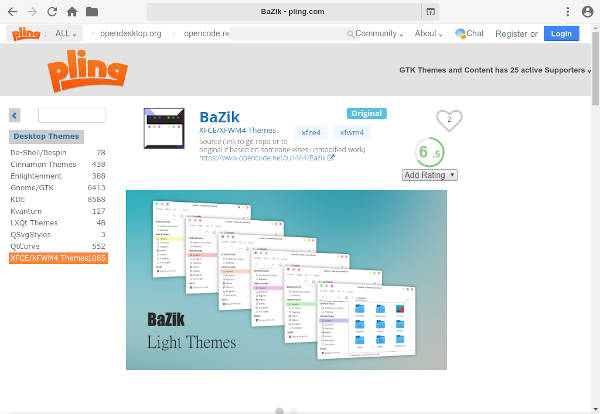
Pling is an app that serves as a software centre for Linux desktop customization. It allows you to find and install all sorts of Linux desktop themes, icons, wallpapers etc.
BaZik

We’ll kick off the list with BaZik, XFCE theme based on Google’s Material Design. Material Design is a design system with a strong focus on motion and usability.
BaZik theme comes with a light and a dark variant.
Nonetheless, BaZik allows you to pick an accent colour:
- Blue
- Green
- Magenta
- Orange
- Red
- Yellow
I prefer the yellow accent colour paired with a light theme.
Open Pling → Search for BaZik → Install (dropdown) → Pick your theme variant → Install.
To complete the desktop appearance, we need to install BaZik for window manager & icon set.
Open Pling → Search for BaZik (XFCE/XFWM4 Themes) → Install (dropdown) → Pick your theme variant → Install.
I find BaZik to work the best with Flatery icon set.
Open Pling → Search for Flatery → Install (dropdown) → Pick your icon set variant → Install.
To apply newly downloaded themes, open settings:
Settings → Appearance → Style → Select your BaZik theme
Settings → Appearance → Icons → Select Flatery icon set
Settings → Window Manager → Select your BaZik theme
Sweet

The futuristic, playful, elegant look made of smart combinations of colour gradients is what makes Sweet XFCE theme unique & so sweet. It’s many users favorite theme.
The Sweet theme comes in the following variants:
- Dark
- Mars
- Sweet
- Ambar Blue
- Ambar
Open Pling → Search for Sweet → Install (dropdown) → Pick your theme variant → Install.
The author of the Sweet theme has created a Candy icon set for Sweet theme, but I like to pair Sweet with Reversal Icon Theme.
Open Pling → Search for Reversal Icon Theme → Install (dropdown) → Pick your icon set variant → Install.
To apply newly downloaded themes, open settings:
Settings → Appearance → Style → Select your Sweet theme
Settings → Appearance → Icons → Select Reversal Icon Theme icon set
Settings → Window Manager → Select your Sweet theme
Pandora Arc

Our next XFCE theme is a type of theme you would encounter in cyberpunk movies. Neon colours design featuring purple accents with cyan text colour on top of the dark background.
Open Pling → Search for Pandora Arc → Install (dropdown) → Select the theme → Install.
Following the same pattern from the BaZik theme, we need to install Pandora Arc theme for window manager and a custom icon set.
Open Pling → Search for Pandora glowing theme → Install (dropdown) → Select the theme → Install.
I use Candy icon set with this theme:
Open Pling → Search for Candy icons → Install (dropdown) → Select the icon set → Install.
Before you go to settings and set this all up, let me show you how to install a nice-looking cursor theme - Fossa.
Open Pling → Search for Fossa Cursors → Install (dropdown) → Select the cursor theme → Install.
Once again, let’s apply our themes:
Settings → Appearance → Style → Select your Pandora Arc theme
Settings → Appearance → Icons → Select Candy icon set
Settings → Window Manager → Select your Pandora Arc theme
Settings → Mouse and Touchpad → Theme → Select FossaCursors theme
Windows 10 GTK

Despite the criticism that Windows receives from the Linux community, there are still some Linux users who like its style. If you are one of them, then this Windows 10 XFCE theme is for you.
Open Pling → Search for Windows 10 GTK → Install (dropdown) → Select the theme → Install.
To install Windows 10 theme for window manager:
Open Pling → Search for JacWin10 → Install (dropdown) → Select the theme → Install.
Windows 10 icon pack for all linux Distros provides us with Windows 10 icons.
Open Pling → Search for Windows 10 icon pack for all linux Distros → Install (dropdown) → Select the theme → Install.
Let’s see how XFCE looks like with Windows 10 theme!
Settings → Appearance → Style → Select Windows 10 theme
Settings → Appearance → Icons → Select Windows 10 icon set
Settings → Window Manager → Select JacWin10 theme
Optionally, you could move the top XFCE panel to the bottom, just like Windows 10 taskbar.
Right-click top panel → Panel → Panel Preferences → Disable Lock panel → Drag the panel to the bottom → Enable Lock panel.
WhiteSur GTK
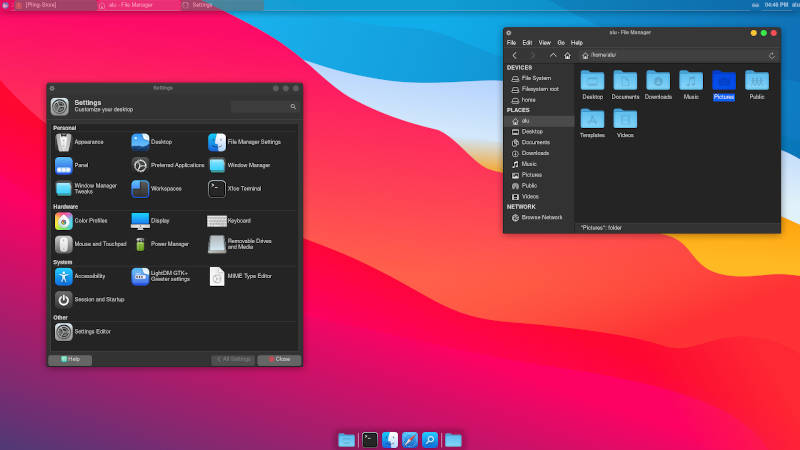
It’s no secret that the macOS inspired themes are the most popular among Linux users. For a good reason though, many users love modern, flashy but at the same time very simple design.
Open Pling → Search for WhiteSur Gtk Theme → Install (dropdown) → Pick your theme variant → Install.
Now let’s install corresponding the icon set:
Open Pling → Search for WhiteSur icon theme → Install (dropdown) → Select the icon set → Install.
The cursor theme is as you can guess WhiteSur cursors.
Open Pling → Search for WhiteSur Cursors → Install (dropdown) → Select the cursor theme → Install.
Finally, let’s apply the new XFCE theme to our desktop!
Settings → Appearance → Style → Select your WhiteSur theme
Settings → Appearance → Icons → Select WhiteSur icon set
Settings → Window Manager → Select your WhiteSur theme
Settings → Mouse and Touchpad → Theme → Select WhiteSur Cursors theme
Bonus
I promised you at the beginning of the article that I am going to give you some cool bonus content at the end. All Linux users favorite - Wallpapers.
Here is a list of links to wallpapers that I’ve used in conjunction with each theme. You can thank me in the comment section. 😉
- Bazik - Wallpaper Tux
- Sweet - Flat Wallpaper Material Design
- Pandora Arc - Ultraviolet 4K
- Windows 10 GTK - Windows 10 Fluent
- WhiteSur GTK - macOS Big Sur Wallpaper
Conclusion
We have explored the top 5 most beautiful themes for the XFCE desktop environment. What is your favorite XFCE theme? I am looking forward to your thoughts below. 👇
 Never miss a post from us, subscribe to our newsletter
Never miss a post from us, subscribe to our newsletter
Comments
Tom
Thank you for this!! I just recently discovered you. Now I have pling app installed and I have installed Bazik on my EndeavourOS XFXC. I favor light theming and Bazik light is absolutely beautiful.
Ari Campos
thanks for your xfce post!
Mithufeil
Love the Sweet theme! 🤩 Thank you for sharing.
Average Linux User
Thank you for visiting the website
Whatever You Want
I wouldn’t use any of presented themes even if I would get paid for…
Average Linux User
What theme would you use? 🤔 Please, share and I will add it to this list.