AUR in Manjaro Octopi
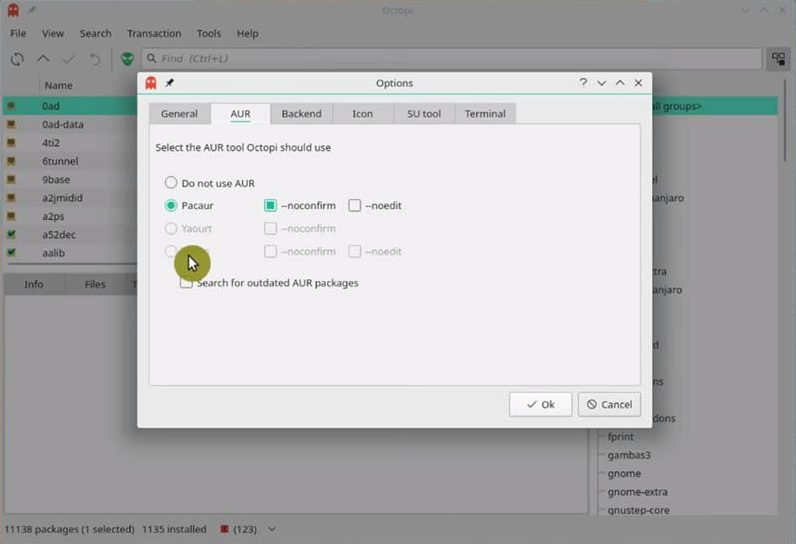
The post will help you to enable the AUR in Manjaro Octopi.
Manjaro is one of the most popular Linux distributions based on Arch. You can extend the list of available programs in Manjaro, by enabling the Arch User Repository (AUR). Unfortunately, it is not available in Manjaro by default. At the same time, you can easily enable it. In the article, I will show you how to enable AUR in Manjaro and how to use it in the graphical interface of Octopi.
Enable AUR in Octopi
1. Install compiling programs
To be able to compile programs from the AUR in Manjaro, you need to make sure that all the packages from the base-devel group are installed in a system. The easiest way to do it is the following:
- Open the Terminal and run the command
sudo pacman -S base-devel. - Type your user password.
- When the system requests which packages to install, select all.
- When it asks whether to proceed the installation, select yes.
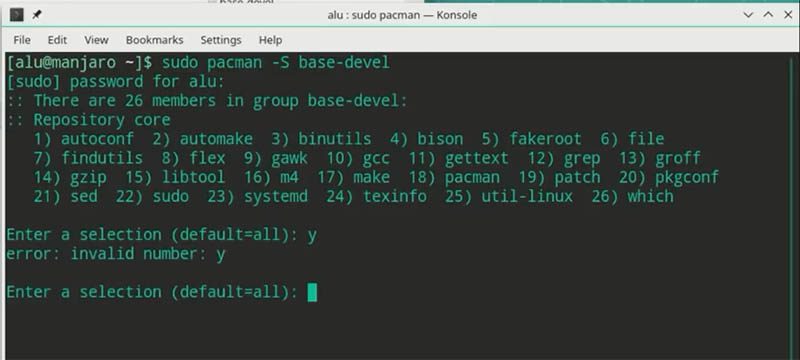
Wait until the utility installs all the required base-devel packages and close the Terminal.
2. Enable AUR
To enable the AUR in Manjaro Octopi, you first need to install some AUR helpers. I think, pacaur is the best choice.
- In the search box of Octopi type
pacaur. - In the main window, click the right mouse button on the package and select Install.
- To apply changes, click on the Commit changes button.
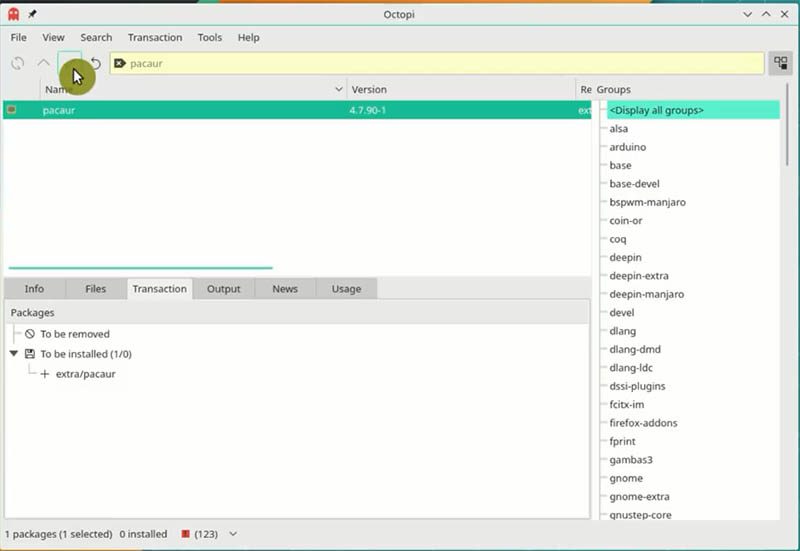
- In the pop-up window, click Yes. Enter the account password.
- When the pacaur installed, restart Octopi by quitting and launching it again.
- Now, when you go to Tools -> Options, you will be able to see the AUR tab.
- Enable pacaur, if it is not enabled yet.
How to install AUR apps
Now, let’s try to install some of AUR packages. For example, try installing Spotify.
- In the search box type
spotify. - To search in the AUR repository, click on the green alien head near the search button.
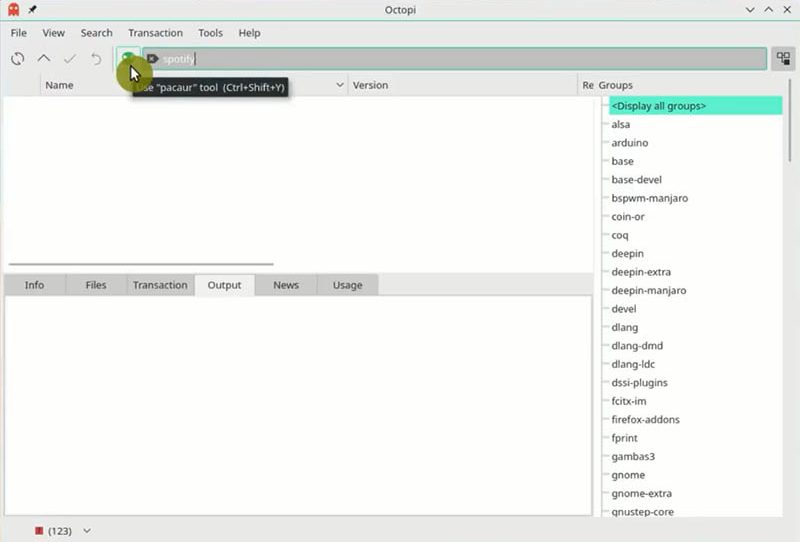
- Find the necessary Spotify package, click the right mouse button, and select Install.
- In the Terminal window, enter the password and wait until it installs.
- After successful installation, press any key to quit the terminal.
- Now, you can run Spotify from the system menu.
This way, you will be able to install any other package available in the AUR repository. To check their availability, visit the ARU official website.
Final thoughts
It is very easy to use the AUR in Manjaro. Now, you will be able to access the thousands of apps in different categories.
Hope, the information was useful to you. If you like it, share the material with your friends or leave a comment.
 Never miss a post from us, subscribe to our newsletter
Never miss a post from us, subscribe to our newsletter
Comments
Dinesh Vyas
This article is redundant. How ti install octopi in Manjaro, it says how to install something else in octopi.
Leonardo
It helped me to configure Octopi to use AUR. Thanks!
Burak İbrahim Unal
Thanks for informations. It's usefull.
Rajat
How to uninstall base-devel packages ? I no longer want to use AUR and want to uninstall the base-devel package that I installed
Average Linux User
base-devel includes tools needed for building programs. I do not recommend removing it. If you still want to remove it, remove all AUR programs and than remove base-devel
Average Linux User
base-devel includes tools needed for building programs. I do not recommend removing it. If you still want to remove it, remove all AUR programs and then remove base-devel
Wolfie
Thanks for this tutorial! I find it weird that in the KDE version of Manjaro, it is disabled, but in the XFCE version, it is enabled. I guess that's just Manjaro. Thanks again.
Average Linux User
Yes, it seems KDE and XFCE versions of Manjaro are quite different. I need to review Manjaro XFCE too,
Neer Gosrani
Tank you for making this video it work's. one question:- i am using Code block in manjaro for C Programing and trying to save the file but there is some error coming and not allow to save the file what to do please tell me in what to do
Average Linux User
First, what error? Maybe you try to save a file outside of you /home/username and that's why you don't have a write permission. Try saving it to /home/yourusername
Dani Parcerisas Brosa
Thank you for this tuto, it helps me a lot! Great job!
Average Linux User
You are welcome, Dani!