Debian 10 GNOME review
What I like, dislike, and would I recommend Debian 10 GNOME as a desktop operating system? You will find out in this Debian 10 review.
Content
1. What I like
Let’s start with the positive things.
1.1 Speed
The speed of Debian 10 is incredible. It seems to be even faster than my Arch Linux with Plasma 5. The boot time is around 5-10 seconds. All applications open almost instantly. The effects are smooth. I have not experienced a single lag or a crash.
Multiple factors contributed to this performance improvement.
For example, GNOME has been greatly improved. AppArmor is the default Mandatory Access Control system in Debian 10. I recall when tried Fedora some years ago, AppArmor slowed down the system a lot. It was one of the major reasons I uninstalled Fedora. I have not seen such problems in Debian 10. Everything works lightning fast.
1.2 GNOME Shell
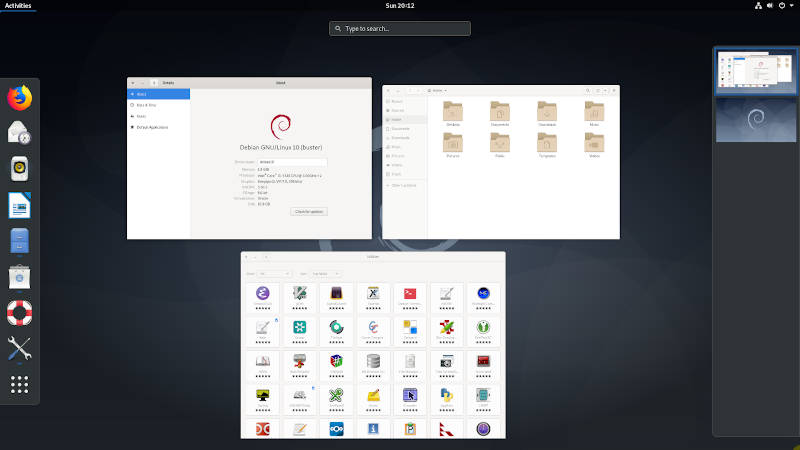
Debian 10 uses the default clean GNOME desktop. There are no extra extensions, themes, or apps that may affect the performance. Maybe some users would like to see a more customized desktop, but this is not how Debian does things.
I think it is better to get this clean GNOME desktop and customize it than to remove installed extensions and applications.
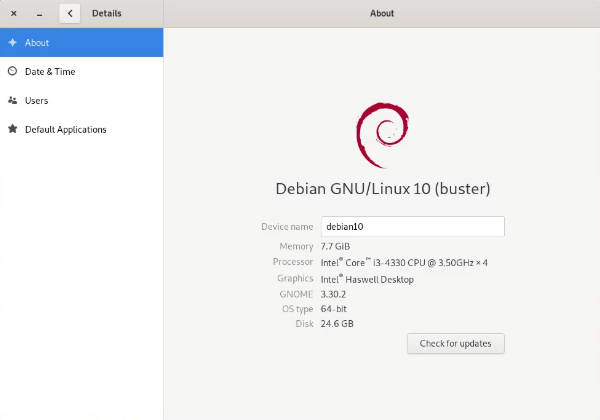
GNOME Shell is a little outdated already but this is not a problem. The Debian team focuses on stability. They need time to test the software, so when a program makes it to the stable branch of Debian, it is already old.
This was a problem for Debian 9. GNOME Shell was still undeveloped at that time and even if all bugs were fixed, it did not deliver a pleasant user experience. Debian 10 is shipped with GNOME 3.30. This GNOME Shell is much better thought-out. Although I am not a fan of GNOME and prefer the Plasma 5 desktop, I could use Debian 10 GNOME without strong discomfort. I even liked it except for a few things I will mention in the Dislike part of this post. I believe GNOME users will be happy with Debian 10.
GNOME users will be happy with Debian 10.
1.3 Resource usage
Debian 10 GNOME is not the lightest on RAM. It takes around 1GB of RAM right after the login. But this is because of the GNOME desktop. However, CPU usage stays quite low most of the time. The system takes about 12GB which is relatively small.
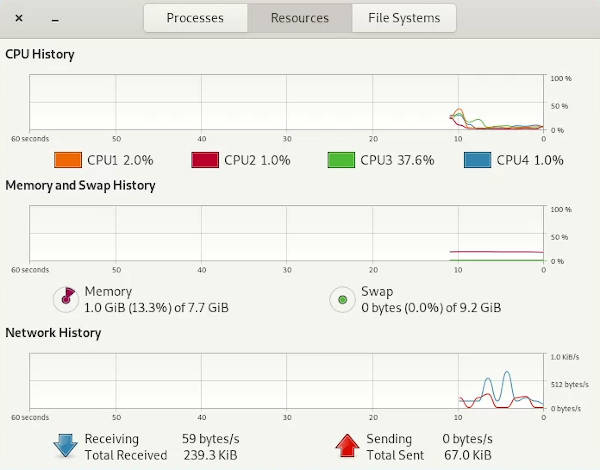
If you run Debian on a server without the graphical interface, it is super light. For example, I installed Debian 10 on my UpCloud server. It takes only 1G of disk space and 43Mb of RAM.
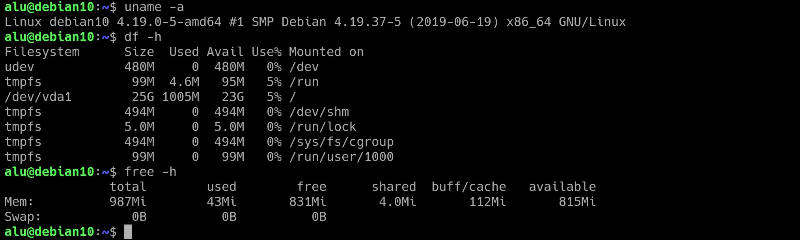
You can also test Debian 10 on a server for free. Use the promo code alu25 during the registration at UpCloud.com and you will get $25 to your account. UpCloud provides the fastest servers with great reliability and very responsive support.
Surprisingly, Debian 10 GNOME also works impressively well in VirtualBox. I almost did not feel I was in a Virtual machine. While with Ubuntu 18.04, for example, I can barely do things on a Virtual machine. And I have done all the experiments with installing VirtualBox guest additions and settings. Debian 9 also did not work smoothly in VirtualBox.
I also noticed that the GNOME desktop uses less resources with Wayland display manager than with Xorg. But Wayland has its drawbacks as you will read below.
Debian is less resource-hungry with Wayland
Overall, I think Debian’s resource usage is reasonable especially if you use it with Wayland or on a server.
1.4 Key changes since Debian 9
I am not going to list all the new features of Debian 10. You can find them in the release notes. I would only like to mention a few key changes.
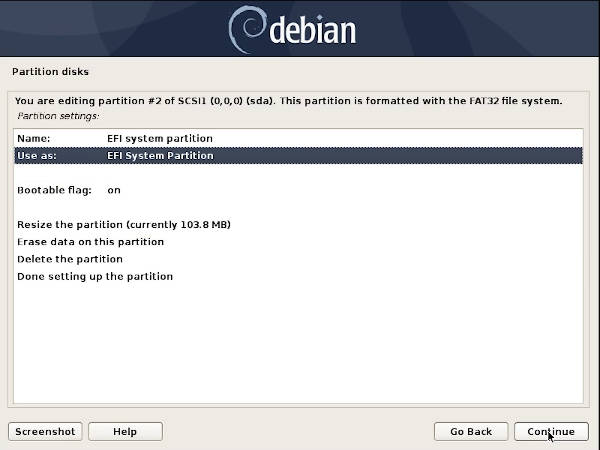
Debian 10 has improved the support of UEFI. The UEFI support was first introduced in Debian 7 but it never worked fine in my experience. I was not able to install even Debian 9 on my computer in the UEFI mode. The ISO simply did not boot. Debian 10 boots fine in the UEFI mode.
Debian 10 also includes CUPs driverless printers. So, your printer should be recognized out of the box. I do not have a printer to confirm that. But from what I have read online it does work.
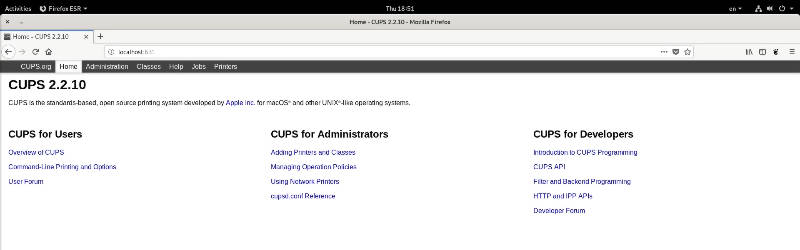
Debian 10 also introduces a new installer. The Calamares installer is available in Live images only. I am still not sure if it will become the default installer, but it is a great step forward from the old and confusing installer.
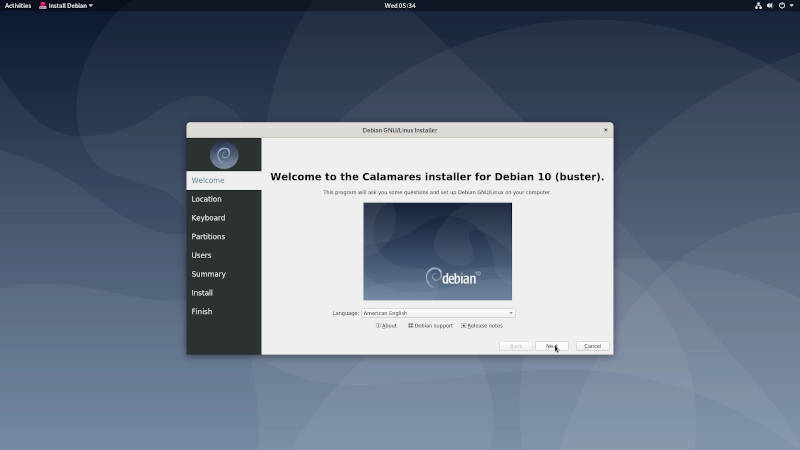
I was also pleased to see that Debian upgraded OpenJDK from 8.0 to 11.0. There are many other changes such as /bin and /sbin are symlinked to /usr. Iptables are replaced with nftables. Nftables are supposed to provide better performance. But these are more specific changes and many end users may not even notice them.
Debian may help you to bring it to life your old 32-bits hardware
There is also one thing that has not changed. Many distros tend to drop the 32-bit support, but Debian 10 still supports 32-bits. So, it is one of those rare cases when no changes make things better. If you have very old 32-bits hardware, Debian may help you to bring it to life.
1.5 Applications
Debian 10 GNOME includes only the essential applications and I like that. I would only remove all the games, but other users may need them. It is just me who doesn’t play computer games.
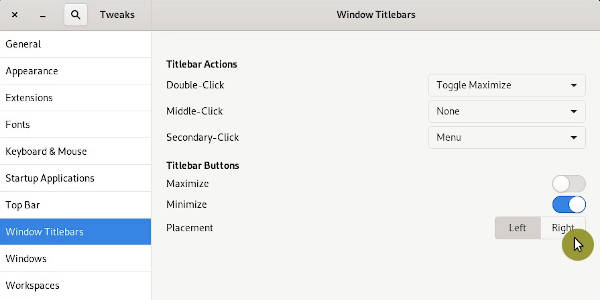
One of the first things I liked was that Debian 10 GNOME includes GNOME Tweaks by default. The Tweaks utility can be used to change window buttons, themes, fonts, other visual components. This helped me a lot to make GNOME conformable for my use.
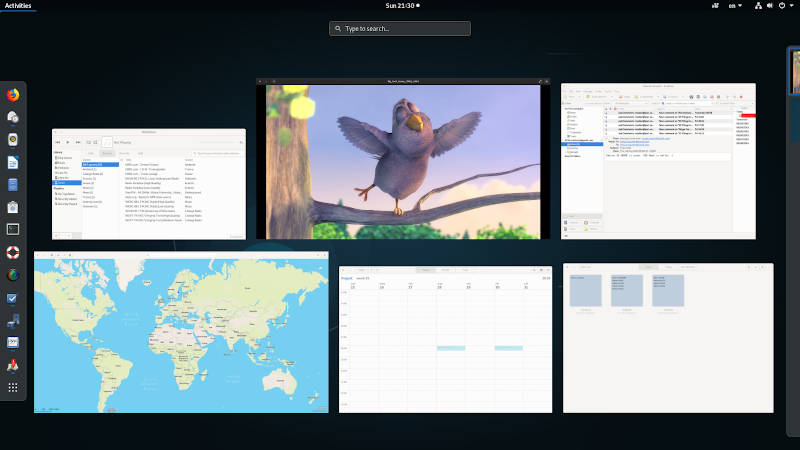
I also like that GNOME provides a complete set of applications such as Evolution mail client, Calendar, Tasks, Maps, and others. It has been a while since I checked these apps. Evolution and other apps have evolved into a usable state. I enjoyed using them.
1.6 Long term support
Debian 10 will be supported for the next five years. This is another serious reason to consider installing it. You will have one of the most stable distros for five years without a need to reinstall it.
You will have one of the most stable distros for five years without a need to reinstall it.
2. What I do NOT like
After some praise, let’s criticize it.
2.1 Installer
Debian’s installer is one of the weakest points of Debian. It makes installing Debian difficult.
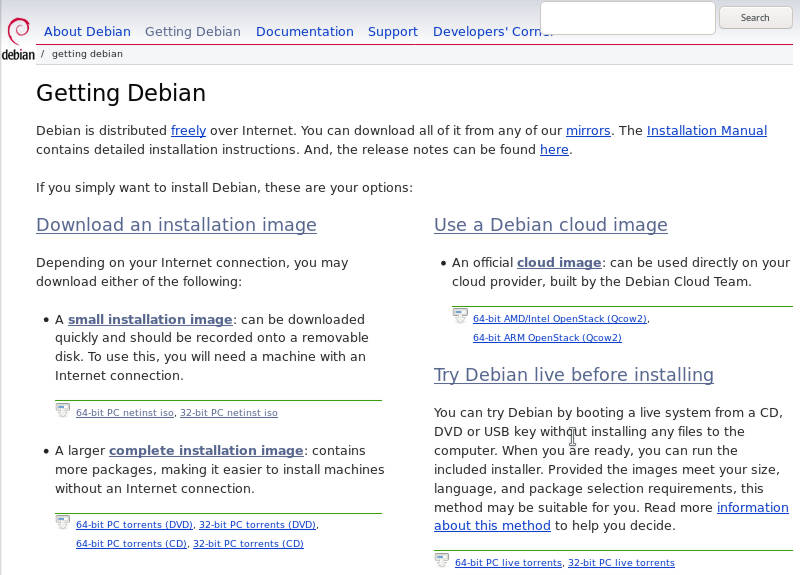
There are many Debian images and new users may not figure out which ISO image to download. The partition manager is complicated. Its multiple windows confuse even experienced Linux users.
Often users cannot get their Wi-Fi work because Debian doesn’t include proprietary firmware in its standard installation ISO. One has to download the non-free ISO.
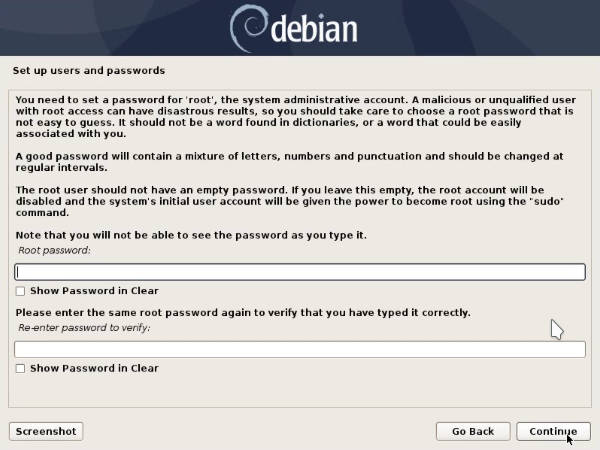
Sudo will not be enabled if you create a root password.
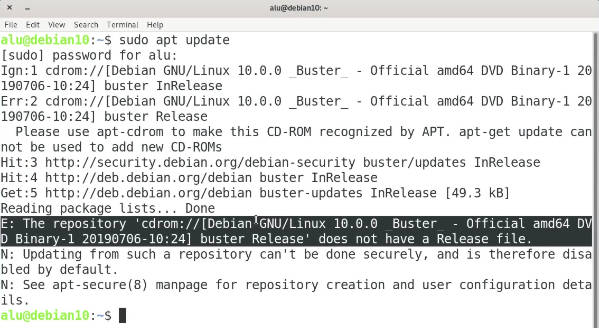
If you install from a DVD, you will get the error “repository CD-ROM does not have a release file” after the installation.
I stopped on all these points in my Debian 10 installation guide. Read it if you want to install Debian without hassle.
2.2 Wayland
Debian 10 uses Wayland by default. I was a little surprised with this big step forward. Wayland is still not good enough to be the main display manager.
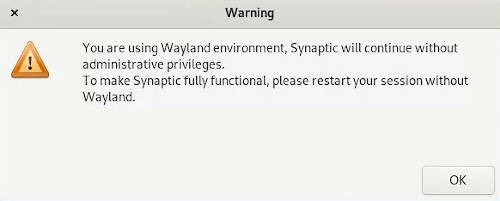
Synaptic doesn’t work with Wayland. And it is difficult for me to imagine using Debian without Synaptic package manager. I tried to make it work with xhost +si:localuser:root as often suggested but it did not help.
SimpleScreenRecorder fails to record the desktop with Wayland.
Color picker also doesn’t work in GIMP and other applications with Wayland. You cannot choose a color on the screen outside of the program window.
I cannot imagine my video production without the last two applications. So, Wayland is a deal-breaker for me.
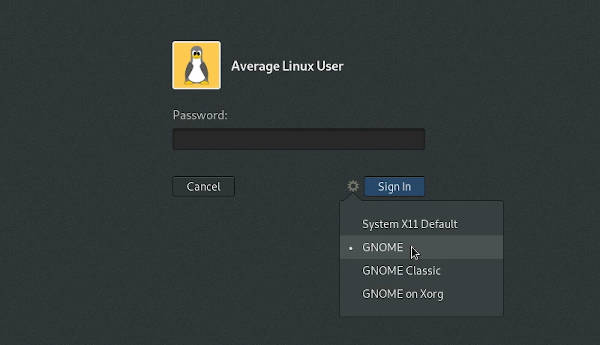
Luckily, one can choose between Wayland, Xorg, and even GNOME Classic. I switched to the Xorg session where everything worked perfectly.
2.3 Desktop
The desktop issues are more of GNOME fault than Debian. But is part of the distribution experience. So, I need to discuss it too.
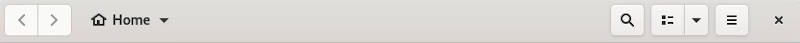
Windows have no minimize button. This reminded me of elementary OS. It seems to be a trend nowadays. Unfortunately, I do not get it and I need the minimize button. However, unlike elementary, Debian has Tweaks installed by default. So, adding the minimize button was easy. I also moved them to the left side.
I don’t remember how many times I complained about this, but I will keep saying it. The file manager should have an option to have a different view in different folders. It seems to be logical to have the icon view style for the Pictures folder and the detailed or list view for Documents, as an example. In GNOME, if you change the view settings, it changes globally for all folders. I just can’t stand this behavior.
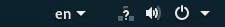
The network icon shows this question mark sometimes. I first thought I lost the connection, but I did not. Despite the icon showing a problem, everything was fine and my internet worked.
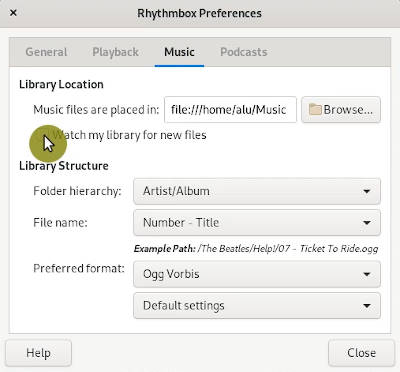
I do not like Rhythmbox. There are better Linux music players. But since it was pre-installed. I gave it a try. I did not like that the option watch library for new files is not enabled by default. It took me some time to go through all the settings and figure out why it did not see the music files in my Music folder.
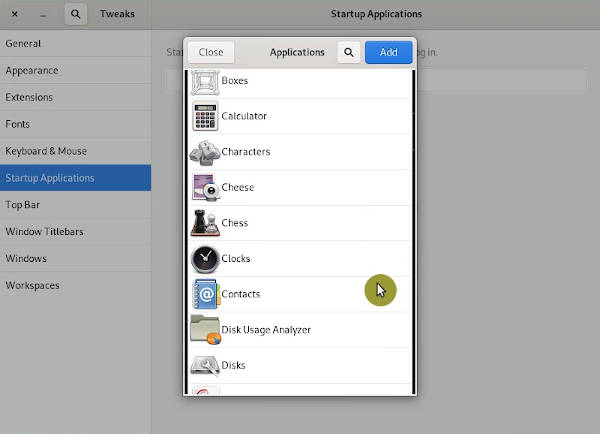
I also wanted to add some startup scripts, including the one that was supposed to fix Synaptic issues in Wayland. But the Start Up menu accepts only listed applications. To add a script, you need to place it in ~/.config/autostart/ folder.
2.4 Codecs
Debian doesn’t play some media files. It complains about the absence of codes and offers you to install them. But then you see that all suggested codes are installed and some of your media files still do not play.
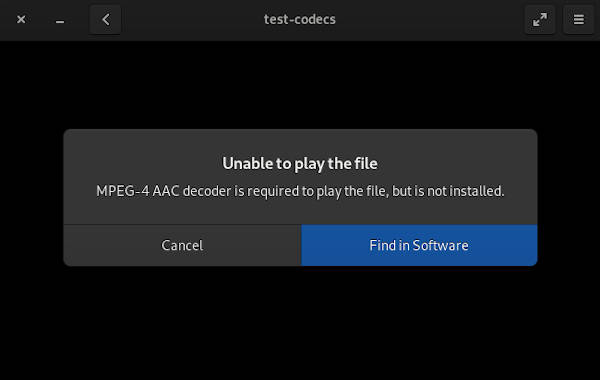
I know how to fix this and I will cover it in my post on things to do after installing Debian. I wish Debian had an easier way to get the necessary codecs.
2.5 KDE applications
If you need to use some KDE applications in GNOME, be ready to face some issues. KDE applications do not work well in Debian GNOME. They also look much worse in GNOME than GTK apps in Plasma 5.
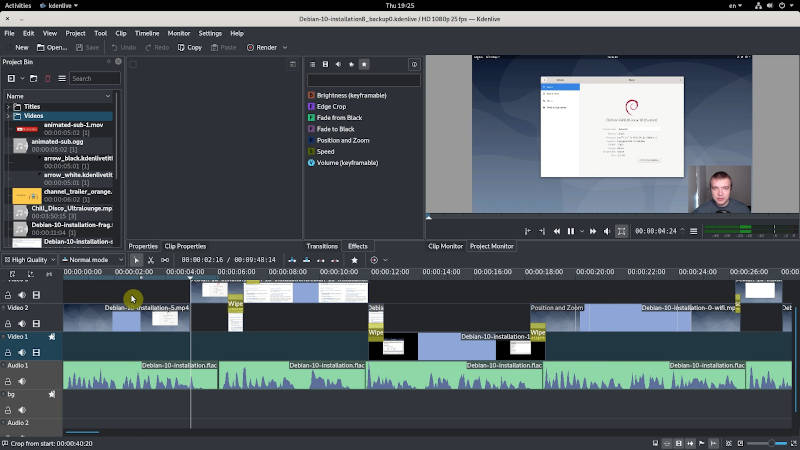
I needed Kdenlive for my video editing. I edited my Debian 10 installation video in Debian 10 and it was a nightmare. Kdenlive crashed all the time. Some fragments disappeared from the timeline. I was furious. I had to save a copy of my Kdenlive project every major editing step to make sure I do not lose the parts that are done.
Kdenlive also made my computer cooler noisy. It straggled to work in Debian 10 GNOME. I used Kdenlive 18.12 for my editing with Plasma 5 on Arch Linux. I have edited many videos with it. It did crash from time to time. But crashes were relatively rare if I compare it to my experience with Debian 10. It also worked quietly.
I am also curious to see how Kdenlive will work in Debian 10 KDE that I will review next.
2.6 Small issues
There were also some small issues. They did not affect me but I would like to mention them.
Sound recorder that is included by default crashes. But I use Audacity for sound recording anyway.
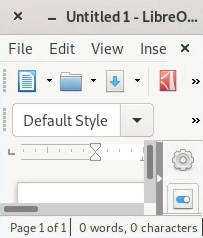
LibreOffice becomes unexpectedly small when you exit the maximized mode. I have seen the same in Ubuntu 17.10. I am not even sure if it is a bug but it is a little unexpected. Resizing it manually fixes the problem.
I also would like to see a backup program preinstalled.
Speaking about backup, I have seen online that many users would like to use Debian with Btrfs file system to make system snapshots. Like one can do with TimeShift. Although Debian 10 supports Btrfs, there is no subvolume support. So, you cannot make system snapshots.
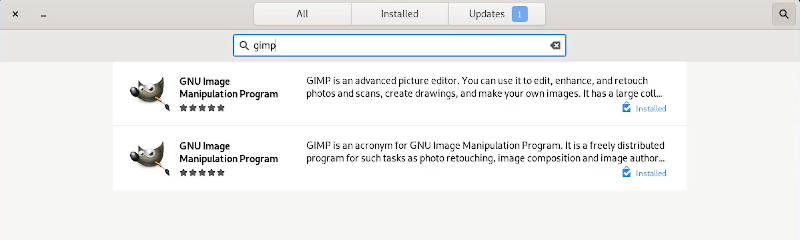
You may also find some programs listed several times in the Software Center.
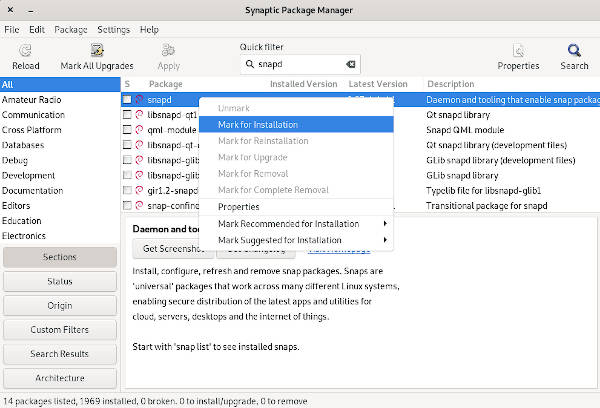
Debian also doesn’t have Flatpak or Snaps support by default. But if you want to use these portable package formats you can install either of them from the repositories.
Conclusion
All in all, I liked this Debian 10 GNOME release. If you can cope with some drawbacks of Wayland and avoid using KDE applications, Debian 10 GNOME will impress you. I have not tried GNOME in many distros. But if you asked me would I install Debian 10 GNOME or Ubuntu, I would choose Debian. It feels much better in terms of performance. Thank you for reading.
 Never miss a post from us, subscribe to our newsletter
Never miss a post from us, subscribe to our newsletter
Comments
TB Thomas
This is an exceptional tech-support website, driven by a real, very knowledgeable individual, as opposed to a 'business plan'. Well done, and well above average!
Filipe
I love Debian, but only on servers. There are out there better solutions for workstations and laptops. An OS should facilitate the user life. It should not be constantly a problem when we try to do something.
Average Linux User
Yes, Debian on servers is hard to beat. However, it's a great desktop option too. I have been a happy Debian XFCE user for years. BTW, if you use Debian on servers, you can win $250 UpCloud credit to run VPS. There's a giveaway running on my channel right now.