Debian 10 XFCE Review
Debian 9 XFCE was my favorite XFCE distro. Does Debian 10 XFCE also stay in the first place? You will find out in this Debian 10 XFCE review.

Content
- XFCE and Debian follow a similar development concept
- Debian XFCE is great for old hardware
- XFCE is light and looks awesome
Sponsor
This blog-post is sponsored by UpCloud. With UpCloud, you can deploy a private Debian server with just a few clicks and start using it:
UpCloud provides the fastest servers with great reliability and responsive support.
XFCE and Debian follow a similar development concept
Debian never uses the latest versions of desktop environments. You will be losing many new features if you run Debian with GNOME, KDE, or Cinnamon. These desktop environments will be already obsolete at the time of Debian release. But in Debian XFCE, you get pretty much the same features as in any other distro with the XFCE desktop. XFCE is not updated often.
Also, you get stable and reliable XFCE on top of rock-solid Debian base.
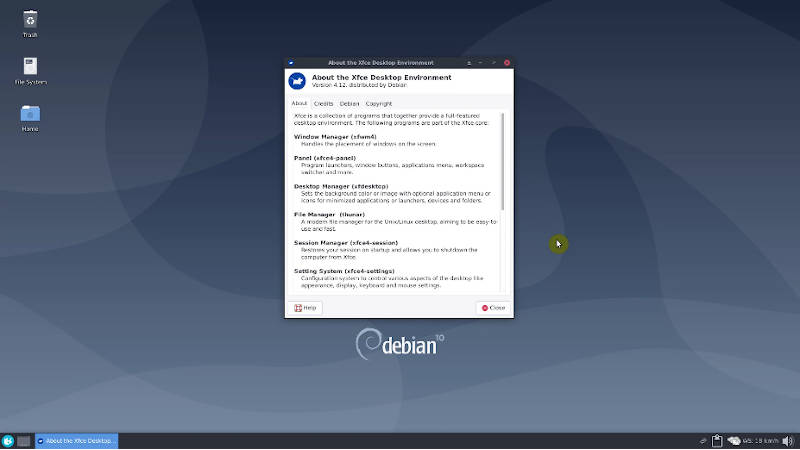
You probably would say “Wait a minute but there is XFCE 4.14 while both Debian 9 and 10 use XFCE 4.12”. Well…
Before testing Debian 10 XFCE, I thought I would argue the same. It seems like it is better to use some distro with the latest XFCE instead of Debian. And Manjaro XFCE was the first distro that came to my mind. But after looking at XFCE in Manjaro and Debian, I can conclude that XFCE has not changed massively. So, Debian 10 and XFCE 4.12 is still a great combo.
I would recommend XFCE 4.14 only:
- if you have a HiDPI screen because XFCE 4.14 has window scaling settings.
- if you have any problems with Nvidia graphic cards and old XFCE. The latest XFCE has improved graphic performance and has better comparability with Nvidia cards.
- if you use several monitors.
The other changes of XFCE 4.14 including the transition to GTK3 are great but it is not something large to discard XFCE 4.12. You may also experience some glitches with XFCE 4.14. But glitches are unlikely to happen in XFCE 4.12.
Debian XFCE is great for old hardware
Both XFCE and Debian are lightweight. This makes Debian XFCE one of the best distro for old hardware.
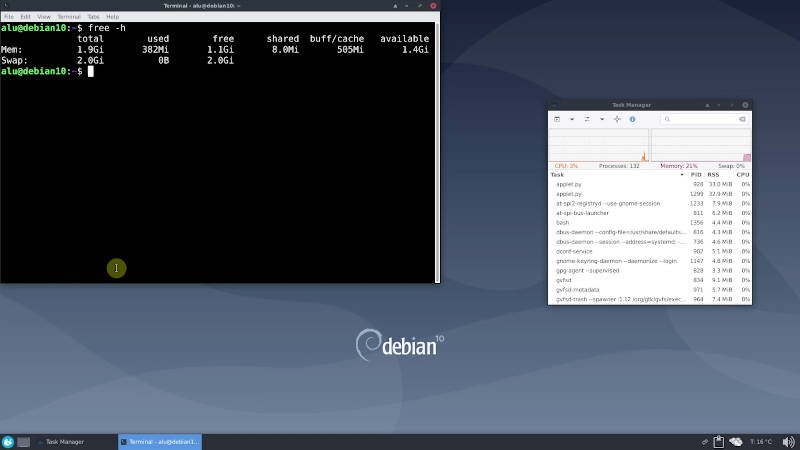
There are desktop environments that are lighter than XFCE but they compromise some functionality in my opinion.
Debian also doesn’t pre-install many packages in its XFCE flavor, unlike in Debian KDE, which I reviewed previously.
I use Debian XFCE on my now 8 years old laptop. It works as good as when I just bought it.
Also, as I mentioned in my Debian 10 GNOME review, Debian 10 is one of a few Linux distro that still supports 32-bit systems. So, in some cases, Debian 10 XFCE can be the only solution for old hardware.
XFCE is light and can look awesome.
Unfortunately, Debian XFCE looks ugly by default:
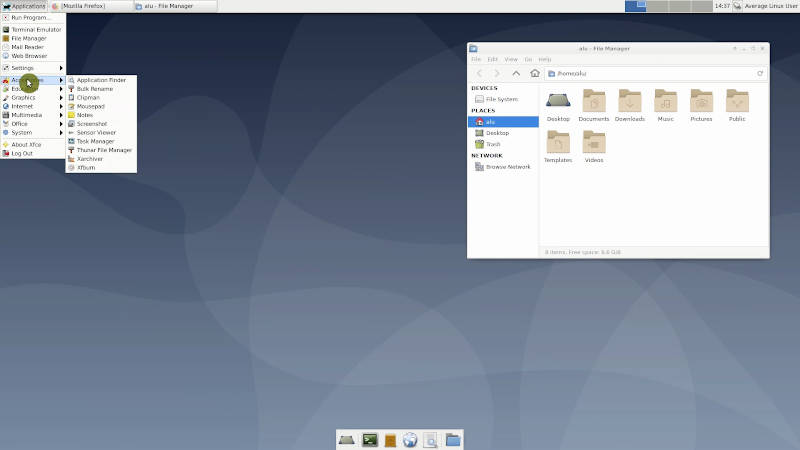
However, you can make XFCE look awesome:

XFCE may not be attractive at first glance but it is highly customizable.
You can change its menu to a more modern one:
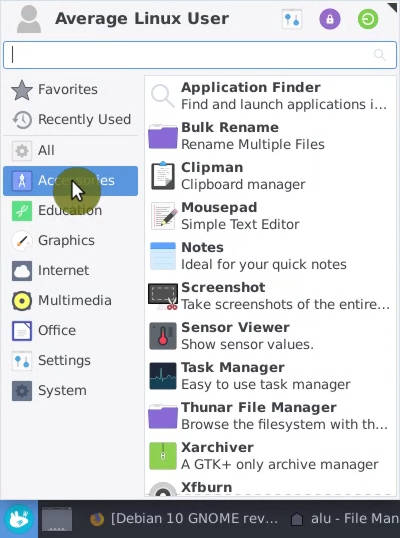
You can also get Windows-like icons taskbar:

You can transform the XFCE panel into a dock:
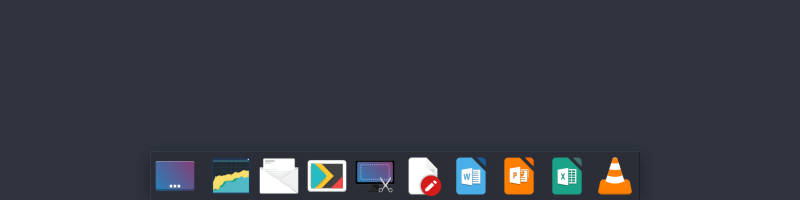
You can even make XFCE terminal to drop-down on a keypress:
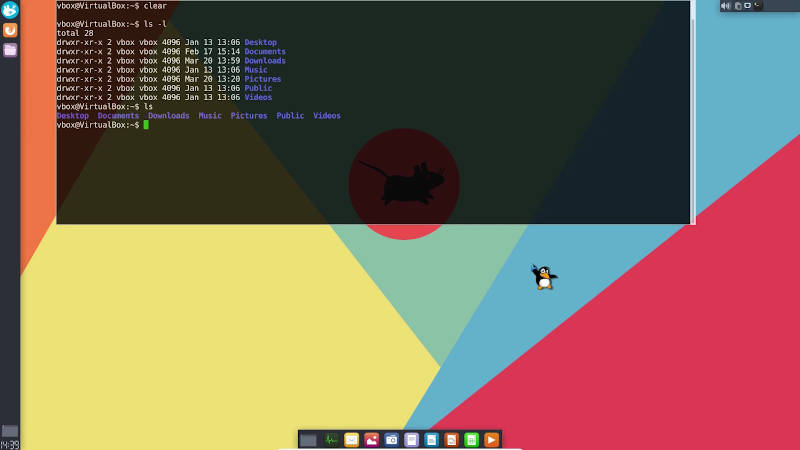
And all of these comes with almost no prices in terms of resources.
Conclusion
Both XFCE and Debian provide stability, reliability, and performance. Debian 10 XFCE is still my favorite Debian flavor and the best XFCE distro overall.
Among other flavors of Debian 10, I also liked the GNOME version, read my Debian 10 GNOME review if you have not yet.
 Never miss a post from us, subscribe to our newsletter
Never miss a post from us, subscribe to our newsletter
Comments
rosenss
Debian10 XFCE looks like a shit. The default XFCE is better.
kd
which one should i choose mx or debian ? as part of studies i might be need to learn web and i would like to learn about linux, i’m a cs student . thanks in advance alu , your videos are awsome :)
Average Linux User
If you are not sure, go with MX. And definitely try Debian some time later. Here is my installation guide for debian
Mohamed Mimon Asbai
Hello, ALU It is also a good time to know how Debian is on Cinnamon Desktop Enviroment. And I have reviewed everything much about Linux Mint 20 on MATE Desktop Enviroment. Go into the link in the description to Download Debian 10 with your Cinnamon Desktop Enviroment How to do that? 1) Follow the steps during the installation until you get to that Codecs, Desktop Enviroment, MS Fonts,etc. 2) On Desktop Enviroment Menu choose Cinnamon Desktop Enviroment Note! You can install KDE, XFCE, GNOME, Mate Desktop Enviroment XFCE on Debian 10 is still ugly. You can download various themes that Make XFCE Good. https://www.pling.com And also you cannot choose any default themes for KDE Plasma on Debian. Like the one who you putted on your Legacy Install of Arch Linux from that KDE Plasma 5 Desktop Enviroment. I am now reviewing GNOME Legacy Desktop Enviroment It is very good. So that is it for all of these. I explain about Windows, Mac OS X ,Linux ,Solaris and more… If you need to contact, use the e-mail that I provided here. wiwihimi@gmail.com Thanks.
Average Linux User
Thanks for sharing this.
I prefer Mint for Cinnamon. Cinnamon is developed by the Mint team so it works the best on Mint.
Nodir
I have an old laptop with 6 GiB RAM, Intel Core i3 (2nd generation) 2.3 GHz, 120 GiB SSD. What desktop version of Debian should I install? At the moment I am running MX Linux 19.2.
Average Linux User
MX is fine. If you get bored, try Debian XFCe.
John dunes
Hi. I have a older PC like this: Intel DB75EN, 12 GB ram, and SSD of 240GB, it's an i5-2400 old generation at 3GHZ. It has integrated graphics. I'm really sick of Windows 10 high CPU usage and want a change. Do you think Debian could run fine in this PC? I like Cinnamon and Mate better than XFCE. Will they run?
Average Linux User
Hi John, Yes, definitely Linux will work fine and much better than Windows on such hardware. If you like Mate, install Ubuntu Mate. It is extremely polished and lighter than Cinnamon.
mohammad
Hello my friend Which desktops do you recommend for Arch Linux? Do you also recommend this desktop on Arch Linux? Please explain or not
Average Linux User
I think XFCE is the best for Arch. It changes little overtime, so it is more stable than any other desktops. But if you maintain you Arch well, other desktops work fine too.
Luis Felipe Oliveira Ribeiro
Thnnks !! =`)
Luis Felipe Oliveira Ribeiro
Download. https://www.debian.org/CD/http-ftp/#mirrors
Luis Felipe Oliveira Ribeiro
http://debian.c3sl.ufpr.br/debian-cd/10.2.0/i386/
Luis Felipe Oliveira Ribeiro
http://debian.c3sl.ufpr.br/debian-cd/10.2.0/i386/bt-dvd/
Luis Felipe Oliveira Ribeiro
XFCE DON`T DUVID ! IS BEST VERSION.
Luis Felipe Oliveira Ribeiro
Heeeeey !! Quants Whait Time ! … This mutch good look was yours here now forum official system system linux… This mutch good conglatulations contribuitituition of was ! <3 Thnnkss !
bY Alee
Panos
Great video and articles!! Keep up the good work! We are waiting of top things to do after installing Debian XFCE and maybe later a video for MX Linux 19!
Average Linux User
Thank you, Panos. I have MX Linux in mind for a long time. I just cannot find time to review it. But I will
Sarath N
Dear ALU, Your posts are very help full. I am using Debian 10 XFCE; and Debian 9 XFCE before that. I tried to upgrade from Debian 9 to Debian 10, but it was a failure. I wish there were good and simple guide on how to upgrade Debian.
Average Linux User
You may not like my answer. I always reinstall major versions of any fixed release distro. It's little extra work. But it's the most reliable way.
DirCompUser
… reinstall major versions of any fixed release distro….”
As a complete neophyte in such matters I ask: does this mean literally overwriting everything in the relevant partition(s) or even the entire drive, reinstalling the o/s, reinstalling applications, changing settings for printers, scanners, other devices, tweaks for file managers, Gimp and plugins, plugins for Office suite, configuration of and bookmarks for web browsers etc etc? I would be appalled if that were so, since it is the sort of thing I personally might be prepared to do with MS Windows say, once every ten years i.e. only after they have stopped putting out security releases and I am forced to change the o/s.
I'm still using Windows 7 and have updated my image backups in preparation for going dual boot with probably Xubuntu or Debian for internet access and keeping Windows 7 for work unless/until I get acclimatised, but the idea of having to re-create the system every couple of years is too appalling to contemplate - almost as bad as going to windows 10! Am I labouring under a misapprehension? Is a “reinstal” actually something less horrible to contemplate? Would a brief article explaining be worthwhile? ;)
Average Linux User
Yes, I reinstall root partiton (/) but I do not touch the home partition (/home) where all the settings are. I also need to install all apps, but it can be easily done with one command because back up the list of installed programs before the backup. However, there is no need to reinstall if you are not willing to spend time doing so. Try to upgrade first and in most cases it works fine.
Marvin
Hi Alu, I really enjoy watching/reading your posts. Really quality content. Keep up the good work!
Average Linux User
Hi Marvin, Thank you for your support. I do my best to produce this content regularly.
Luis Felipe Oliveira Ribeiro
THHHHNKSSSS CARRY MY FRIEND !
MarkW
Hi ALU, what's the name of the icon theme you are using in xfce here?
Average Linux User
It depends when. I used several different themes here. Have a look at my XFCE customization post where I present different icon themes.
Luis Felipe Oliveira Ribeiro
Description:
Toffee-gtk-theme is a flat Material Design theme for GTK 3, GTK 2 and Gnome-Shell etc.
GitHub: https://github.com/vinceliuice/Toffee-gtk-theme HomePage: https://vinceliuice.github.io —————————- Based on materia-theme: https://github.com/nana-4/materia-theme —————————– DOWNLOAD TIPS —————————– Toffee: —————————–Dark headerbar version Toffee-compact: —————Dark headerbar Laptop version Toffee-dark: ———————Full dark version Toffee-dark-compact: ——-Full dark Laptop version Toffee-light: ———————Full light version Toffee-light-compact: ——-Full light Laptop version —————————– INFO —————————– GTK2 ENGINES REQUIREMENT
Fedora/RedHat distros: yum install gtk-murrine-engine gtk2-engines
Luis Felipe Oliveira Ribeiro
https://www.xfce-look.org/p/1272472/