LanguageTool: free and open-source grammar checker
Technology can help a lot in reducing spelling and grammar errors. Many paid products provide such a service. But there is also a nice free open source tool such as LanguageTool. In this post, you will learn how to install and use LanguageTool.
Content
- LanguageTool online editor
- LanguageTool in Web Browsers
- Install LanguageTool in LibreOffice
- Install LanguageTool in Google Docs
- Install LanguageTool on Thunderbird
LanguageTool is an open-source tool for checking text for spelling and grammar errors. Currently, it supports more than 20 different languages including such less popular languages as Slovenian, Swedish, and Polish.
LanguageTool supports many popular writing applications such as LibreOffice, Microsoft Word, and Google Docs. It also has plugins for Firefox and Google Chrome. Also, there is a plugin for Thunderbird, my favorite email app.
You can also use the online editor which is very useful to check your text only by pasting it on.
LanguageTool online editor
The online editor of LanguageTool is available at languagetool.org
By accessing this address, you will be able to see a box where we can paste your text for spell and grammar checking. You need to choose the language of your text at the bottom panel:
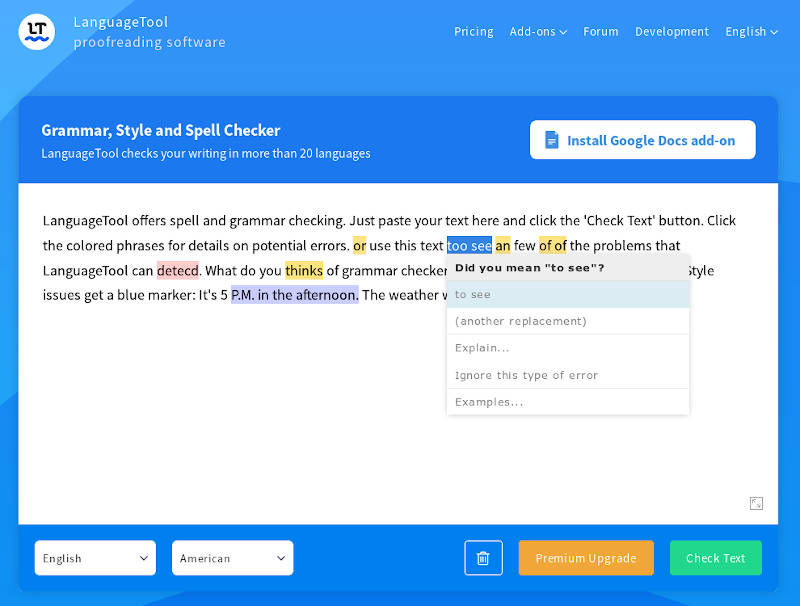
Once you have pasted the text, you will see the errors highlighted. By clicking on any of them, you will be suggested a possible fix. Clicking on it will correct the error.
The online editor is helpful when you work on someone’s computer that doesn’t have LanguageTool installed.
LanguageTool in Web Browsers
The online editor is a great tool, but having a built-in spelling and grammar is much better. LanguageTool can be installed as an extension in Firefox and Google Chrome to check any writing you do in your browser.
Install LanguageTool in Firefox
To install LanguageTool in Firefox, click on the button below and follow the instructions:
Restart Firefox and the LanguageTool addon will be activated.
Install LanguageTool in Google Chrome
To install LanguageTool in Google Chrome, click on the button below:
Testing LanguageTool in a web browser
To test how well LanguageTool works in Firefox and Chrome, I check a text with some mistakes before installing the plugin:

After adding LanguageTool, more spelling and grammar errors are detected:
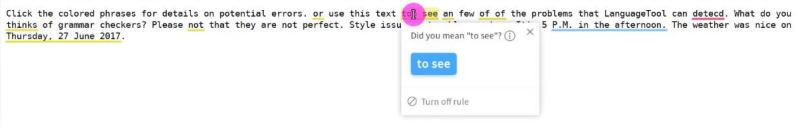
Install LanguageTool in LibreOffice
Download LibreOffice extension of LanguageTool:
The LibreOffice extension requires Java 8 or higher. This is important. Check first if you have it in your system.
When you are sure that you have Java 8 or higher, install LanguageTool. In LibreOffice, go to the Tools menu and click on Extension Manager. You will be able to see all the installed extensions. To install LanguageTool, click on the Add button and add the file you downloaded:
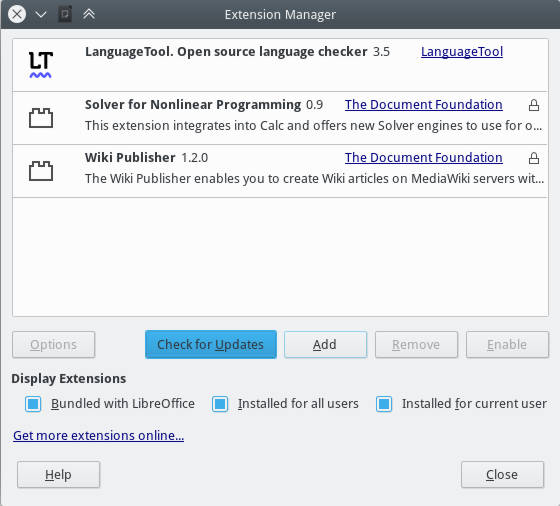
Note: In some Linux distributions such as Arch Linux, LibreOffice comes with LanguageTool built-in , so there is no need to install it.
Testing LanguageTool in LibreOffice
After adding the extension, you can use it to correct your text. Right-click on the highlighted work and see the error correction:
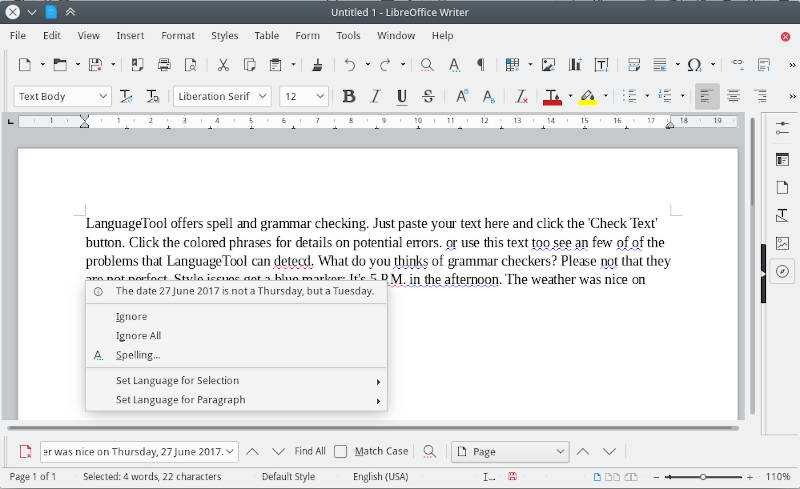
If the document is long, it is convenient to have a unified window where all the errors to correct are. To do this, go to the Tools menu and in the LanguageTools submenu click on the Check Text option. You will see the following windows that will guide you through all errors and suggest you how to fix them:
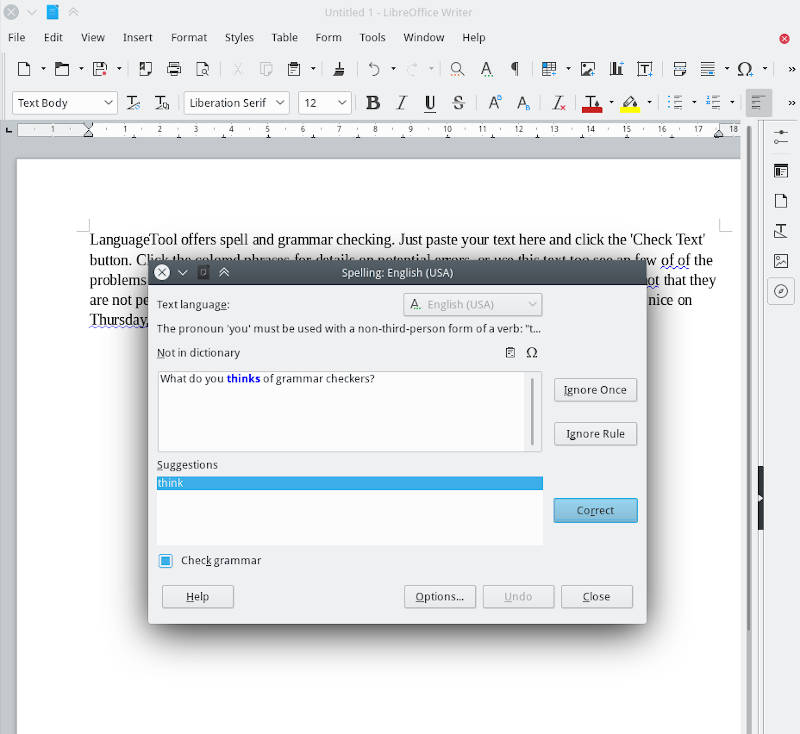
Install LanguageTool in Google Docs
Some Linux users prefer to work with their documents using Google Docs. You can install LanguageTool in Google Docs too.
Clicking on the button below and you will be redirected to the Google Store. From there you will be able to add LanguageTool extension to your Google Docs:
Refresh the Google Docs page after the installation and start correcting your text.
Go to the menu Add-ons -> Grammar and Spell checker LanguageTool and then click on the Check Text option. You will see a panel with all available corrections on the right side. From there, you can choose corrections to be done:
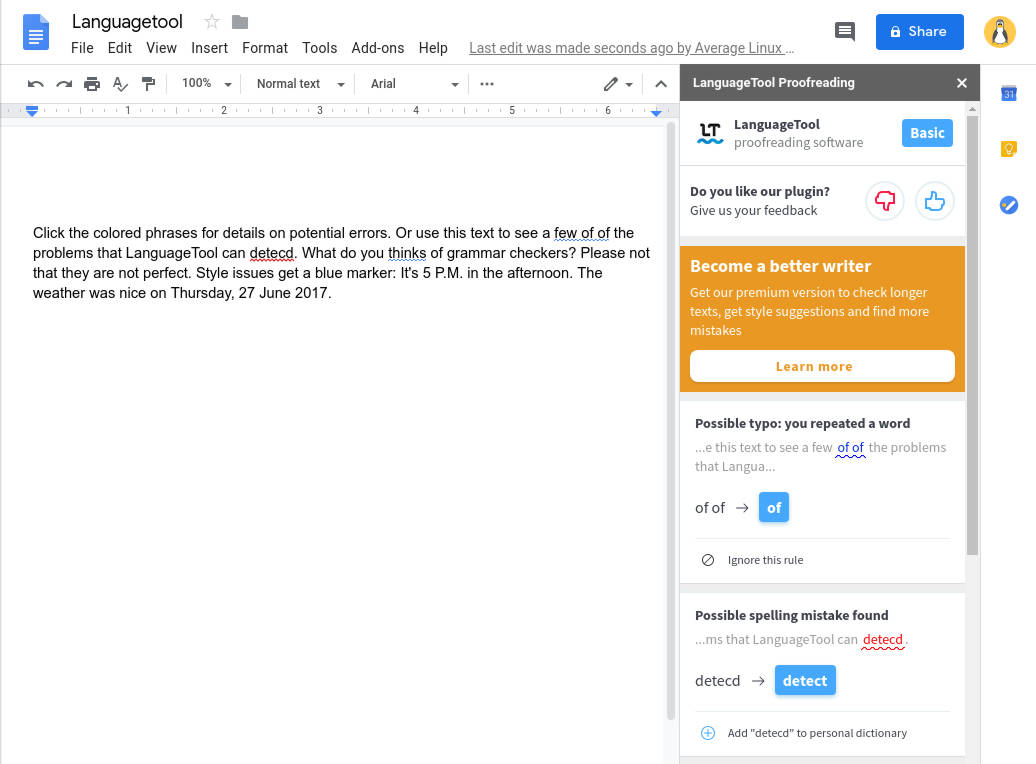
Install LanguageTool in Thunderbird
To install LanguageTool in Thunderbird, download the extension:
Do not worry if the page is in German. Click on the green “Jetzt herunterladen” button and you will be able to start the download.
Once you have downloaded the file, open Thunderbird, go to the main menu and click on Add-ons. In the addon tab, click on the main menu and then on Install Add-ons from file to select the downloaded file:
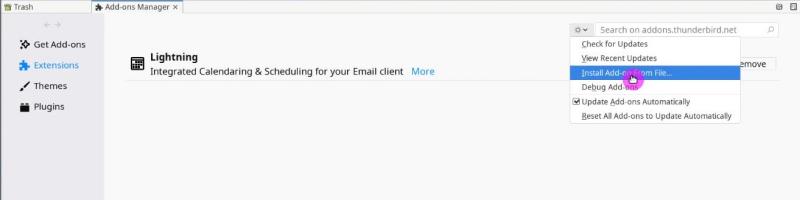
Once you have installed the plugin, restart Thunderbird. LanguageTool is installed and ready to be tested. To activate the correction, click on the Grammar button. The LanguageTool panel will be displayed at the bottom of the window. All text corrections will be there:
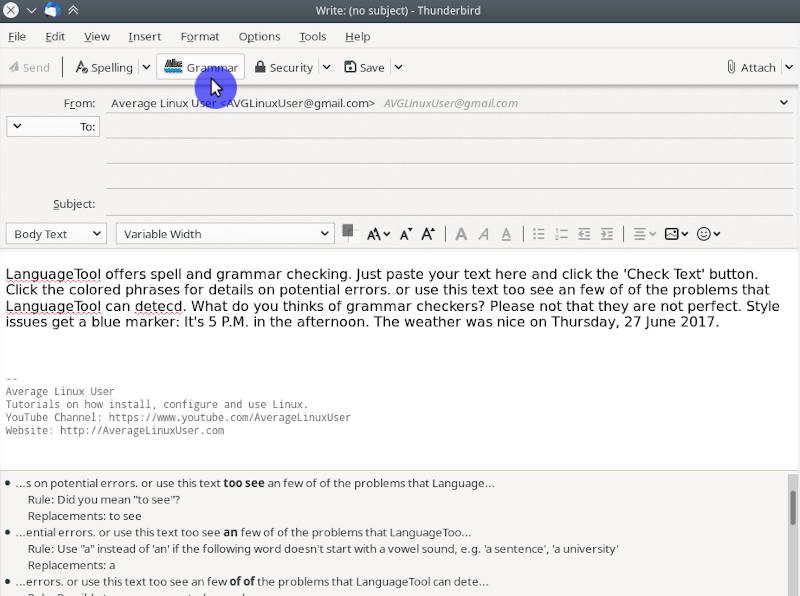
Unfortunately, changes cannot be made automatically in Thunderbird. You have to change the text to correct the errors manually.
Conclusion
LanguageTool is available for many other apps including such popular editors as Emacs and VIM. It is also available for your Android phone.
LanguageTool is a great spelling and grammar checker that is integrated into many text editors. I hope your writing will become much better after you start using.
 Never miss a post from us, subscribe to our newsletter
Never miss a post from us, subscribe to our newsletter
Comments
uthdbf
Thursday moinrning, college baecause students a many exam.
Johannes
I'm sceptical because many features of LanguageTool Firefox add-on are only available through a paid subscription. If it is open-source, shouldn't there be a free version? I can understand that open-source does not necessarily mean free if it uses a server or so, but there should be an alternative way to install it to get everything out of it (I am willing to clone it to my own server if needed, or use it offline). I'm not going to pay a monthly subscription.
Marvin
Hi,
I installed LanguageTool on LibreOffice and grammar check is working properly. However, spell check seems not working. Any idea? Thanks!
PS I really like your content Alu. Keep it going!
Average Linux User
Search for
hunspellin Synaptic and install your language spell checkerJason Brown
Hun”spell? Hahaha, very funny. Enjoying your site, look forward to trying this out.
Alex
I used LanguageTool for proof-reading my German and quite liked it! I also use Grammarly for my English writing.
But I am skeptical of any addons and extensions because they normally send the texts to the server and that's why I am not using Grammarly's extensions. Does LanguageTool work offline? Or it requires the network and sends what you type to the server as well?
Average Linux User
I doubt it uses remote servers. If I disconnect my internet cable, it still works in LibreOffice. But one needs to check the network for any leaks.