Ubuntu 19.04 Review: 5 Concerns
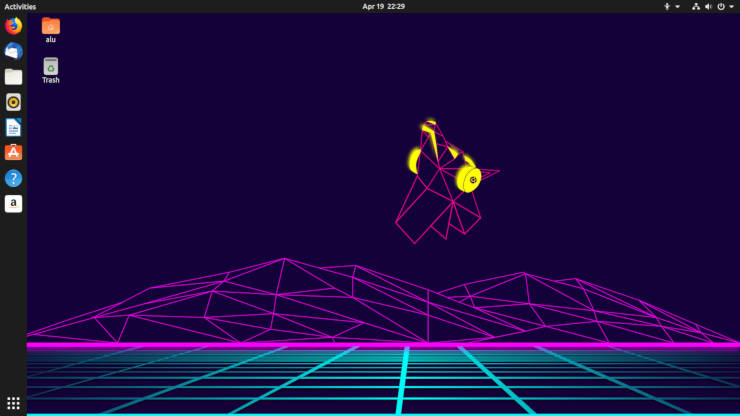
Ubuntu 19.04 has been released and you probably already know what is new in this release. But what Ubuntu 19.04 means for you as an average Linux user, you will find out in this review.
You probably already know all the new features of Ubuntu 19.04. So, I am not going to stop too much on them. In this review of Ubuntu 19.04, I would like to discuss my 5 concerns about this Ubuntu release:
- Ubuntu 19.04 vs Ubuntu 18.04 vs Ubuntu 17.10.
- Ubuntu 19.04 performance.
- Improvements and lacking features of Nautilus file manager.
- Snaps.
- Yaru dark theme.
Also, let me know your opinion on these points in the comments section at the end of this post.
Ubuntu 19.04 still has problems of Ubuntu 17.10
Minimize to dock doesn't work
If you click on the app icons when it is open, it will not minimize. You have to use the minimize button. Luckily, you can activate this feature as I showed in my 30 Things to do After Installing Ubuntu. But I wish it was activated by default. I think this is a regular and expected behavior of any desktop
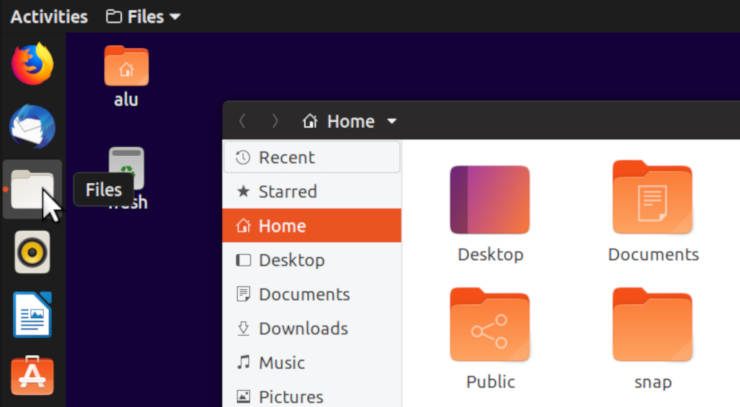
Apps are mixed between desktops
When you move some application to another desktop, that app stays active on the current desktop too. If you click on it, you will be moved to another desktop. In my opinion, this completely ruins the concept of multiple desktops.
Fortunately, Alt+Tab switch works correctly now and shows only the apps from the current desktop. In Ubuntu 18.04 Alt+Tab keyboard shortcut mixed apps from all desktops.
No show-desktop button
I also do not like that there is no show desktop button. So, you cannot minimize all application at once. The only was to add the show-desktop button to the dock seems to be to create a shortcut icon and add it to the dock manually.
Activities behavior
When you click on activities, you must select any app to leave the activities view. Clicking on empty space does nothing. This issue is present since Ubuntu 17.10.
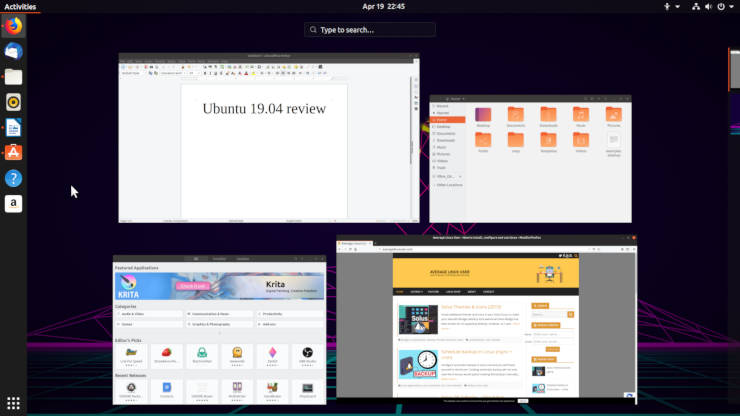
It is really annoying because I am used to clicking on the empty space if I only what to see what apps I have open. This works as expected in Plasma 5 desktop, for example.
Application button at the bottom
This complaint is a little subjective but I do not like that the application button is still at the bottom. It is not ergonomic because if you need to open an app with your mouse you have to move it to the very bottom while all other control parts are at the top. If you also do not like this location of the application button, you can move it to the top.
Some improvements
Of course, it is not fair to only complain in this review. Ubuntu 19.04 brings some improvements too. I have mentioned the Alt+Tab fix. I can also say that the account setting window was laggy in the previous releases. Now, it is fast.
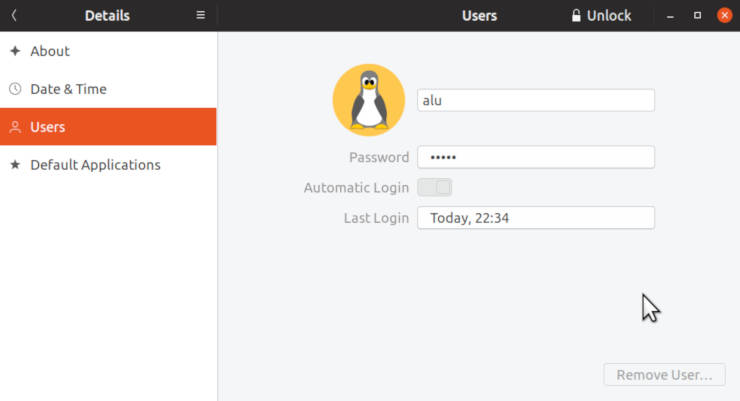
Actually, Ubuntu 19.04 feels a little faster overall. Not that Ubuntu 18.04 was slow. But some animations like opening the application menu and activities just feel little snappier in Ubuntu 19.04.
This feeling is also supported by benchmark tests as you will see in the next section of this Ubuntu 19.04 review.
2. Ubuntu 19.04 performance
It is expected that newer Ubuntu performs little better than the older releases. Ubuntu 19.04 indeed has some performance improvements over Ubuntu 18.10. Unfortunately, I do not have an opportunity to run benchmarks myself yet, so I would like to show you the results of benchmarking from www.phoronix.com. It is a great website to check the performance of Linux distros and hardware running Linux.
I have read the results and description of all Phoronix benchmark test for this Ubuntu 19.04 review. In general, Ubuntu 19.04 is not much different from Ubuntu 18.10, but it little ahead in some test. Below, you can see the summary of all test.
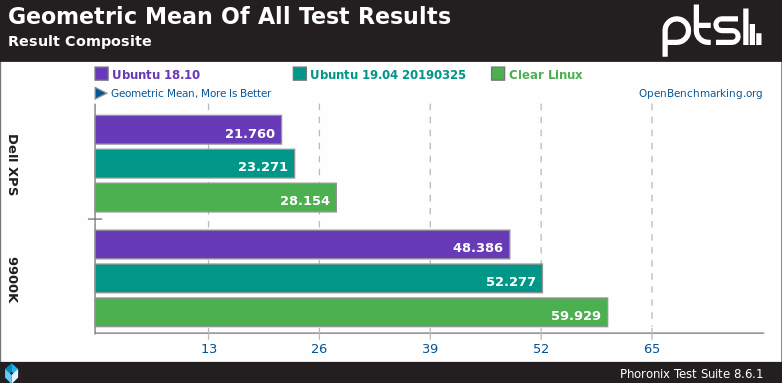
From this mean score of all benchmark tests performed by phoronix.com, you can see that, obviously, Ubuntu 19.04 is better than Ubuntu 18.10, but it is behind Clear Linux.
3. Nautilus File manager
Speaking about speed, I would like to say that Nautilus file manager is noticeably faster. I especially like the improvement in speed. There are also interface improvements such as all buttons are now placed on the title bar and there is almost nothing left in the desktop top panel.
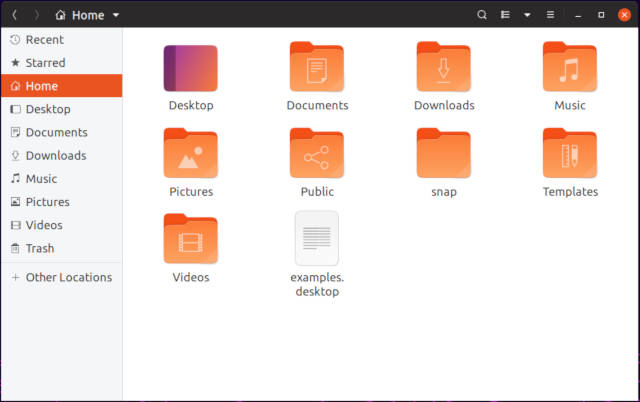
However, all this doesn’t overweight the major issue of Nautilus: you cannot set Nautilus to show a different view for different folders. Actually, this was the first things I checked for this Ubuntu 19.04 review and I was very disappointed.
If you do not understand what I mean. By default, you have al folders set to icons view. However, when you change the view style in any folder, this setting will affect the view mode of all other folders. You cannot have a Picture folder in icons view and files folder in list view. This is one of the main reasons I do not switch to GNOME full time.
4. Snaps
To my surprise, Snaps were not much covered in other reviews of Ubuntu 19.04 I have read while writing this one. But it is worth writing a special section about Snaps in this review
Mark Shuttleworth is pushing Snaps very hard. In his interview about Ubuntu 19.04, he talks a lot about how greats snaps are. And he is right…. But all the greatness he describes is primarily related to application developers and not the end users. Let me demonstrate you an example.

Right after the installation, Ubuntu suggested me to install some popular apps. I installed Audacity because I use it to record audio for my videos. When I opened it, Audacity looked really ugly.
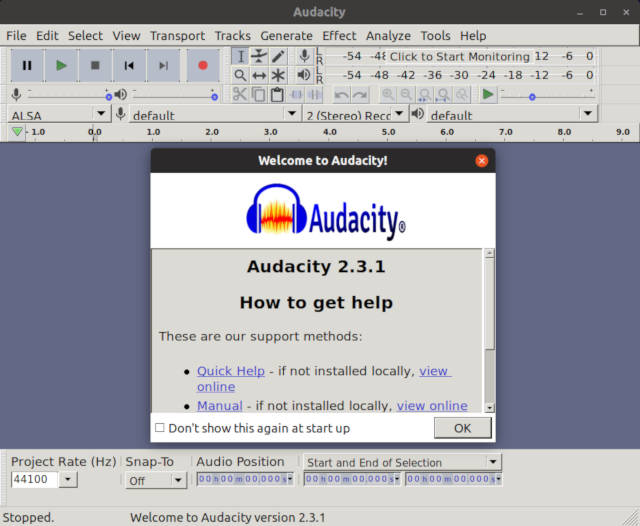
I was surprised and even a little shocked because I knew that Audacity looked fine in Ubuntu 18.04 which is installed on my computer and I use it occasionally.
It did not take me long to realize that the version Ubuntu suggested me, was a snap version. There are two Audacity apps available in the software center. When I installed the second one, it appeared to look normal.
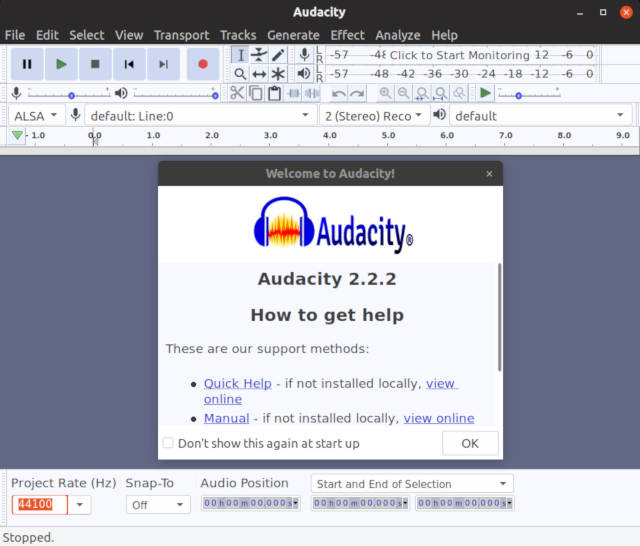
So, Snaps is a great concept. It helps to avoid dependencies mess for developers, but the end user doesn’t care much. When the end user sees this different look of a snap version and a regular version, guess which one he or she will choose?
This is a problem not only for Audacity. I used Audacity only as an example. Of course, snaps apps can look good. For example, such pre-installed apps as Calculator, System monitor, Logs are actually snap apps. I do not see the reasoning to use snaps for these applications but they look fine and it is ok.
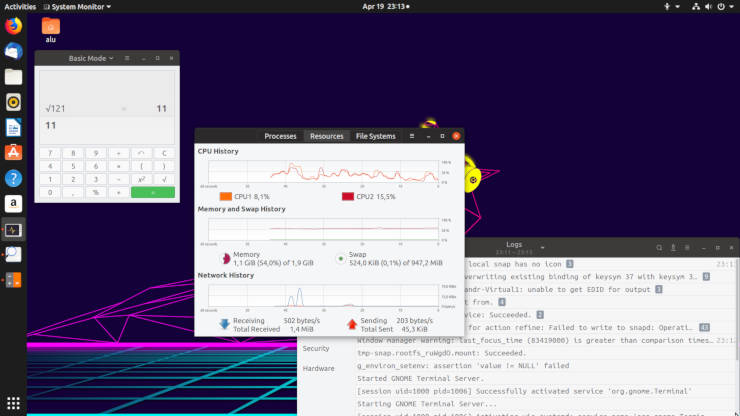
According to Canonical, more than 2,000 software publishers now distribute applications as snaps. This is very encouraging, but until this theme issue persists, I doubt many users will use them a lot.
5. Yaru dark theme
Yaru theme formerly known as Communitheme is a really nice theme. I covered it together with other Ubuntu themes in my Ubuntu 18.04 themes post. That post is still valid for this version of Ubuntu. If you want to change your desktop theme, go and watch the instructions there.
Yaru theme now covers more applications. It is a complete theme now. I was not able to find any missing icon during my work on this Ubuntu 19.04 review. Great job on that!
However, you can not change this theme by default in Ubuntu. This limitation is a drawback because, for example, dark themes became very popular recently. And It became a standard to have both light and dark themes pre-installed in menu Linux distros. However, to enable a dark theme in Ubuntu, you need to install Gnome Tweaks and enable it.
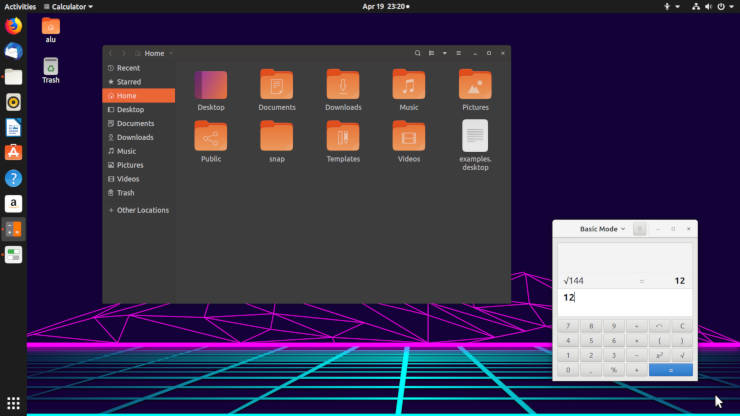
But even after this effort, you will face a small problem: pre-installed Snaps will look bright-light and thus out of place.
Conclusion
Although I might sound negative in this review, I do appreciate the progress of Ubuntu development. Ubuntu 19.04 is a step forward. But it is a small step that also not problem free. So, I would recommend upgrading or installing Ubuntu 19.04 only if you suffer from some performance issue right now. Otherwise, all new features are not worth upgrading and can even hurt in some ways. For example, if you want to use some dark or custom theme. Personally, I would stick to Ubuntu 18.04 LTS.
You may also find useful my posts on Ubuntu Themes, Icons, Layouts, and Things to do After Installing Ubuntu.
 Never miss a post from us, subscribe to our newsletter
Never miss a post from us, subscribe to our newsletter
Comments
bhavini
I'm a very average Linux user. I've never looked back from Ubuntu once I began using it a couple years ago, but the 18.04 has been giving me some issues. One is that the keyboard and mouse freeze if I've left my laptop idle for a while, and I have to do a reboot until it gets back up. Then I suspend the laptop, come back after a while and the whole thing repeats itself. It's annoying and unexpected, because I've never faced such a basic issue before. The other is Thunderbird consistently refusing to sync my Yandex account. While I understand these 2 problems are completely different from each other, I'm wondering if installing 19.04 will make a difference - specially to the keyboard/mouse freezing issue.
Rok Ruzic
Having installed Ubuntu 19.04, I was absolutely appalled to learn, that there is no easy way to add applications to quicklaunch on the sidebar (termed “favorites” in ubuntu 19.04). I have absolutely no idea, how come they made it so difficult. In all past releases and in pretty much all desktop environments, it is simply a matter of dragging and dropping the executable on the sidebar, or in the absolutely worst case scenarion, right clicking on the sidebar, selecting “create new launcher” and then manually entering the path to executable and the icon to display. In ubuntu 19.04 neither of these methods work. For applications installed through ubuntu's package manager, you get the option “add to favorites”, but for apps you download outside the package manager, I have yet to find a way of adding them to the launcher on the left.
I really only need 5 apps to launch from the launcher. they are
I was able to get the former 4onto the launcher, because they were installed through ubuntu's package manager, but robo3t seems to be impossible to add to the launcher.
Why is this such a problem? We are in 2019, this was standard in freaking windows 1995, in evolution in 2000, in xfce in 2005, why is this a problem in 2019?
Average Linux User
Unfortunately, they removed many features from the dock. You can add a custom shortcut manually.
yourapp.desktopfile:Replace
yourappwith your application. Save by pressing Ctrl+O and Ctrl+X.Average Linux User
I have posted the instruction in this post: Fix “Add to Favorites” for custom apps in Ubuntu
jim
i have to run Ubuntu in a hyper-v environment and upgraded from 18.04 to 19.04 after reading about performance improvements. I can vouch for how much snappier 19.04 feels!! everything just responds a bit quicker. that makes for happier development
Average Linux User
Hi Jim, Thanks for the comment. Happy to hear you like 19.04.
Lothar Scholz
I just installed Ubuntu 19.04 yesterday as an automatic update of 18.04 fucked up some security settings to run virtual box (never should a Linuxer laugh about Microsoft). Have to say, i like Yaru theme but i can't use gedit or kate at the moment. something is really wrong. There is absolutely no quality control anymore and Ubuntu will not move Linux Desktop further anymore. Now IBM is all we can hope for after they purchased Red Hat. But they also have 0 interest on Linux on the Desktop. Maybe Google comes and spends a few dozend millions to get it ready for Chromebooks and Chrome OS. But i fear the worst. Linux land is sad and make me cry and i'm a 50 year old engineer who started using Linux in 1996.
Average Linux User
Hello Lothar, Sorry to hear about your bad experience. Personally, I never upgrade to a new release trough Ubuntu upgrade app, I do fresh install. First, it is more reliable. Second, it gives me a chance to clean my system.
John IL
I thought boot times were much longer in 19.04, and honestly I like the initial impression Gnome 3 looks really good now. But dig deeper beyond the surface and its the same old ugly Linux. You can't just pretty up the store front and have garbage inside. Its not about the OS being bad, its more about the fact what runs on Linux is horribly out classed by Windows and Mac OS apps.
Average Linux User
Out classed? Maybe… However, it depends on what you use. Libreoffice is as powerful as MS office. It is just different. Darktable is as good as Lightroom. Gimp looks old (you can customize it) and it is indeed less powerful than Photoshop, but it is enough for a regular user. Video editors are still little behind. Nevertheless, Linux is great and even better than Mac and MS for data analyses and programming, for example. Given that is a free product, it is amazing.
Paskud
I really liked your review, mostly because I have the same set of annoyances. The thing is, I am new to Ubuntu, and Linux in general and some of the things you are describing are baffling to me, because community answer to them is “install additional software”. Do you want dark theme - install additional software Do you want some wlight customization - additional software Do you want to add folder to the sidebar - open a magic text file of stuff, create something, sign with blood, and pray to good the effect is just a little less wonky than you wanted. Do you want to set wallpaper? Easy. Lock Screen walpaper? Banal. Login screen wallpaper? SO..after you do the blood book, additionaly sacrafice your firstborn to the dark gods. Do you want to install a snap application? No? Have it anyway. Is there a way to filter this bullshit in the store?NO. And from my experience, they suck. They start up way slower than those installed with geb files. Ubuntu is the first system (after android and a few windows) that made VLC feel sluggish and unresponsive. I click video and nothing happens…then I have 3 windows open at once. For me, the problem with Ubuntu - having no real previous ubuntu experiences - is that it does not care about it's users. It looks like they decided that a few, admitedly pretty, wallpapers will suffice as a means of improving user experience. But overall, it works great, so I am mostly complaining about small stuff, that just gets so annoying over time :)
Average Linux User
Hi, Thank you for sharing your experience. I agree that Ubuntu is not the most appealing distro. For complete newbies, I recommend Linux Mint. If you are willing to learn things, use KDE Neon. I use KDE Neon and I like it a lot. But you would have to spend some time to make it complete.
LJ
Hi, nice review. Keep the good work !!! Regarding ¨Apps are mixed between desktops¨ as a workaround you can set, via dconf or terminal, the property /org/gnome/shell/extensions/dash-to-dock/isolate-workspaces to TRUE.
Average Linux User
Thanks a lot. It worked!
Sujith
Ubuntu 19.04 is a good release (overall) but there is not much improvement as compared to Ubuntu 18.10, except for GNOME 3.32, Linux Kernel 5.0 and a few other upgrades. Except these few changes, Ubuntu is still Ubuntu.
Average Linux User
Thanks for the comment. Yes, 19.04 is a sort of transitional release.