Manjaro review (2019)
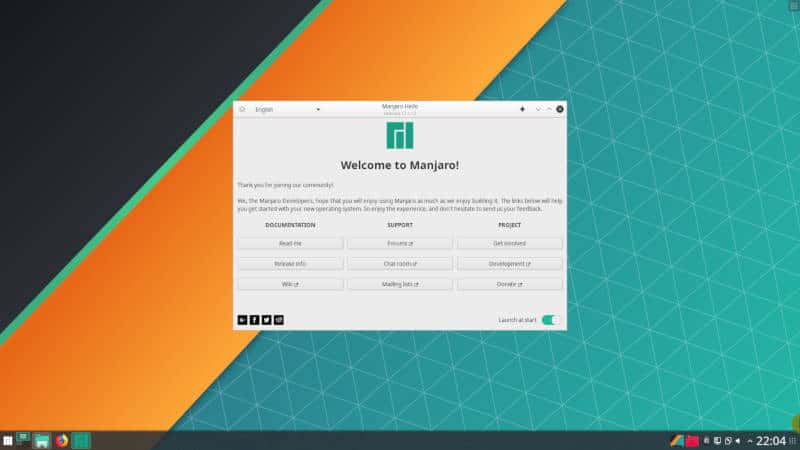
Manjaro is the most requested Linux distribution to review. I installed it on my computer. Tested it for about a week. Then I updated it, and this is what I got:
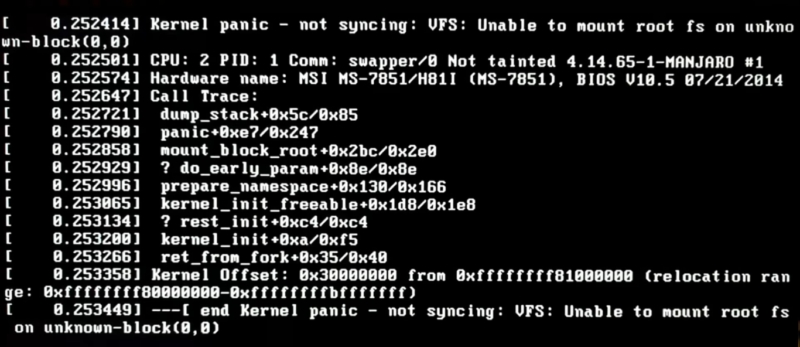
It is Manjaro Review by Average Linux User!
Manjaro is often called a user-friendly Arch. I am well familiar with Arch Linux. It is the main OS on my home computer. So, as an Arch Linux user, my review will be little subjective.
I will review Manjaro KDE here, because as you probably know I run Arch Linux with Plasma 5, so this way I can make a direct comparison between the two distributions.
By the way, if you are interested in rolling Linux distributions, you can also check out my review of Solus Linux.
Let’s have a look at some details of this Manjaro review.
Video Review
Is Manjaro indeed a user-friendly distribution?
Personally, I never understood the concept of Manjaro. If you want a user-friendly Linux, go for Linux Mint, or some other truly user-friendly distributions.
If you want the bleeding edge distribution, install Arch Linux.
I doubt one can make a user-friendly distribution with the cutting edge software. And I will try to prove my point.
Some elements of user-friendliness
There is a nice graphical installer.

The whole installation process took only 6 minutes. And right after that, I had a ready to use system.
When you log in the first time, you are presented with a really good welcome screen.
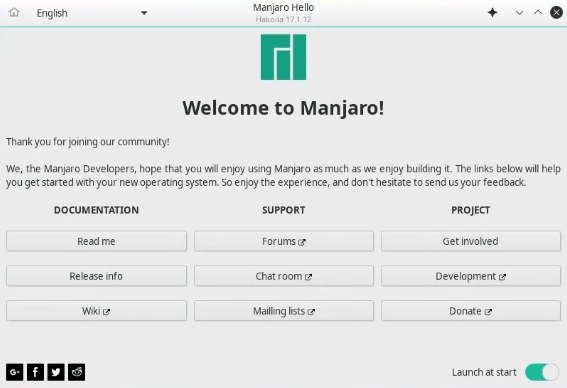
Manjaro contains many really good packages installed by default. To my surprise, almost all these programs are my favorite and I installed them in my Arch Linux. Unlike in Arch Linux, everything is pre-configured in Manjaro. Even my wireless mouse was showing the battery status right after the install.
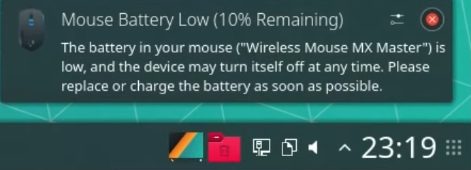
Manjaro is just outstanding with its green theme. It is called Breath. It is really beautiful. My favorite Plasma 5 theme was actually the default Breeze theme, but after using Manjaro I am thinking about changing to Breath theme now.
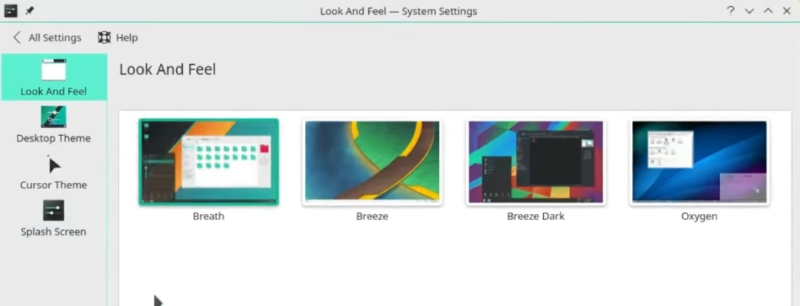
Octopi is a package manager and it is a graphical package manager. It is interface is not super-friendly but it is still less scary for new users than the command line.
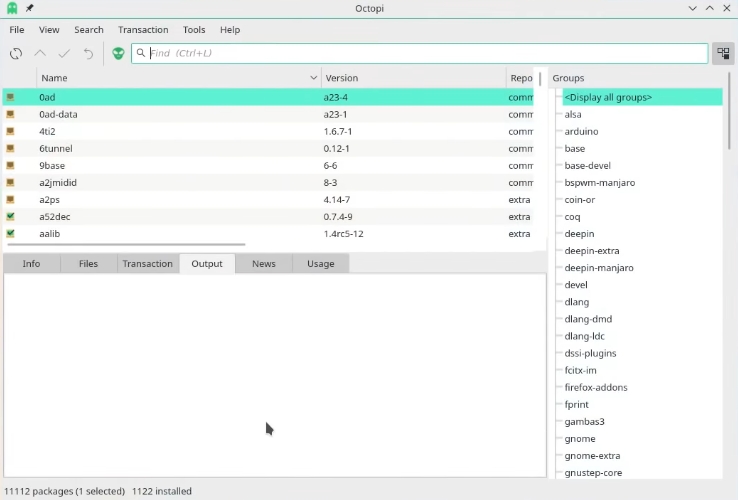
There is also a simple and informative User guide.

So, my first impression was wow! It is a really great Linux distribution and it seems to be a user-friendly Arch.
But later on, problems started to appear.
A look back at the past
It reminds me of my first experience with Manjaro Linux in 2015.
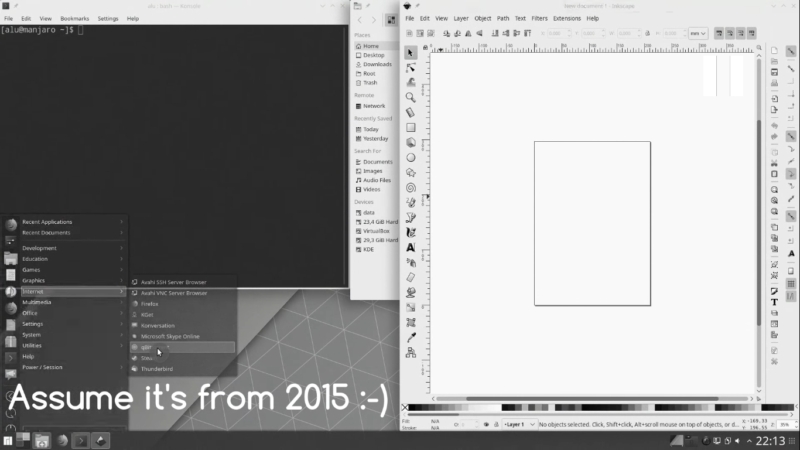
It was exactly the same experience as this time. I was impressed and happy right after I installation, but after several updates and I started noticing some problems. I had occasional freezes and glitches.
And at some point, Manjaro just failed to load the graphical interface. It was quite a while ago and I don’t remember what was the problem. But I remember that I decided to sit down and finally install Arch Linux in the Arch way. I am using Arch Linux as my main home OS since then.
So, almost the same happened to me this time.
Problem 1 - Kernel panic
First, after a week of use a fresh installation of Manjaro, I updated the system. There was a kernel update among a few hundred other updates.
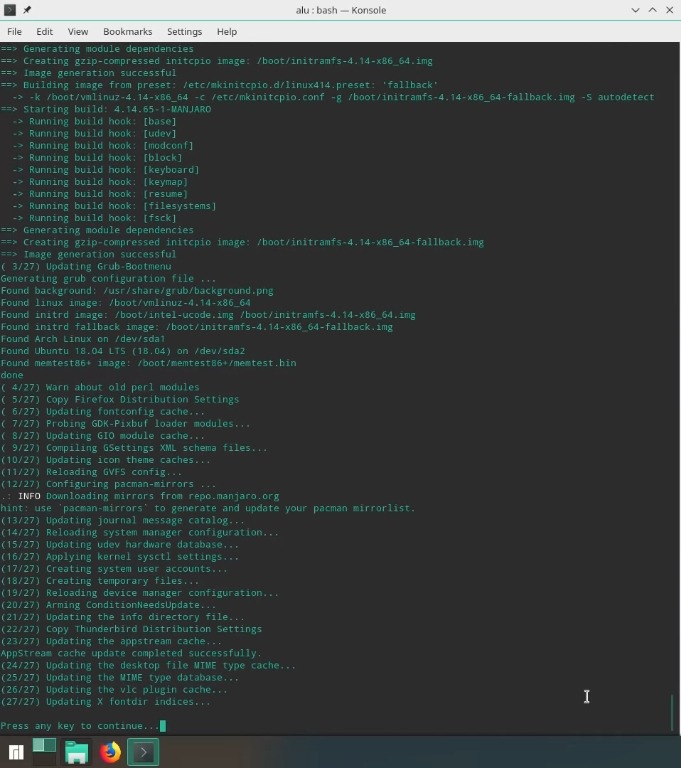
So, I rebooted my system after it updated and this is what I got: Manjaro kernel panic unable to mount root fs unknown block.
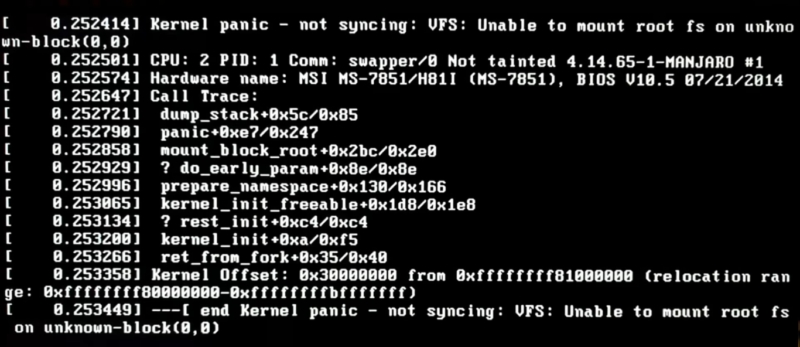
It was like a déjà vu.
After I investigated the problem I figured out that it was because of my dual-boot of Manjaro and Arch Linux. It seems Manjaro doesn’t like any other bootloader except its own.
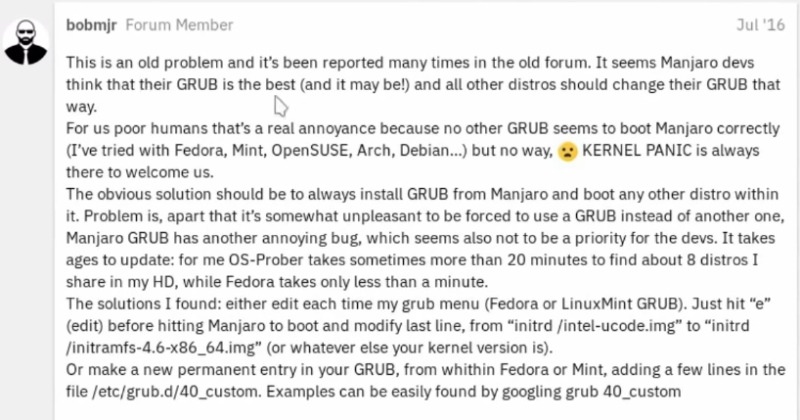
If you Google “manjaro kernel panic unable to mount root fs unknown block”, you will find the solution. Basically, I edited my GRUB configuration of Arch Linux to have the custom menu to boot Manjaro.
sudo nano /etc/grub.d/40_custom
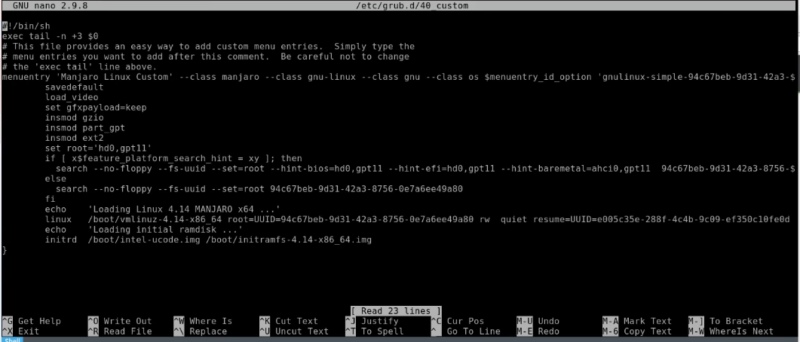
I admit that dual-booting Manjaro with any other distribution is not a typical use scenario and it won’t be fair to say it was a major fault of Manjaro.
But come on! I dual-boot many distros with my Arch Linux to test them and have never had a problem like this.
However, the problems did not stop there.
Problem 2 - LibreOffice and mouse issues
When I used Manjaro, LibreOffice froze several times. And the mouse wheel stopped working occasionally, so I had to scroll in the old way with this scrolling bar.
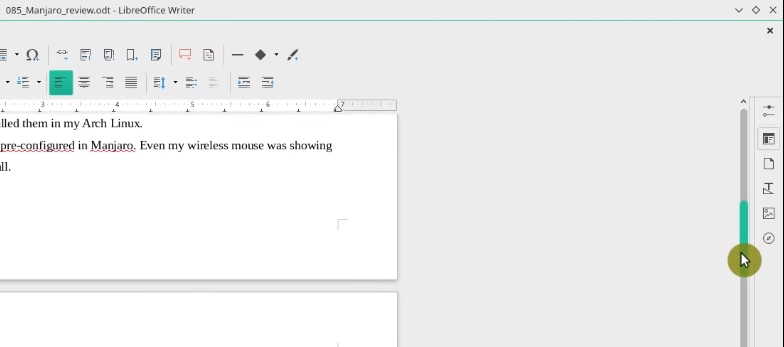
Problem 3 - Upgrading from Octopi doesn't work well
I did my first upgrade through the terminal interface.
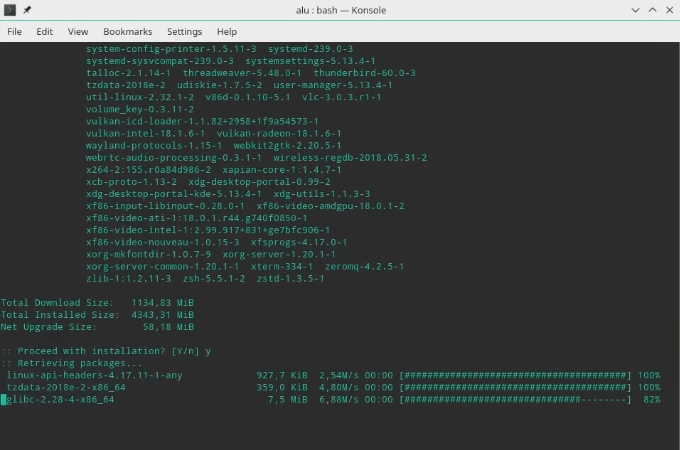
But the second time, I used the Octopi graphical interface to upgrade and it just got stacked, so I had to kill it.
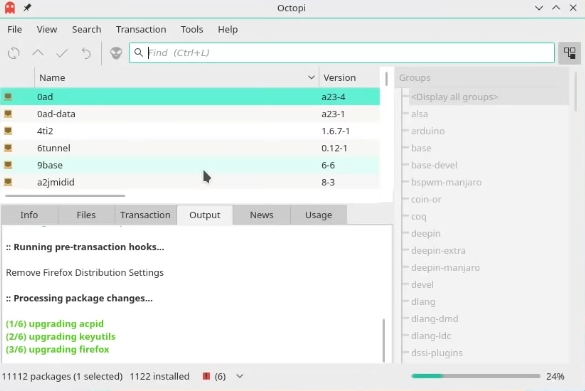
I had a problem with GRUB update, so maybe it was related with my dual-boot configuration. But upgrading through the terminal worked fine. So, this was not good either.
Problem 4 - Some issues with Octopi
Speaking about Octopi, I was surprised the AUR tab was not added by default.
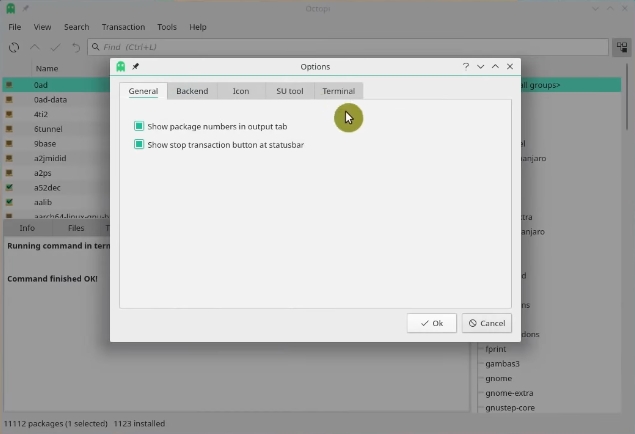
I assumed it was available by default before and you only had to activate. But now, there is no AUR tab in the settings anymore.
I had to figure out that you need to install some AUR helper first to get this AUR menu in Octopi. For that, you need to install yaourt or pacaur packages. I installed pacaur and only after that I saw this AUR menu.
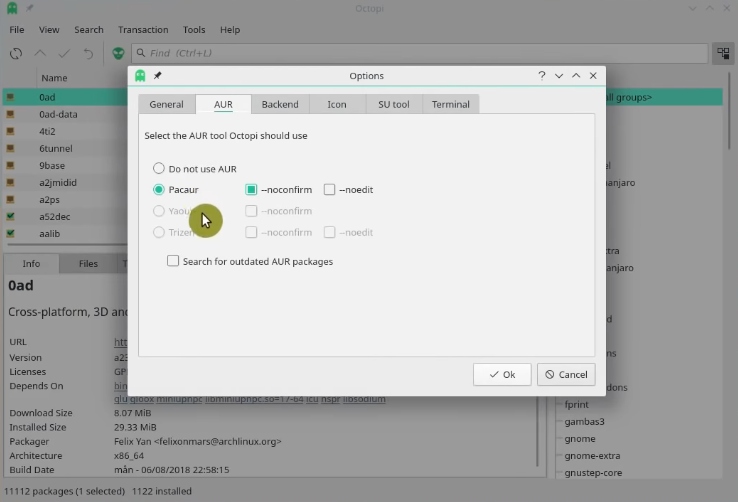
Manjaro website seems to recommend Yay as an AUR helper.
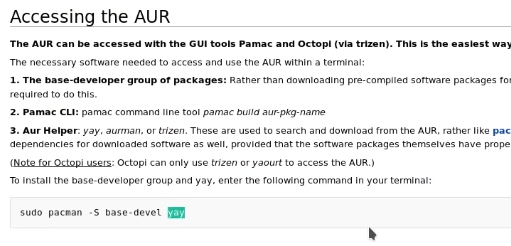
I installed it but it wouldn’t appear in the Octopi options. So, with Yay, you need to use the command line only.
Next, I had to figure out how to search the AUR packages.
After I enabled the AUR I still was not able to find any AUR package by typing its name in the search bar.
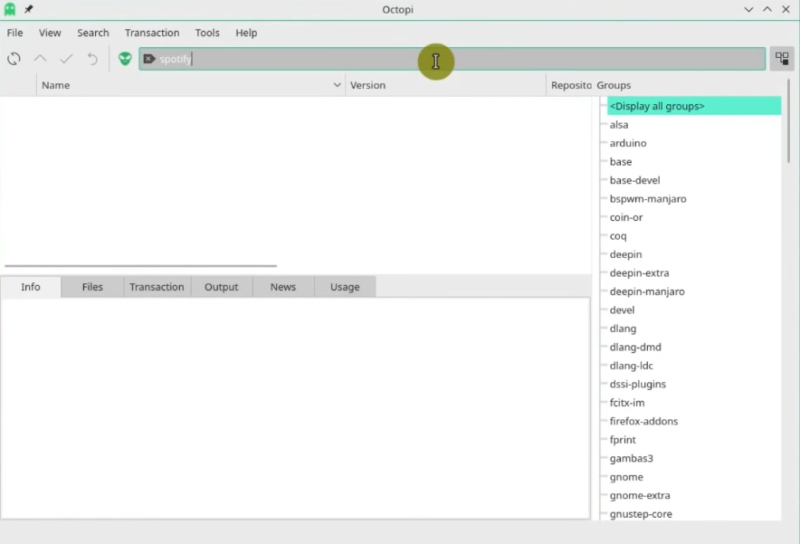
Only after a while, I found this “alien head” button that enables search in the AUR.
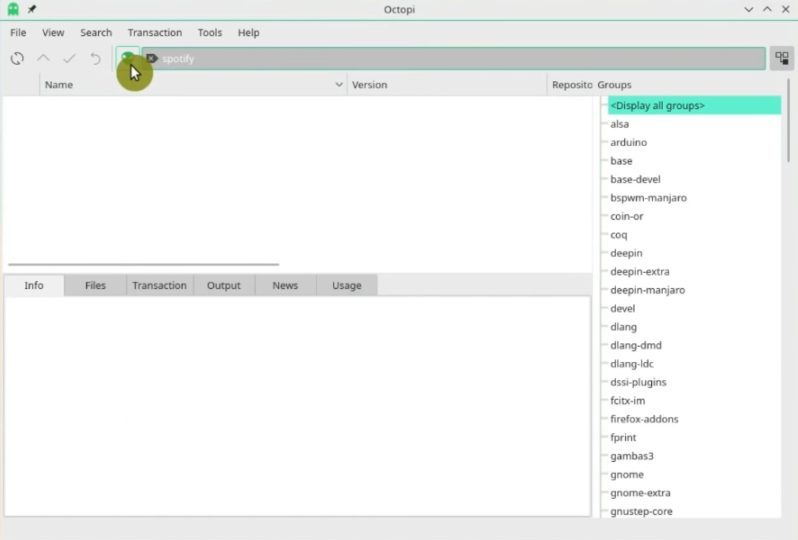
I don’t know… Maybe I am stupid. But it doesn’t look very intuitive. So, I believe many new users may find it really difficult to get access to the AUR packages in Manjaro.
Smaller PROS and CONS
There were also many smaller pros and cons I could talk about. But to keep this review short I will mention only a few.
For example. I appreciate the effort of the Manjaro team to make the Manjaro settings menu. I especially like the user-friendly option to control your kernel version.
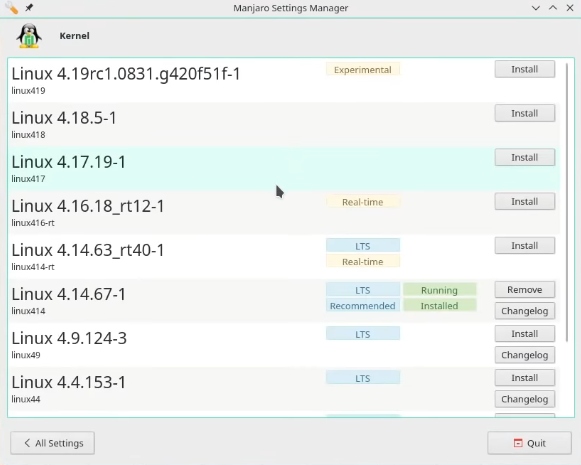
But it is redundant with the Plasma 5 settings. You can find the same options in both windows. Why do they keep Manjaro settings in a separate program is unclear to me.
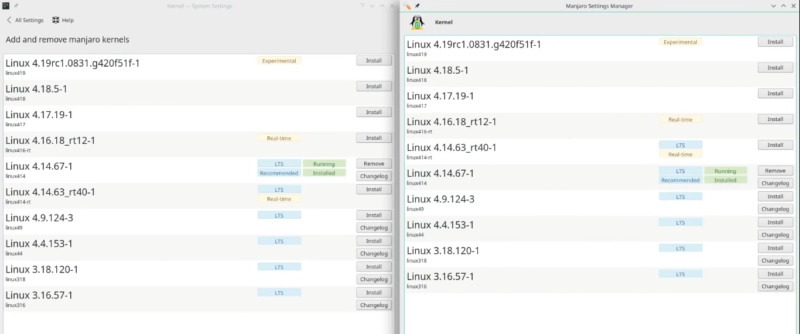
The same applies to the Printer Settings.
There is a dedicated printer configuration app, which reminds me GNOME printer app. But you can also find the KDE Printer Settings.
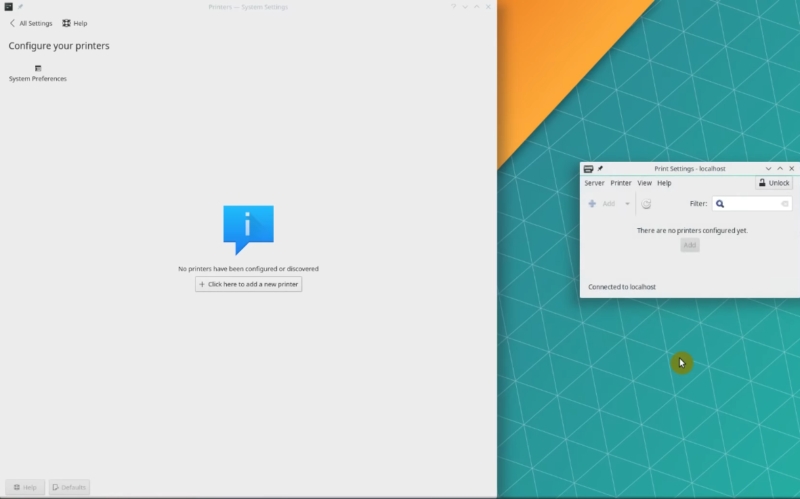
I don’t have any printer at home to test the Manjaro printer app, but I have been using KDE Printer Settings at work for many years with different printers and it always works fine. So, I find this redundancy really confusing for new users.
On the positive side, I like Manjaro provides links to Microsoft office online viewers. I personally have to use Microsoft viewers when someone sends me a complex document in docx format and it does not look correct in LibreOffice.

Similarly, the link to Skype online is also provided, though you can install Skype from the AUR. The last update of Skype for Linux made Skype really decent to use on Linux.

Manjaro is bleeding edge
Manjaro is bleeding edge and bleeding edge programs are not for new users.
Manjaro is claimed to be more tested than Arch Linux because it performs some additional testing before releasing the updates.
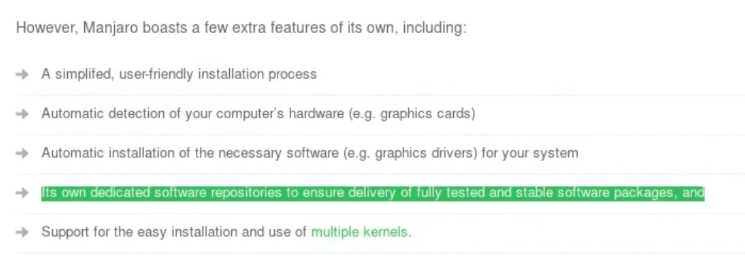
But it is still a short period of testing and it is impossible to find all bugs. For example, there are a few bugs which annoy me in Arch Linux and these bugs are present in Manjaro too.
For example, if you go to GIMP and use the tool to pick the color form the screen, it won’t work. This can be really discouraging for new users.
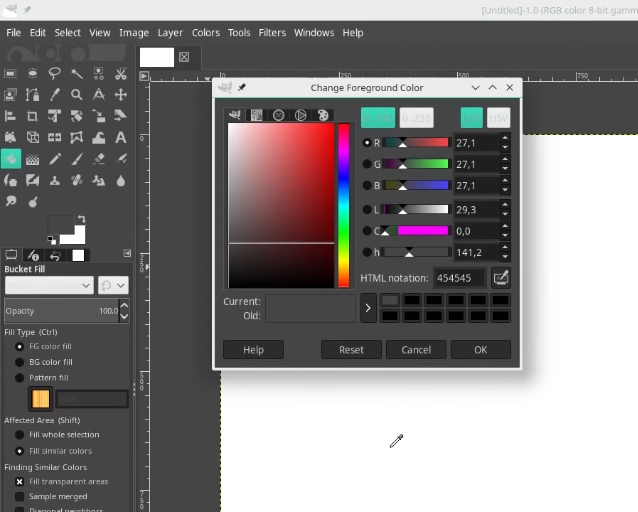
Conclusion
So, I would give Manjaro 4 starts. It has many features of a user-friendly distro. It may look and feel great at the beginning. But eventually, you will face some issues and fixing them maybe not easy. There are no many places to search for a solution beyond Manjaro forum. Arch Linux forum won’t be friendly for new users and Arch Linux solutions often may not work in Manjaro because Manjaro is based on Arch but it is not Arch. Manjaro could be a good distro to start learning the Arch Linux base. But I think Antergos is better in this regard because it is closer to Arch Linux.
I know some of my readers use and like Manjaro, and probably they won’t like this review. But this is how my experience was. Let me know your experience in the comments section.
If you are using Manjaro, you can read what things I did after installing Manjaro to improve my user experience.
 Never miss a post from us, subscribe to our newsletter
Never miss a post from us, subscribe to our newsletter
Comments
User
Manjaro when comparing to MX Linux and MS Windows has more bugs on relatively new HW. I am quite unhappy about the number of bugs and no signs from developers to fix it. Part of the burden goes on Arch Linux i think. I had no opportunity to try Debian yet, which is next big distribution said to have latest SW, HW support.
Average Linux User
Be careful with Debian on the new hardware too. Debian is not the most up-to-date system and may have some compatibility problems with the recent hardware. Maybe have a look at Debian Testing, which is more up-to-date than Debian Stable.
kyle
As recently as today I had a 'crack' at installing Manjaro Architect. Since the 90s, I have become familiar with quite a few distros (RH then Fedora) along with Mint etc. (when one had to build the kernel and then run a thing known as 'lilo') It was Mint that I intended to replace because of an increase in undocumented “features” that make touch typing erratic and depending upon the location of the cursor anything could be either edited or deleted.
The fresh Manjaro system failed to boot with a message (from console) that there was no /sbin/init. In fact there was but it was pointing to a file that I have never seen previously. Apparently the issue is that it is not possible to have separate file systems despite existence of a custom partitioning option (that reports mounting correctly). Everything is meant to be under “/”. Putting /usr or /var or /tmp or /home on its own file system is inviting trouble.
It seems that I will have to reinstall W10 (that I use when mathematical equations developed in LibraOffice cannot be read by a user running MSOffice).
I have yet to encounter an install guide (or video) that does not select “std partitioning”. A criticism as to not wishing to use the standard partitioning scheme is beside the point for a distro that boasts 'flexibility'. Despite reviews from many the custom install process, at least, is amateurish (at best). The unless one installs a “spin” with a ubuntu-style point 'n click (no customising) it seems that one can anticipate issues. We'll see if a “real” custom install is offered in a year or so.
Average Linux User
I have a tutorial on the installation with custom/manual partitioning, but it is only video now. I am still working on a blog-post.
atomgreed
You forgot one thing , an excellent community . You will never find a better community , same as Ubuntu's . Also it looks better than ubuntu forum . It solved my many problems on ubuntu . Stay on the stable branch and update after checking the forum . Octopi has a new tab which says the same .Updating in terminal is Use Pamac to search and install AUR packages . Most people believe KDE Plasma is resource hungry . But it's NOT . I tried ubuntu and it used 1.3 GiB RAM at boot . Manjaro GNOME ,Budgie and Xfce used 1.1 GiB . While Manjaro KDE used 0.8 -0.9 GiB . Measured using screenfetch instead of htop , since when screenfetch says my RAM is 95 % system freezes while htop says it's only 50 % full . And increasing animation speed imporoves KDE's speed .
It also has a good documentation on how to install and dual boot with windows , since that's more likely than two linux distros .
At last please don't judge any distro by using it for a small period of time . I have used many distro and my opinion is manjaro Xfce is rock solid and has the best look among all distros with Xfce while manjaro KDE Plasma is the most beautyful . The defaults may not be the best but I configured it the right way and it's superb .
Average Linux User
Thank you, atomgreed! I did not have a need to use the Manjaro forum. However, as you said and as I was told by many other users, the community is great indeed. I will keep it in mind for my next Manjaro review.
Tommy D.
So, I believe many new users may find it really difficult to get access to the AUR packages in Manjaro.” – In all fairness, new users will not even know what AUR packages are, and that was the reason Manjaro developers hid it by default. While compatible with cutting-edge AUR packages, they encourage users to use native Manjaro packages since they are generally better audited..
Average Linux User
You are right. However, not all packages are available in the main repository of Manjaro. Often one has to go to the AUR to install a program which is not available in the main repo.
Jeff1
Thank you for the informative post. I just installed Manjaro on a desktop a couple of days ago. I was actually excited because I thought I had found something that worked, and now–after reading this post–I am concerned about the future. I had been using ubuntu mate on my desktop, but the panel/task bar options have not quite worked out. I have an ultrawide monitor, so the panel needs to be vertical to avoid losing screen real estate. Mate panel applet for time& date oriented its text vertically in the vertical panel, unless the panel was (too) wide. Also, had trouble finding the right applet setup that gave a good showing of running apps in the panel. I tried a few docks. If plank had a bigger/better clock, I might have just used plank. For a while I had a nice combination of a vertical plank dock on the left, partially overlapping with a mate panel also on the left, where the mate panel only had the brisk launcher and clock. The occasional use of mate tweak or compiz would end up causing the dock to disappear or the panel to reposition or some non-responsiveness in the dock options. I tried adding KDE/kubuntu as desktop environment (aware that there would be potential conflicts). Wow, it had everything I needed–the KDE interface was great and I already had all my apps installed. A couple of hours later, it was freezing randomly. I use the desktop for legal work (including voip thru browser), so a freezing PC was an impossibility. I also tried lxde–the panel vertical function was ok, but it didn't seem like the environment for me. I previously installed solus budgie on my wife's pc, and it works great for her. I gave it a try for mine (installing on separate startup drive), but remarkably, its vertical panel/task bar has a limit on the number of running apps it can show–once its past the limit, they just run off the screen (i.e., no good for ultrawide monitor). I didn't try its KDE. I installed opensuse KDE (reformatting over the solus install). Opensuse did not freeze or exhibit bad behavior the whole 2 days that I used it (although certain apps didn't work out). Some apps that are key to me worked without issue, e.g.: virtualbox & syncthing. Problem with opensuse for me was that in various instances when I tried to add functionality, I ran into a learning curve/time constraint issue (which I didn't have on ubuntu). Networked printers: challenge finding them on network and appyling drivers. Networked scanner: same. SSH server & x2go server: it took too much time, but I was able to change the port for SSH, however I could not get x2go server to show anything on an x2go client other than published applications (no full desktop)–and even then, it dropped repeatedly. Joplin appimage: did run, but syncing never seemed to quite complete (forever fetching), and it froze a couple of times. Cherrytree: installation issues. I installed Manjaro. Manjaro install did have an issue initially, with “waiting for 1 module…”, but I left it overnight and it worked in the morning. It has been smooth so far, but now your blog post (and related comments) have me concerned. I've been moving to Linux over the last year to avoid Win 10. I have a couple of laptops for work running Win 8.1. I'm drawn to Linux by the possibilities of better security and lower cost. I'm like 90% GUI, except when I learn some specific cli tasks that are useful to repeat. My main desktop pc is currently running Manjaro (I use it for multiple purposes. It's i7-4930k;20gb;lots of storage; and the ultrawide screen + portrait monitor for documents). I've got mx linux on a 10 year old macbookair, which is good for very basic tasks. Ubuntu mate works well for my needs on a couple of backup desktops. I was really hoping Manjaro was going to be the last stop for my main pc–it seems great now, but it sounds like I will need to look for something else a few months. How frustrating. I really just need something that works like ubuntu mate, but has a better vertical panel/task bar.
Average Linux User
Sorry for making you upset with my review. Maybe your experience will be not as bad as you think. Even if some issues arise, there is a huge community around Manjaro and they will help you to fix it.
DingDing
Manuro :-)
Aristotelis
Hi! Thank you for this review. I am about to try Manjaro Openbox on my laptop. I am using Arch with Openbox in my office system and I am very happy, except some printer stupidities, which are probably my own fault. For my laptop I was thinking to keep the positives of Arch and gain a little more functionality, so why not Manjaro Openbox? have you tried it? Do you know anyone who has?
And a remark about LibreOffice. I had similar problems like the ones you describe here with Kubuntu. So maybe it is a KDE issue, not a Manjaro one.
Thanks! Ari
Average Linux User
I have not tried Openbox. It is minimalistic (less things to break), so I think it should work fine with Manjaro.
Nikos
OMG… after reading so many either triumphant or completely deceptive reviews about Manjaro, I finally find a review which describes almost perfectly my experience with this distro. And my experiece is on the average side of things.
First things first: I'm using Linux for 11 years as my main OS, and I'm mostly comfortable with it.
Manjaro looks really promising on the first time you boot it (sometimes with small glitches here and there), but honestly it seems mostly stable and easy. For ~6 months it can stay mostly trouble-free, with the easy access to the AUR being a godsend feature, as one can find easily any software made for Linux, ever.
Some updates can break small things however, which I don't mind. The bad news is, that after some cycles of updates, be it 10 or 100 cycles, something is gonna creep up so badly that the system will be in big trouble. Kernel panic, black screen, no login manager, broken GRUB, I've been through all of them during the 2 years that I keep Manjaro on my computers.
And when I need to power on my PC and get my stuff done, searching on Google, reading through dozens of forum posts, creating bootable media and trying to fix issues -for minutes or hours- is simply not an option.
Thank you for being honest in your review, not just staying on the first impression, but judging it on the long term and comparing it with its big brother, Arch.
Anyone who reads this review, should take it into consideration.
Average Linux User
Hi Nikos, Thank you for sharing your experience. I am glad I am not alone who is NOT super-positive on Manjaro. So, what distro do you use now?
Nikos
I'm using Linux Mint 19.1 for my Desktop. In my laptop I triple boot between Linux Mint, Windows 10 and Manjaro. Manjaro sits there for testing/comparison purposes as it broke too many times to consider it ready for work.
I'm curious to learn about your distro of preference, too!
Average Linux User
I also like Linux Mint. It was my main distro until they dropped KDE. Now, KDE Neon is my favourite but it is only because I like Plasma 5 so much. I also use Arch Linux but I cannot say it is my favorite. I use it rather to keep my eye on the latest software. I have elementaryOS on my laptop because it is light and looks beautiful. I also use other distro for testing purposes.
Glyn
I could never understand the popularity of Manjaro which I put down to their slick marketing and presentation rather than it being a “better” distro. Rolling releases are always likely to break over time and Manjaro is no exception. The mess that was KDE 5 when it was first launched has now developed into a first class product. My personal preference is Neptune although a new entry, Condres, from an Italian IT group show a lot of promise. They recently experienced a DDOS attack and some update issues thereafter which haven't helped and it's the usual case of too many desktop choices to maintain. If they were to stick with KDE and Xfce only I believe this could be one of the best distos around.
Average Linux User
It seems Manjaro Xfce is the one that makes Manjaro so loved. I am going to get my hands on Manjaro XFCE to check that. For KDE, I recommend KDE Neon.
thok
Maybe this is useful for someone: I've had an Arch system for many years but switched over to Win 10 due to profession and lack of time. I loved the system but didn't wanna go through the hassle of setting it up from scratch once again so I tried Manjaro. The first USB-Image (done with Rufus) wouldn't even boot and ended up in a Kernel panic. A dd-image finally booted but both the graphical installer and the CLI installer crashed with a “bus error” throughout the installation process. Inconveniently, this happened during partitioning and installing grub which effectively rendered my machine unbootable. However, after a few tries and reboots the installer magically went through and installed Manjaro. Unlike Ubuntu for example, mostly everything works on my Thinkpad X250, even the trackpoint (a constant pain in the butt on Ubuntu). Only issue is that the laptop wouldn't wake up after hibernate but I'll look into that since it's a common Linux problem. I like the system so far but the installation process didn't give a very good impression. So, if you're installing alongside with Win 10, get a rescue-drive for Win 10 ready. If the installer segfaults, reboot and try again a few times. We'll see how Manjaro performs in the future.
Average Linux User
Thank you for sharing your experience.
Marko
I have installed Manjaro only two month ago. My experience with Linux was just a casual Ubuntu install when i got annoyed by Windows. I love what Linux stands for and i think it is not a hard transition. I haven't yet found a problem that would be put me off, but again I use it for music, movies and Libre office. Eventually as my knowledge grows i will jump in Arch universe, but again i am very satisfied with Manjaro :) Average Linux User, i wish you all the best :)
Average Linux User
Hi Marko, Thank you for sharing your impression. I wish you all the best. Just don't get discouraged if you face some problems.
Michael Biller
My Manjaro experience was identical. I had fewer problems with Manjaro Deepin. Actually, far fewer. However, the official Deepin distribution offers a better experience so I gained nothing. I have reached the Arch level just yet but I have moved past Ubuntu. I have been using Debian/Debian base and openSuSE Tumbleweed for my main systems. KDE Neon, Linux Mint, and Ubuntu Budgie are the remaining Ubuntu holdouts. They continue to serve me well in their respective capacities. So well, I see no real need to change. I must admit that the Ubuntu 18.04 base has been impressive. I have always run into bugs at some point with Ubuntu but this time has been a pleasant surprise. All three systems have been stable and pretty bug-free. I did experience one Cinnamon crash on first boot after a fresh install but it has not happened since. KDE Neon has been amazing. It has offered as perfect a Plasma experience as I have ever known. It's use of system resources rivals Budgie. KDE is on serious point right now. Plasma is elegant and fast and one seriously advanced desktop environment. It has been phenomenal in Neon and Tumbleweed. I imagine it is equally impressive on Arch.
Average Linux User
Hi Michael, Thank you for sharing your experience. It was interesting to read.
Rg
Coming from Fedora Gnome, I'm using manjaro xfce on a daily basis since half a year in my office. I had no problems with this very fast and stable rolling release system. But dual boot problem is a known issue. It''s difficult to say if you're a representative case. Thank you for your review.
Average Linux User
It seems like Manjaro XFCE is a totally different story. Most of my audience says Manajro XFCE is great. Probably, I have to review it too.
Sam
I agree KDE Neon is now my favorite. I the process of moving the families desktop/laptop off of Mint and on to this. It is so much faster, and stable, everyone loves it.
Average Linux User
Yes, definitely, Manjaro is not a distro to install for some of your family member unless that know Linux well.
entr0p1st
KDE Neon is just Reference distro for new KDE software, i think Kubuntu is better way