How to use Picture in Picture in elementary OS
Elementary OS is the only Linux distribution that offers a true picture in picture mode. In this post, I will show you how to use the picture in picture in Elementary OS.
I showed how to get the picture in picture effect in different desktop environments like Plasma, Gnome, XFCE, etc. However, the only desktop environment that achieves a true picture in picture effect is Pantheon in Elementary OS. So, let’s see how to use it.
Enabling picture in picture in elementary OS
To enable picture in picture just press the ⌘+F shortcut (⌘ is known as Super Key, or Windows Key). Once you have done that, the mouse cursor will turn into a cross. Use it to select the area you want to be in the picture in picture mode:
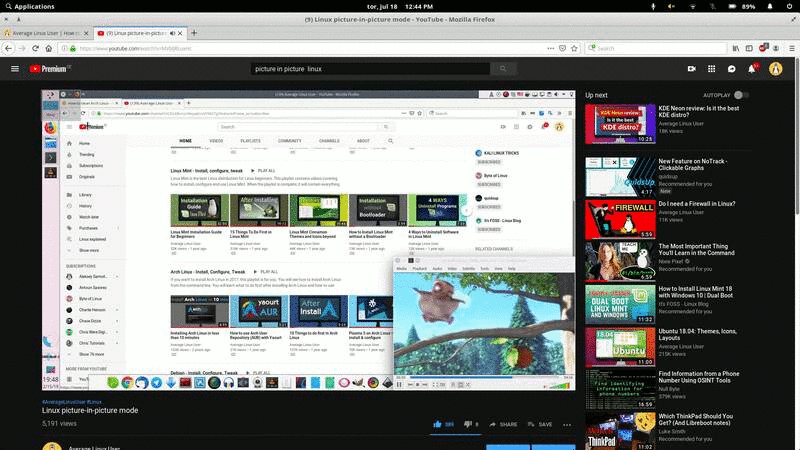
Once you have done that, you will see a small window mirroring your selected area in the lower right corner. This micro window will always be in front no matter if you open another window or switch a desktop. You can move it around the desktop and resize it. If you no longer want to continue in the picture in picture mode, just close the window by clicking on the X button.
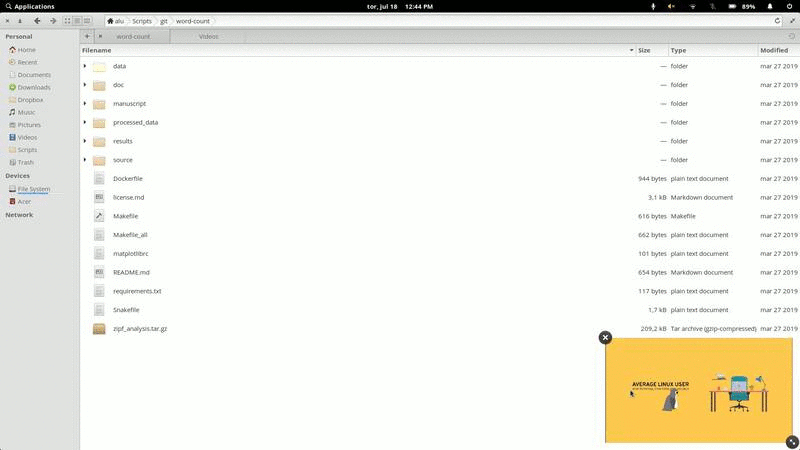
Picture in picture in elementary OS is not perfect
While it is true that the picture in picture mode in Elementary OS is the best one on Linux, it is not perfect. For example, when you play a YouTube video in the picture in picture mode and you decide to change the tab in your browser, the picture in picture window will switch to that new tab instead of staying the YouTube video. This not want I would expect. Of course, it is not a critical issue, but you will need some time to get used to this behavior.
Conclusion
I like that the picture in picture mode in elementary OS is part of the desktop environment. It is easy to activate and it works well. However, I find it to be better suited for entertainment than work. For work, I prefer to use the Keep Above mode.
 Never miss a post from us, subscribe to our newsletter
Never miss a post from us, subscribe to our newsletter
Comments
dant7292@gmail.com
looks beautiful. since I am quickly going blind, (I'm f____ old, what a drag) I need a way to brighten the screen considerably, to make the icons on the desktop more visible, and increase font size in any and all pop distros. i am dual-booting with mint, I will go to a triple setup with puppy as I have wanted all my life (ha!) to try it. I found a reference to jiggle to keep the screen on all the time on both the laptop and this desktop. anything you guys can suggest to make any of these linux distros easier for techies like me (I am a world expert on vacuum tube amps, how's that for vintage techie!) Thanks for any help you can offer. Dan Torres torresengineering.com “Inside tube amps” on kindle
Alejandro
It works but the content frezzes after minimize the video content.
Alejandro
Nvm figured it out that IF the window is not full sized it doesn't do what is suposed to do.