Ubuntu 20.04 Review (vs Ubuntu 18.04)
Ubuntu 20.04 Focal Fossa has been released. There are many new features and improvements. So, how does it compare to the previous Ubuntu LTS release (18.04), and is it worth upgrading? You will find out in this Ubuntu 20.04 review!
We will start with the positive changes, and in the end, I will emphasize the negative aspects.
Content
Look and feel improvements
The first and major thing you will notice in Ubuntu 20.04 is its new look and feel.
It looks more modern, there are new icons and colors. The GTK look has been refined.
This is how the desktop of Ubuntu 20.04 looks relative to the desktop of Ubuntu 18.04:
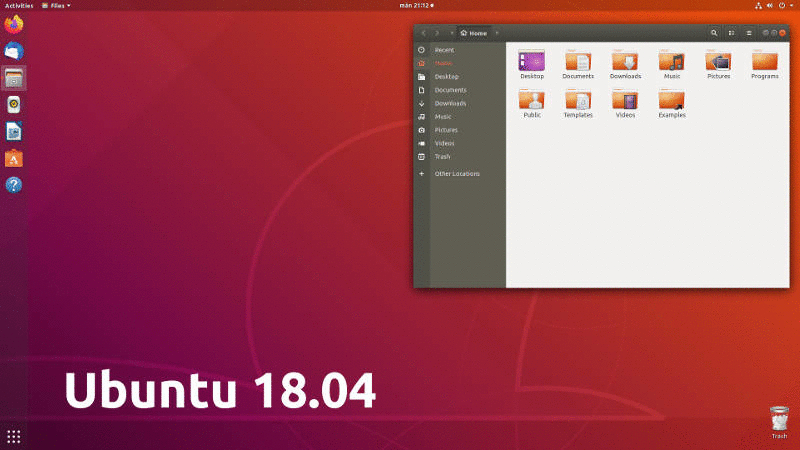
Ubuntu 20.04 finally has some default themes to choose from. You do not need to install Tweaks and essential GNOME extensions to change the default theme as you had to do in Ubuntu 18.04.
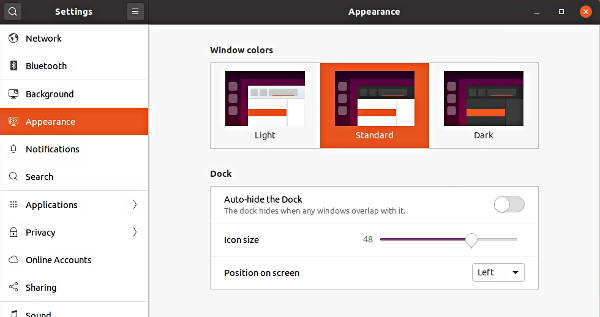
The choice is still limited to three themes only. Nevertheless, these three themes are very nice. I really like the default theme of Ubuntu 20.04:
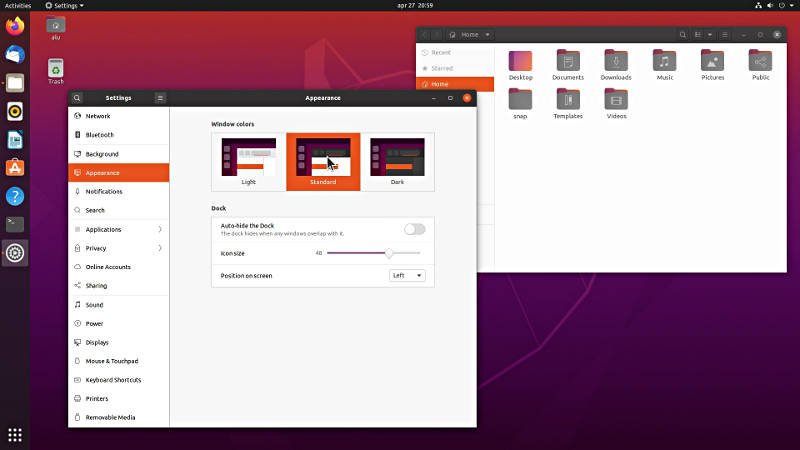
The light theme differs only in the title bar color:
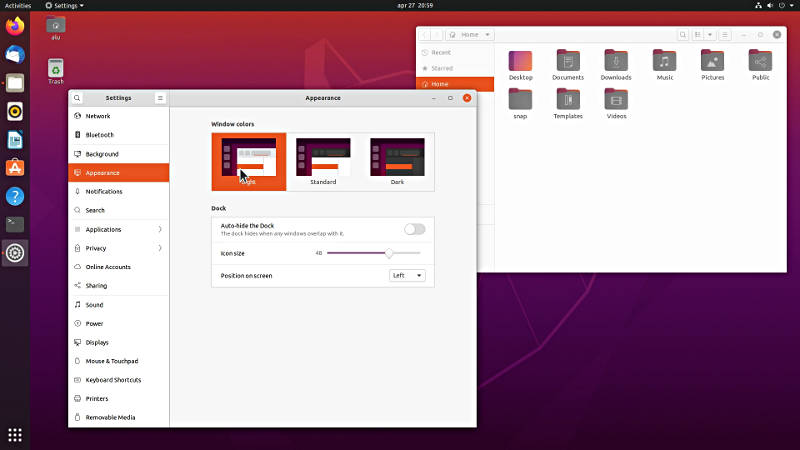
But Ubuntu 20.04 shines in its dark theme, which many of you have been waiting for. This dark theme is very polished. It has pleasant colors. It is consistent across most of the applications. I am sure everyone who likes dark themes will love it:
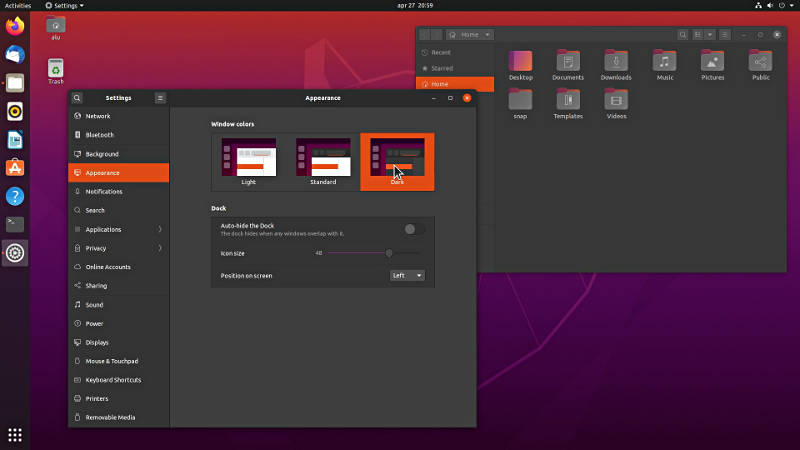
Obviously, there is a new default wallpaper:
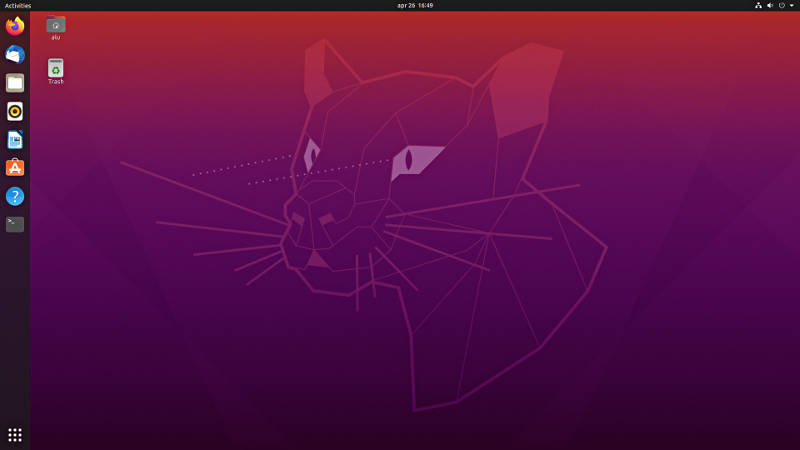
Now, you can group applications in folders and give these groups names:
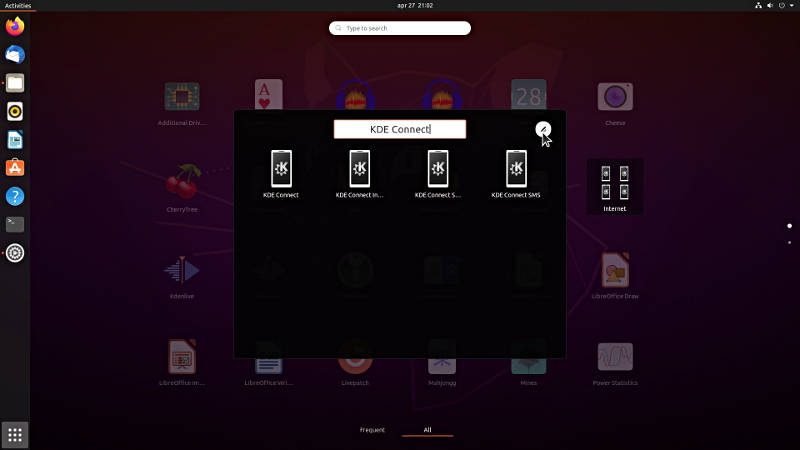
The login and lock screens have been redesigned:
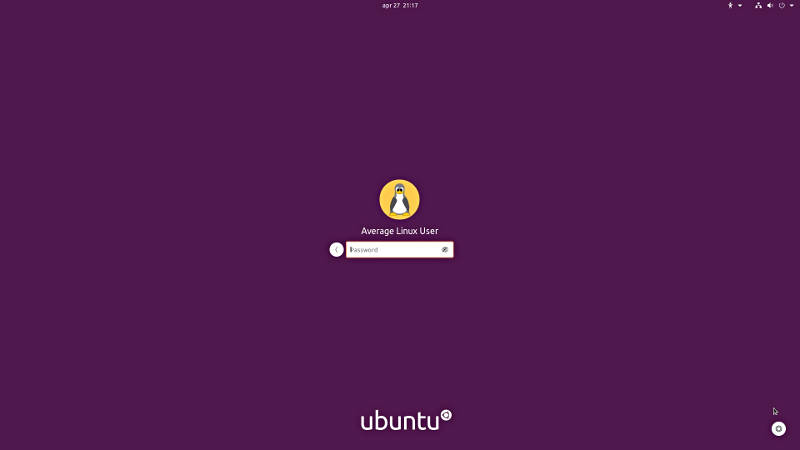
I particularly like that you do not need to scroll up the lock screen with your mouse to show the password field. It was very annoying before. Now, it is just enough to press any key on the keyboard and type your password without touching the mouse.
Many of these features come with new GNOME 3.36 (Ubuntu 18.04 has GNOME 3.28). GNOME 3.36 is claimed to be less resource hungry and faster. For me, it was difficult to measure because both Ubuntu 20.04 and Ubuntu 18.04 feel fast enough. But probably indeed Ubuntu 20.04 with GNOME 3.36 is a little faster.
GNOME 3.36 brings many small visual changes. The Settings application is easier to navigate now. Most of the things have been brought to the left panel, and they are easier to find.
The About screen in the Settings has been changed. This is how it looked before, and now:
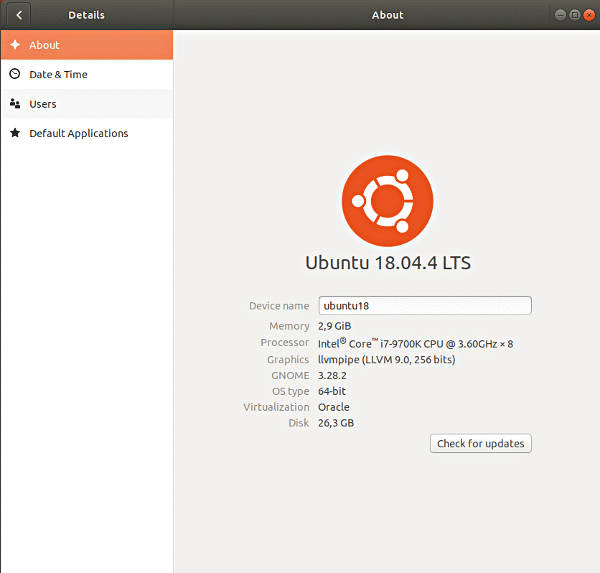
Some of you may also like the Do Not Disturb button in the notification window.
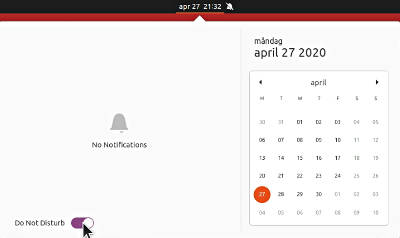
Settings and shutdown menu has also been redesigned. This is the old (dark) and new (light) ones:
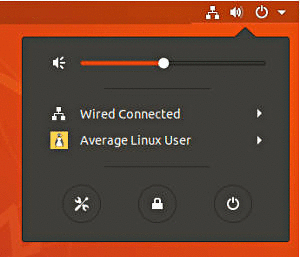
If you use the HiDPI screen, you can finally adjust the scaling with Fractional scaling. Now, there is a choice between 125, 150, 175 and 200% scaling vs 100 and 200 before.
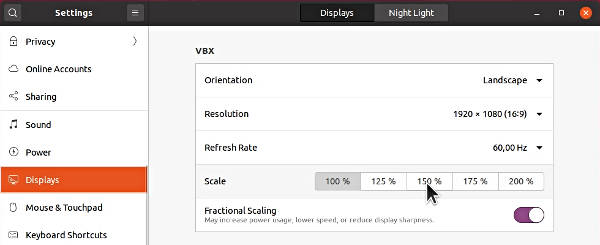
However, this scaling seems to be a little raw. It didn’t work for me in a VirtualBox. And I have also heard that it doesn’t work with multiple monitor setup. Anyway, I consider it a great improvement, and hopefully, the scaling functionality will get better with updates.
You will also notice right away that Ubuntu 20.04 installs faster and boots faster. These are the boot time of my Ubuntu 18.04 and Ubuntu 20.04, respectively:
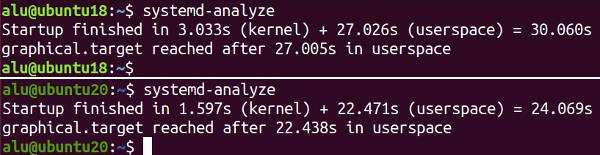
The difference is small but it is in favor of Ubuntu 20.04.
Ubuntu 20.04 also brings flicker-free boot experience, which is also more pleasant visually.
And the cherry on the cake of the visual improvement, there is No Amazon button in the dock anymore. I was totally fine with it, and I did not mind supporting Ubuntu by shopping through their affiliate link. But many users did not like that Amazon button and even hated Ubuntu for that. I hope they will appreciate this move of Ubuntu.
So, Ubuntu 20.04 has many visual changes that are incredibly appealing. Next, let’s look at the under the hood changed of Ubuntu 20.04.
Under the hood improvements
Snap priority
Ubuntu 20.04 sets the priority to Snap applications. Now, whenever you try to install an application, Ubuntu will try to force you on a Snap version.
It does it in the Terminal by placing a snap version at the top:
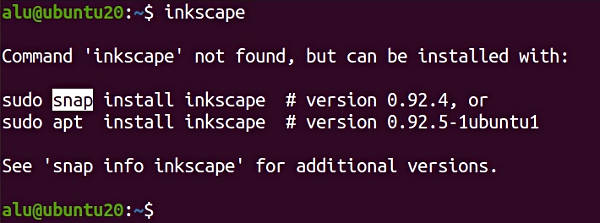
The same applies to the Ubuntu Software Center. Whenever you search for an application in the Software Center, the first option will be a snap application, and only down in the list, you can find the Deb version. So, whenever you install an app, look at its source description to know whether it is a snap package or a standard Ubuntu repository package.
If you do not know, Snaps are packages that include all dependencies as a container. This brings many advantages:
- Simple to install
- Safe to run
- Easy to downgrade or upgrade
However, Snap applications had some problems.
First, they did not look coherent with the desktop theme. Luckily, it has been improved now. Snap applications now look rather native in Ubuntu. Moreover, some snap applications such as Kdenlive automatically picked the right dark theme of my desktop. While the Deb version had a light theme. So, the theme issue seems to be fixed for Snap applications.
The second problem was that new users could accidentally install two duplicated applications one is Deb application, and another one is a snap app. And they may not figure out why it is so, and because the version of these programs may differ their functionally may differ too. Unfortunately, this problem still exists.

But I like that Canonical changed the icons of standard (Deb) applications to less attractive:
![]()
Thus users are less likely to install a non-snap application because of their unattractive icons.
The third problem is that Snap applications take much more space because they include all dependencies in the package. For example, such a simple as KeepassXC takes over 100Mb in a snap package while its Deb version is only 1.9M.
But I believe this space problem is possible to overcome given, that the storage is affordable nowadays. Just make sure you allocate as much space for your Ubuntu system as you can.
Also, because the Snap applications are larger, they take longer to install. And it seems that the launch time of Snaps applications is a little longer than the launch time of Deb applications.
I have to admit I was skeptical about this introduction of Snap packages by default. But after I have tried them, I am positively surprised how well they work. Maybe Canonical is right and this is the future.
Fingerprint reader support
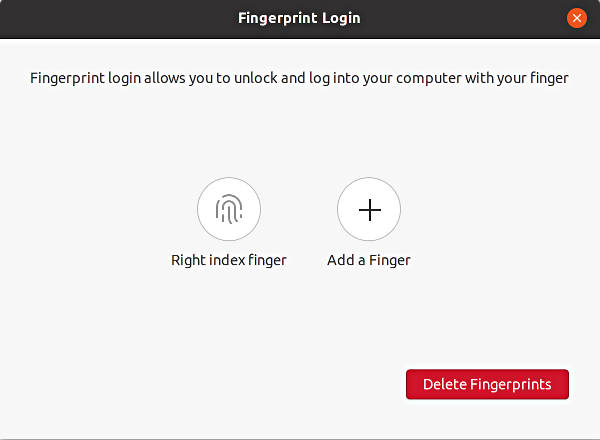
Another big step forward of Ubuntu 20.04 is the support for fingerprint readers. Many devices are now shipping with fingerprint readers. However, the Linux support for fingerprint devices has never been good. But it should change starting from Ubuntu 20.04. There is an improved backend and GUI, so biometric devices should work fine now. Unfortunately, I could not test it to confirm that. If you have a fingerprint reader, please share your experience in the comments below.
Kernel, drivers, 32-bit support etc.
There are many more improvements in Ubuntu 20.04 most of which are technical and are not of interest to an average Linux user. I would just like to point out that Ubuntu 20.04 ships with quite new software.
It has Kernel 5.4, which brings many exciting features such as ExFAT file system support and better Thunderbolt support.
Now, NVIDIA drivers are included in the ISO so they are easier to install.
If you are a gamer, you will appreciate the GameMode daemon that allows you launching applications using the discrete GPU if you have hybrid graphics:

Ubuntu 20.04 even has Firefox 75 that has been released just before the Ubuntu release.
I also would like to point out that although there is no 32-bit Ubuntu ISO anymore, Ubuntu 20.04 still has the 32-bit libraries to support 32-bit packages needed by Wine and Steam.
Drawbacks of Ubuntu 20.04
It seems the positive changes are so overwhelming that it is difficult to find the drawbacks of Ubuntu 20.04. However, it is not perfect and some problems exist. Many of them actually migrated from the previous releases.
Minimize to dock still doesn’t work by default. Clicking on the dock to minimize an application doesn’t work. I do not understand why because this functionality is available and can be activated with
gsettings set org.gnome.shell.extensions.dash-to-dock click-action 'minimize'
Also, when you click on Activities, you must select any application to leave the activities view. Clicking on the empty space does work.
You cannot set the File Manager to show a different view for different folders. It is the most annoying problem about which I complain in every review of Ubuntu.
I also do not like that you cannot move a custom bookmark to the top in the File Manager left panel.
Some reviews of Ubuntu 20.04 also mention that Ubuntu 20.04 has the Extensions application by default. But it was not the case in my install. Probably, it was included in the beta ISO but removed from the release version. I had to install it manually:
sudo apt install gnome-shell-extensions
It is indeed an essential application that allows you to manage all extensions. If you want to customize Ubuntu 20.04, it is a must-have application. For example, you can disable Ubuntu dock and get the classical GNOME shell look:
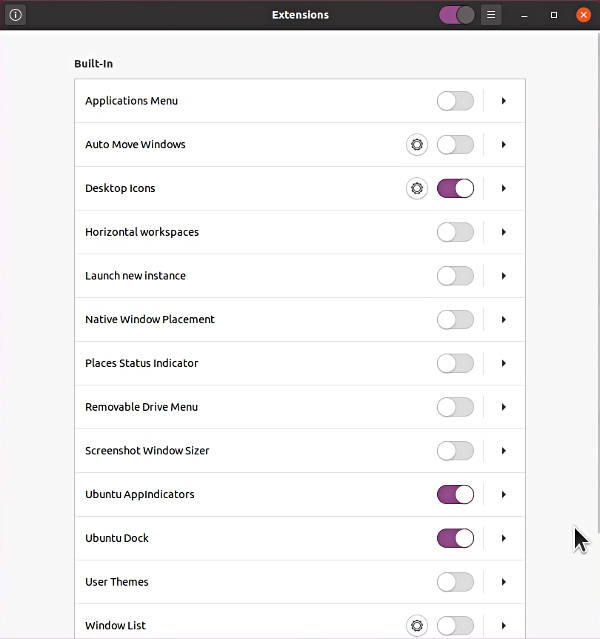
Ubuntu is getting better and better. So, I hope these my complaints will be eliminated in the future releases of Ubuntu.
Conclusion
I have always been very critical to Ubuntu. Surprisingly, Ubuntu 20.04 has changed my attitude towards Ubuntu. It has so many improvements that I can recommend it with confidence. Try it! I believe you won’t regret. It is a long term support release, so it will serve you for a long time (till April 2025).
 Never miss a post from us, subscribe to our newsletter
Never miss a post from us, subscribe to our newsletter
Comments
Abhay
my device is lenovo thinkpad E14.i had done fresh installation of ubuntu 20.04 on that but i found it worst release of ubuntu forever.it is freezing most of the time and lenovo oem logo is also not appearing while booting.Application menu freezes while scrolling.so i reinstall ubuntu 18.04,which is working fine.
Average Linux User
Are you sure it’s 20.04? I use 20.04 for over a year now and it works fine. Maybe you installed 21.04 which is the latest. I do not recommend installing 21.04.
a a
Do you work for Linux? You sure are pushing 20.04 HARD!!!! Everyone is mistaken and has installed 21.04 and that’s what they are having problems with?
Your credibility is zero!!!
Average Linux User
Linux is not a company 🙂
El coco
this is the worst upgrade I have ever done in ubuntu. Im even thinking to go back to 18.04
Average Linux User
Maybe you upgraded to 21.04 which is the latest currently. I do not recommend installing 21.04.
Brian
Thanks for all the comments. I also checked bugs on 20 and will not upgrade.
The Ubuntu folks need to leave the old app store and create a new one for the new release. I have 10 that is the ONLY Ubuntu that uses the touch screen on my old but great IBM thinkpads. The new computer are junk. Terrible keyboards even on expensive notebooks.
The broken networking on 20 is just unacceptable. It should never have been released with such a bug. Networking is bad enough as it is.
Average Linux User
I think 20.04 is a good distro. I run it as KDE Neon base and it works fantasticly well for over a year now. Maybe you mean 21.04 which is the latest. I do not recommend installing 21.04.
Grandpa Rich
It used to be that the question we Linux people were supposed to ask of ourselves when considering a new release was ‘would you have your grandma use it?’. In these enlightened times we can include grandpa in the question, and speaking as a grandpa myself, the answer as far as Ubuntu 20.04 is concerned is ‘no’. There are important things that should work out of the box that don’t, at least not for me. First the Ubuntu package manager either hangs or fails to find packages that are visible to apt. Secondly printing is a mess: printers which don’t work are automagically spawned masking the printers which do work. Third, there is no drag and drop to the desktop. This last is a show stopper for grandma in our household, which of course becomes number one priority for grandpa. Fourth, the NAS drive on our network, which holds all our important files, is unreachable. There are solutions to all these problems: use Synaptic instead of the package manager, remove the ippusbxd package to stop printer spawning, use the Mate desktop for drag and drop, add the line client ‘min protocol = CORE’ to the Samba configuration file to see the NAS drive. All of this has been done and we are happily using Ubuntu 20.04. What is unhappy is that these problems have all been documented, and that months after release of what is supposed to be an LTS version they still have not been fixed.
Average Linux User
Thank you for your comment. I would recommend Linux Mint for a grandma.
John
I agree totally with all your remarks. And when I read answers that you should move to other distro or you must do a clean install that really makes me (m)sad. I have upgraded LTS from 8.04 to 16.04 without great problems. But from 16.04 to 18.04 had to opt for a clean install. I always do a vbox trial before upgrading and I must say, following ‘iq’ quote: “Verschlimmbesserung”: you try to improve something, but it gets worst… must be saying something about the new team. I must say: bad things are happening do Ubuntu these few last years. Conspiracy theory says it is result of the evil M$ ways to destroy Linux, if you believe that is possible. And my last point is: snap is sh** in the fan. Just a great idea but very bad results in real life.
Average Linux User
I have to agree that the many changed introduced by the Ubuntu team during the last few years were not very successful. I believe they need more time to polish everything.
Also, I see nothing bad in “you should move to other distro” if you do not like Ubuntu. Every Linux distro has its pros and cons as there are pros and cons of using Windows and MacOS.
Grandpa Rich
Apply the Fedora patch to a Ubuntu 22.04 upgrade. Having spent 2 days fruitlessly attempting to get my bog standard Brother printer working, either wirelessly or via USB, this was the best solution. Trawling through the various blogs and forums revealed that I am not the only one who hasn’t risked insanity attempting to come to grips with the entrails of Ubuntu printer management. Back in the day of text based Linux we used to prove our personhood by rolling up our sleeves and solving theses sorts of problems, but that got boring a long time ago. Operating systems should first and foremost handle the hardware abd hide this sort of detail from the user. Then, and only then, provide flash and prettiness. Ubuntu has lost me.
Grandpa Rich
G
Ubuntu 20.04 is the worst release of any operating system I have ever experienced in over 30 years. I reluctantly upgraded from 18.04, after being almost constantly auto-nagged. 20.04 takes over 2 minutes to boot, and opening “Files” (Nautilus) or “Save” dialogs from any software (e.g. word processing, web browser) can take from 30 SECONDS TO TWO MINUTES to respond. Ridiculous. The previous versions were good, but 20.04 seems to have crossed the threshold into bloatware which chokes on its own complexities. I sought help from over a dozen sources on the net, and no-one could diagnose or solve. And NO I don’t need to buy a new harddisk.
Average Linux User
Ubuntu 20.04 is very fast. Something is wrong with your system.
Did you use the upgrade function of Ubuntu? Sometimes it upgrades incorrectly. I usually re-install instead of upgrade. I know it is little more work, but this way make sure everything is clean and right. I recommend making a fresh installation of Ubuntu 20.04. And don’t forget to back up your files before you do so.
a a
BULL!!!!! Ubuntu 20.04 was Windows slow which is why I went back to 18. I agree with G, worst OS I have ever used. Call me when the next version has been out for a year and MAYBE I will upgrade then but sadly I now treat this like Windows and will not upgrade until I am sure all the bugs have been worked out. I don’t ever see that happening with 20.04. It’s Ubuntu’s Vista.
AJ
you are absolutely right, 20.04 is the worst. i upgraded without any vm try and now it take forever to boot and slow as hell. gona reinstall 18.04 it was best and most stable distribution.
Average Linux User
Probably, everything depends on the hardware we use it on.
Monique
I tried it and it doesn’t work.. After installing a black screen. Reinstall. The same. Install minimal - ok. Working. But it does not power down my computer. When I shut it down, closes programs, the screen goes black, pc stays on. Piece of sh**. Going back to Windows.
Average Linux User
Sorry to see you go. There are many other very good Linux distro. Try some other options.
Glen
After moving through 12.04, 14.04, 16.04 and 18.04 without major problems, I have to say 20.04 is the worst upgrade I have ever experienced with any operating system or software. I had no issues with 18.04, but Ubuntu was nagging me to go to 20.04. Immediately after the upgrade, I found Nautilus file browser takes 20 to 80 seconds to open, and “save as” dialogs from applications have similar delays. My requests for help from a number of blogs received no satisfactory replies. I rejected suggestions that my hard disk was defective (no problems running 18.04 two hours earlier), and moronic “there must be something wrong with your system”. I reinstalled Nautilus, but it made no difference. There is something seriously wrong with the automatically upgraded 20.04 as is running on my computer, and no-one has a clue what it is.
Average Linux User
Unfortunately, it seems that indeed upgrade to 20.04 doesn’t work correctly. Many users complain about that. I recommend making a fresh installation of Ubuntu 20.04.
victor barboza
People should keep in mind that he tested the new ubuntu version using his hardware, of course it's probably different from yours, so you'll experience some problems that he didn't… A good tip I follow is not upgrade the OS as soon as it's released, wait a little so they can fix bugs…or upgrade having in mind that you're going to test and help finding bug's (it's important to report them) that's how a good open source OS is built, with everyone's help!
Average Linux User
Thanks, Vicrot. You are absolutely right on both things.
Nuwan Tissera
Fingerprint is not working I tried many ways of doing it and failed on my laptop Hp Elitebook G7
Average Linux User
Sorry to say, but almost all fingerprint-readers are not compatible with Linux.
René
I find interesting your boot time comparison. Since I am still on 18.04, I ran the systemd-analysis and got the following:
Startup finished in 18.581s (firmware) + 15.389s (loader) + 6.624s (kernel) + 11.420s (userspace) = 52.015s
That is far different from your result, and I boot from an NVME SSD!
Average Linux User
Probably, you have more things installed on your system. Also, our hardware is liely different. I describe my hardware in my Linux PC build post.
Yannis
Ubuntu 20.04 reminds me the old days of 8.04 that all worked fine. I had so many problem with 18.04. Maybe the ubuntu software has some problems. It seems so… empty.
Greetings from Greece
Average Linux User
Thanks for sharing your experience! I am glad it is positive.
It is funny that I even did not know about Linxu existence when you used Ubuntu 8.04 😄. My first Ubuntu was 10.10.
leo
I remove it, this ubuntu 20.04 is always stoping the wifi, asking for password credentials, but never works again, only rebooting. And a very very slow boot to.
Suresh
Ubuntu 20 is ammmmazing…Just decrease the font size to 10…It looks so modern…btw I have selected FreeSans Regular font and and set font size to 10…it is beautiful now
a c
You rave in your review about 20.04, but tell everyone that has problems with it to stay with 18.04 because it is more stable. You really need to make up your mind if you expect your review to be taken seriously. Anyone reading who has yet to upgrade to 20.04 DO NOT!!!!!!!! It is no better than Windows. Eats system resources, slows my computer, freezes the screen regularly and make it impossible to work.
I switched from Windows 2 or 3 years ago and was very happy with 18.04. I will revert back to it and NEVER upgrade again. Sad, it appears Linux has become Windows in that they use their users as their Beta testers of their new OS. I'll upgrade to 20.04 in 2-3 years once all the bugs have been worked out through user complaints. The only difference between Ubuntu and Windows now is Ubuntu is free, but it's most current OS is just as much of a useless piece of crap as is Windows.
Lesson learned and I will NEVER upgrade to the most current version of Linux AGAIN!!!!
a c
Update;
Last night while backing up my C drive prior to reverting back to 18.04, 20.04 restarted my computer (still have no idea why) and when it restarted it shut off my network manager. Yes, no internet!!!! Fortunately I was able to look up how to restart it on my phone.
20.04 is WORSE than Windows! It is the WORST OS I have ever dealt with and I will never put this piece of garbage on my computer again. I cannot understand how you can so enthusiastically endorse something that is so destructive to my system.
a c
If you have not upgraded to 20.04 yet I absolutely recommend YOU DO NOT!!!!!! Aside from the problems I had with 20.04 since converting back to 18.04 I have had nothing but problems. System errors, browser freezing, Dropbox won't load among others.
I moved to Linux because Windows is the worst OS available but this past month has been as bad as any problems I experienced with Windows.
Upgrading to 20.04 has screwed my computer. STAY AWAY FROM THIS PIECE OF JUNK!!!!!!
Average Linux User
The problem seems to be in the upgrade process and not Ubuntu 20.04 itself.
I recommend making a fresh installation of Ubuntu 20.04 and avoid the build-in upgrade function of Ubunut.
a a
Disagree strongly!!! I toughed it out with 20.04 for 3 or 4 days before finally reverting back because my computer had become inoperable. Linux doesn’t seem to like that either because I have had intermittent problems ever since with 18.04. Slow downs I never had before and I formatted my drive and did a clean install of 18.04.
Miriam van Aller
I tried Ubuntu 20.04 before but my laser Jet 4 Plus printer HP (1995) which is still in excellent order did not work anymore. So I see no possibility to start using Ubuntu 20.04. Can you suggest a solution? I thank you in advance for your kind cooperation.
Average Linux User
If you use Ubuntu 18.04, keep using it. It's still supported. In 20.04, you can try to install drivers or PDD file https://www.openprinting.org/printer/HP/HP-LaserJet_4_Plus
Yash Saxena
I can't multi-select and move the desktop icons on Ubuntu 20.04, can you suggest any workaround? :)
JohnIL
Last time I tried Ubuntu was 16.04 and so I decided that 20.04 was out so I would see how it has matured. I briefly tried 18.04 but really had a lot of nagging issues and was always tinkering with it. I felt 20.04 was much better but maybe that was because I was installing on a desktop not a notebook as I did with 18.04. I don't typically work in a Linux OS much, but am always curious about what is happening. Definitely feel 20.04 is worth a look for anyone looking to move from Mac OS or Windows.
Average Linux User
Thanks for sharing your experience, John!
alex
I've been searching about why my ubuntu 18 is WAY faster than ubuntu 20 (18 boots in 2 sec, literally, while 20 boots even slower than windows) and you seem very “pro” even though this question is completely out of context (this is cringy). So why is it so?
ps: the only difference is that ubuntu 20 opens messenger automatically when booting and uses a nvidia graphics card, but i don't think these would make such a major change, also, i was too lazy to find out
Average Linux User
I think it is because of many marginal changes. Also, it has a newer kernel.
Harshad Karkera
I am a little disappointed with Ubuntu 20.04 LTS Desktop version. It is quite unstable and freezes all the time. I keep on updating the OS but still the issues are not resolved. The previous version Ubuntu 18.04 LTS was flawless and served well. Ubuntu 20.04 LTS also doesn't support programming languages like Gambas yet though the same was well support by 18.04 LTS version. Hope future updates will resolve these issues.
Average Linux User
Sorry to hear that. Ubuntu 18.04.4 is of course more stable becase it has been around for a while now and most of the bugs are fixed.
iq
I am very disappointed. Install over beaver took 6 hrs! Features of bevaer are missing an the system is completly locked. Even a desktop shortcut to a folder is a work of hours. And ist somewhat instable. Crashed comnpletely whil inplace upgrade. And crashes again with desruction of grub after a serous cps error. Now I'm back on the way to beaver LTS. As ever: never change a running system! You only get headacke from it…
In Austria we call this “Verschlimmbesserung”, that means you try to improve something, but it gets worst….
Average Linux User
Most user have no problem with 20.04. But 18.04 is of course more reliable. It is now 18.04.4, so most of the bugs are fixed.
Uday Dwibedi
Thank you so much for the review and video you made Its help Me Alot !!!
waiting for your videos and reviews..
Average Linux User
Thanks for reading and watching!
ransela
Great review, thanks. I was thinking about switching back to Arch again.. again…recently, but thought I'd give fossa a go first… the upgrade process from ermine was smooth and simple. Gnome looks polished and works great and yes!!.. love the dark mode. Nice work team ubuntu/canonical.
Average Linux User
Thanks for the comment. In case, you decide to install Arch, I have updated my Arch Linux installation tutorial.
Paul Kowalzyk
Ubuntu 20.04 is great in that you can “Reinstall 20.04” without having to reload all of your files after you screw things up. ( I fool with the many options which causes lockups ) The one thing that caused 19245 listed denials in apparmor is SNAPD. Purge SNAPD TO END THE LOG FILE FROM CONSUMING YOUR HARD DRIVE!! Maybe some day SNAPD will work on all laptops, but not on either of my Lenovos at this time
Average Linux User
Snapd should work fine on all hardware. Strange… But you can live fine without snap pakcages. Actually, I prefer to use deb packages over snap.
Vicky
Thanks for this informative article. It was very helpful!
Average Linux User
Thank you for the comment, Vicky!
Fabián
Excellent review, I have learned a lot with your videos. Greetings from Chile.
Average Linux User
Thank you very much, Fabián!