4 reasons to avoid Ubuntu 21.04!
Ubuntu 21.04 Hirsute Hippo was released recently, I tested this release for over two weeks now and I will share with you 4 reasons why Ubuntu 21.04 is not good and you probably should not upgrade or install it.
1. Installation Problems
I’ve created a bootable Ubuntu 21.04 USB drive with the dd command. I tend to use the dd command to create a bootable USB. So far, CLI approach has worked for all distros I tested - except Ubuntu 21.04. The boot process is stuck after the GRUB menu (image below). I tried recreating it with a few fresh new ISOs, used Ubuntu Startup Disk Creator, but neither worked.

Next, I tried Etcher. The app refused to create a bootable USB immediately.
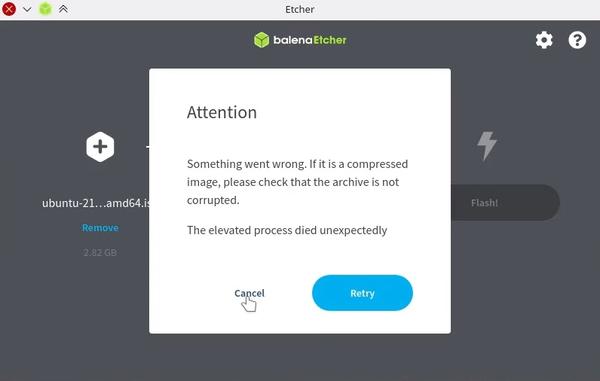
The last app on my list to try creating a bootable USB was UNetbootin. UNetbootin is quite an old app that I used many years ago. Surprisingly, UNetbootin worked, and I was finally able to boot into the live Ubuntu 21.04 session.
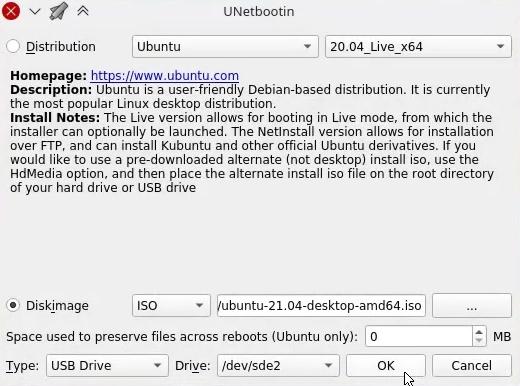
The installer process was smooth as always, but the real pain was getting to it in the first place. We can’t expect ordinary users to try that many options (they probably don’t know about) to get a bootable USB.
2. Wayland
Ubuntu 21.04 runs Wayland display manager by default as opposed to old Xorg. However, after installing Nvidia’s proprietary driver, Ubuntu automatically switched to Xorg. There was no option to go back to Wayland. Wayland is only available if you are using an open-source graphic driver.
Ironically, Wayland had a fair share of issues on an open-source graphic driver.
For example, after the very slow login, we need to wait a few more seconds for icons to show up on the sidebar.
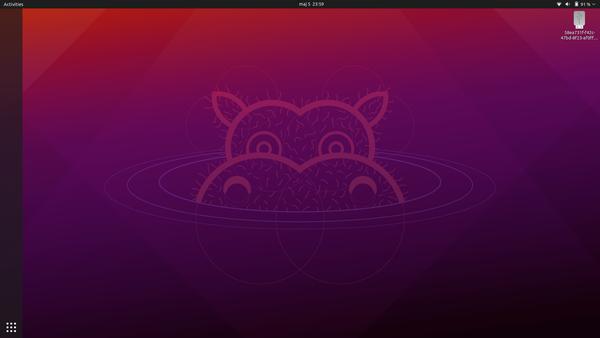
The menu is not responsive the first minute after the login and even then, it glitches sometimes.

Some apps also don’t have an icon in the sidebar that indicates it’s open. It takes around 30 seconds for the icon to show up after the app opens.
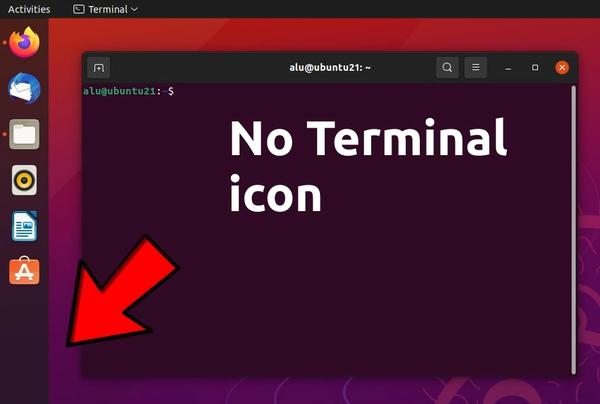
Software Center several times had the old Ambiance theme instead of the new Yaru theme. See the image below.
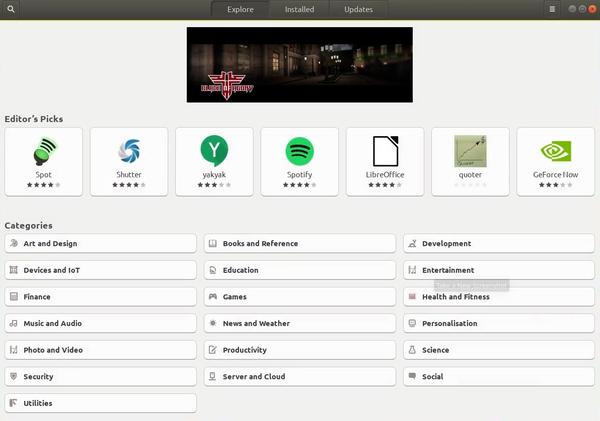
On the positive side, Wayland felt a lot faster. Opening apps, switching between them, and organizing windows was fast.
Having checked the Phoronix website, it implies that Wayland and Xorg have almost the same speed. In fact, Xorg can be faster than Wayland in some cases. To conclude for gamers, Ubuntu 21.04 with Wayland does not bring any significant performance improvements.
3. Crashes
In Ubuntu 20.04 review, I complained about Ubuntu not recognizing my camera in the Cheese app. In Ubuntu 21.04, the situation is even worse. Cheese crashes most of the time. When it doesn’t, it can’t save recorded video and audio.

Gucview, on the other hand, works nicely.

Next, I installed Kdenlive since that’s my app of choice for editing videos on Linux. In Software Centre, Kdenlive is available in 2 formats:
- DEB
- Snap
Kdenlive installed with Snap crashes and won’t launch in the Wayland session. The regular Debian version worked fine though.
Ironically. Software Centre wouldn’t start sometimes too.
Ubuntu 21.04 has introduced a lot of instability. Having this many essential apps (and I probably just touched the surface) is another reason to avoid Ubuntu 21.04 release.
4. Updates are minor
Ubuntu 21.04 hasn’t brought any outstanding features to be excited about.
We can now drag and drop files from the Nautilus file manager to the desktop. They changed a few icons here and there (i.e. LibreOffice and Transmission), improved the dark theme, upgraded kernel and some programs, but a normal user will hardly notice the difference.
The only major change is Wayland but as we have seen above this upgrade is far from being production-ready.
Conclusion
With all that being said, I guess this is still a milestone for the Ubuntu team since Wayland is becoming a reality. Still, there is a lot of work that needs to be done before it’s ready for the end-users.
Given all these problems we discussed in this post, I would advise skipping Ubuntu 21.04 release unless you are willing to accept the risk. Ubuntu 20.04 is not old yet and it has many things left for you to explore. However, if you would still like to experience Ubuntu 21.04 on your own, check out our Top 10 things to do after installing Ubuntu 21.04.
 Never miss a post from us, subscribe to our newsletter
Never miss a post from us, subscribe to our newsletter
Comments
DirCompUser
I recently came across Ubuntu Studio which I tried as live version. Looked worthy of further investigation at least for newbie / intermediate- check the user reviews on distrowatch.
I haven’t seen any reviews here for lightweight DE - LXQt flavours such as that in Debian or Lubuntu. I did however see a distrowatch commenter remark that he moved from another distribution with the Openbox window manager on the grounds it was hard to manage.
JohnIL
I really didn’t notice much either between 20.04lts and 21.04. Wayland seemed to mostly improve performance. Honestly, not that familiar with Snaps but early on the Store seems slow and not improved using Snaps. Couple times it seemed to freeze loading or switching categories. I am beginning to wonder how much Canonical even dedicates resources to a desktop Ubuntu? I see a distro like Fedora 34 and see real progress in a desktop Linux. Not so much in Ubuntu these days. I guess its why System 76 decided to do its own distro PopOS.
Average Linux User
John, thanks for sharing your thoughts!
john scott
ubuntu 21.04 and 21.10 somehow shows folders are empty but a windows laptop and ubuntu 20.10 shows the files are there. This is frustrating as this will now be the third time installing ubuntu.
Astralix
I installed 21.04 on a new AMD Ryzen 4500U Notebook about a year ago and it basically works somehow. However, all the Bluetooth issues I had years ago are now back in a way that I gave up. Switching USB devices in needs from 10 to 90 seconds to be recognized. Virtualbox crashes within 1..20 seconds. OBS doesn’t work. Video-Streams often break and you cannot re-start them without a reboot. (Sort of true Windows-Feeling though)… No change if you install beta kernels. That had helped a few years ago with my former notebook.
Average Linux User
Sorry to hear about your unpleasant experience 🙁
Veritis_Quo
I updated system from ubuntu 20.04 to 21.04. I have an AMD Ryzen 7 3800X on a MSI X570-A PRO board. After login, some times USB 3.0 and 3.1 stoppes suddenly, so I can’t type anything - great!. I have to change Logitech receptor to a USB 2.0 plug. Other times, when I open Thunderbird client, USB 3.0 and 3.1 also stoppes. So, after some days looking for information about it and trying different solutions for nothing, I decided come back to 20.04 version.
Average Linux User
Thanks for sharing these problems. I am also on KDE Neon with 20.04 base.
Advait
I installed 21.04 on my new AMD Ryzen gaming laptop and the install went very smooth. No problems other than the occasional ‘could not get lock’ error. Could it be that using AMD hardware makes it easier to install and use 21.04? I’m pretty happy with 21.04 so far. Got most of my desktop tweaks and apps installed no sweat. And Timeshift and Grsync is working for my backups.
Average Linux User
According to the comment above by Veritis_Quo, not all AMD systems work fine with 21.04.
Lawrence R Bellmore Jr (Bob)
My install of Ubuntu 21.04 has a cursor and application lag .How do I revert to 20.04? First 5 minutes are fine then the cursor begins to stick and lag. Totally unusable.
I am writing this from my other laptop which runs Windows 10 Pro. Ubuntu 21.04 is totally worthless.
..
Hello World
Log out and try Xorg session.
neonjohn
How?
Average Linux User
There is a setting icon at the login screen: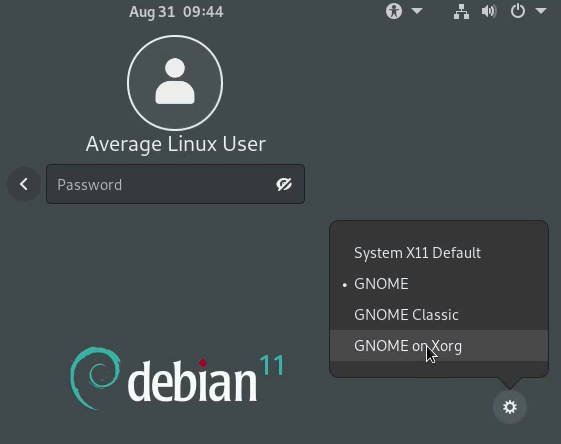
Average Linux User
Yes, try Xorg session.
If it doesn’t help, restore the backup or reinstall if you do not have a backup.
Aref
Thank you I benefit from your articles a lot I wish you happiness.
Average Linux User
Thank you 🙂
Hello World
I also have “very slow login” on Wayland. And it’s strange because in previous Ubuntu that was worked just fine. And in general I have slownesses like this during work.
Do you know any related open issues regarding that?
Average Linux User
No, I did not investigate it. I am still on 20.04.