Top 10 Best Linux distros
Did you know that there are 600+ Linux distro out there? In this post, we’ll explore 10 Linux distros that I consider to be the best!
10. MX Linux
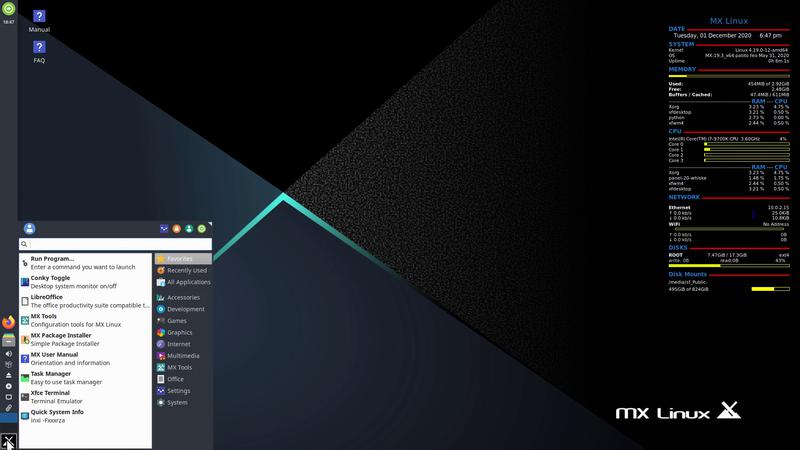
MX Linux is a very popular distro and pretty unique Linux distros. The XFCE desktop, the default set of apps, pre-installed Conky and powerful settings app are just some of the amazing features that this distro has to offer.
In fact, I would say that the most significant selling point of this distro is its settings app - MX Tools. Not only can you change normal settings (e.g. theme, font), but you can also tweak some system settings without touching the command line, which is very helpful, especially to newcomers on Linux.
Since I don’t make heavy use of MX Tools and I am not a novice Linux user, I’ve decided to put MX Linux on 10th place. However, if you are a novice Linux user or you like to tweak your system a lot, then MX Linux is a great choice! You will learn a lot using it, and you can make your system very customized without too much struggle.
9. openSUSE
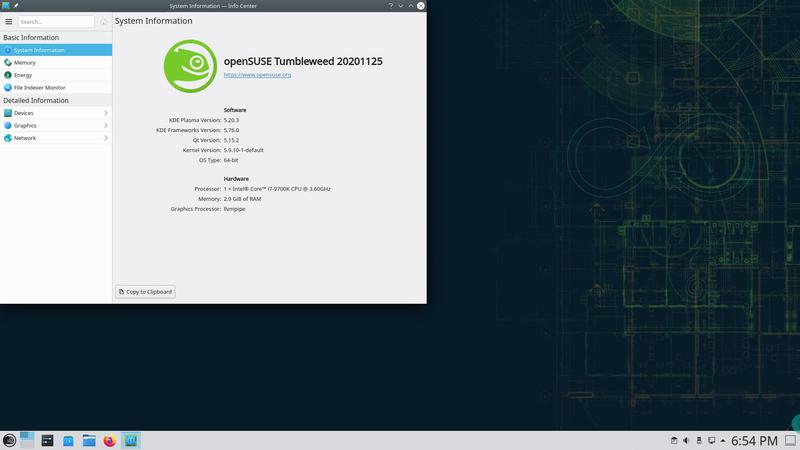
openSUSE is a very special distro for me since that was one of the first Linux distros with KDE desktop that I’ve installed and used for many years! YaST is openSUSE’s system settings app which is comparatively as good as MX Tools in terms of functionality.
However, YaST is a resource-heavy and messy app. It overlaps with many settings in KDE System Settings which makes the customization confusing and can cause potential conflicts between the two.
On the bright side, the distro takes automatic snapshots of your filesystem, so you have no reason to be worried if something goes wrong. Furthermore, openSUSE features rolling release Tumbleweed, so you have the latest and greatest software at your service.
openSUSE is generally a distro aimed at developers and system admins, but many people use it because of its KDE desktop. Actually, I used to run openSUSE exactly because of its excellent KDE desktop experience, but now some distros deliver a much better KDE desktop experience. You will find one of them below.
8. Ubuntu MATE

Ubuntu MATE is a minimalistic, very stable, and reliable distro. However MATE desktop is not the prettiest one out there. It’s a matter of personal taste, but every time I try Ubuntu MATE I feel like I am using some outdated distro.
Apart from the UI overall setup is good, MATE is not resource heavy and can serve you well if you just want to get the job done.
7. Debian XFCE

Debian is the father of many Linux distros, and as such, you should definitely try it at some point in your distro-hopping adventures. You can’t get more stable than Debian! However, that comes with the price of not using the latest software. The issue is not so bad like it was a few years ago, but it’s something to keep in mind.
I like to use Debian with XFCE but Debian does come in other flavors (GNOME, KDE etc.). If you are looking for a rock-solid distro and you don’t need the latest and greatest software, Debian got you covered!
6. Arch Linux
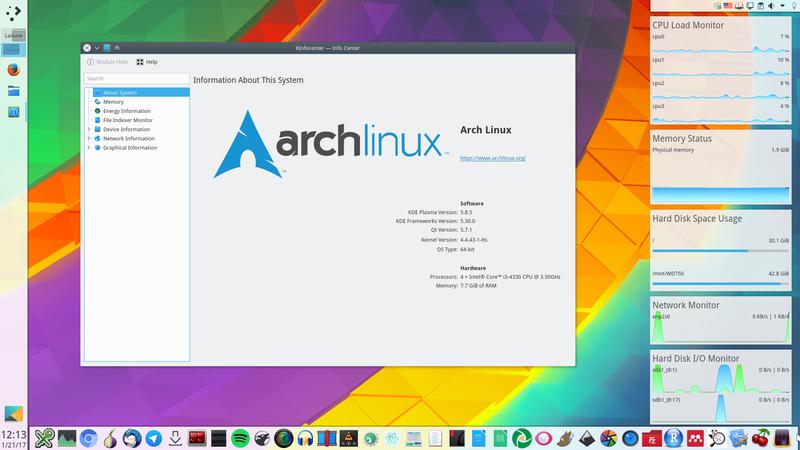
Arch Linux is a bare-bones Linux distro, and most of you have probably heard of it (or even tried it) at some point! Arch allows you to build up your desktop your way, but it does require advanced knowledge of Linux. That’s its most significant selling point and the sole reason why many people like it!
Furthermore, Arch features the AUR (Arch User Repository). AUR is a community-driven repository, meaning that you with the right knowledge can publish software packages on AUR. That’s another reason why Arch, despite being unfriendly, is a very popular distro.
Arch Linux is also known for its amazing ArchWiki where you can find thorough documentation about Linux in general, not just Arch. By the way, I was using Arch for five years, and that was the time I learned the most about Linux. It was a hardcore way, but it was worth it!
If you are keen on giving Arch a shot, check out our Arch Linux installation guide! I am sure if you follow it, you will successfully install Arch Linux.
5. elementaryOS
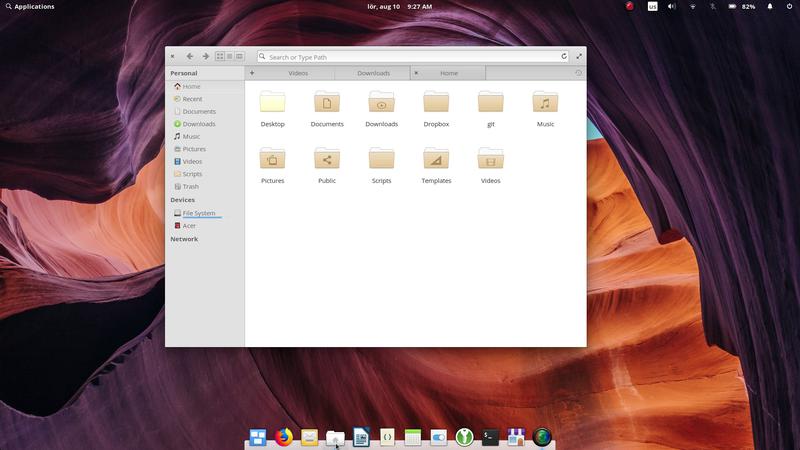
elementaryOS is one of the best-looking distros out there. Its desktop resembles the look and feel of macOS, which makes it very practical. Being based on Ubuntu, elementaryOS is stable and follows a rolling release model.
The distro doesn’t come with many apps pre-installed, but it has a great software centre so newcomers won’t have a hard time finding apps. It’s also worth mentioning that elementaryOS has its own apps ecosystem and developers dedicated to improving it every single day. I use elementaryOS on my laptop. The only drawback I’ve found is that it’s a bit difficult to install drivers.
If elementaryOS got you interested, don’t forget to check out our detailed review on it and what to do after installing elementaryOS.
4. Ubuntu

Ubuntu is one of the most popular distros ever, and that’s for a good reason. It’s everywhere, on desktops, servers, routers and can even be found in cars! Ubuntu is backed by one of the most successful open-source companies - Canonical, which pays developers to improve Ubuntu. Third-party app developers also target Ubuntu first when they want to port their app on Linux. However, being backed by a company does not always benefit the community since Canonical can change their direction at any time and we can’t do much, if anything about it.
New versions are released every six months, while the long term support (LTS) versions of Ubuntu are released every other year. These LTS versions are critical to many IT infrastructures since they guarantee five years of maintenance and support. Ubuntu also comes in loads of flavors which is another reason why it’s so popular on the desktop. The default flavor features GNOME desktop environment which is good desktop but it is not my cap of tea - I prefer Plasma 5.
However, if you like GNOME, you can extensively customize Ubuntu and make it look whatever you want.
3. Linux Mint
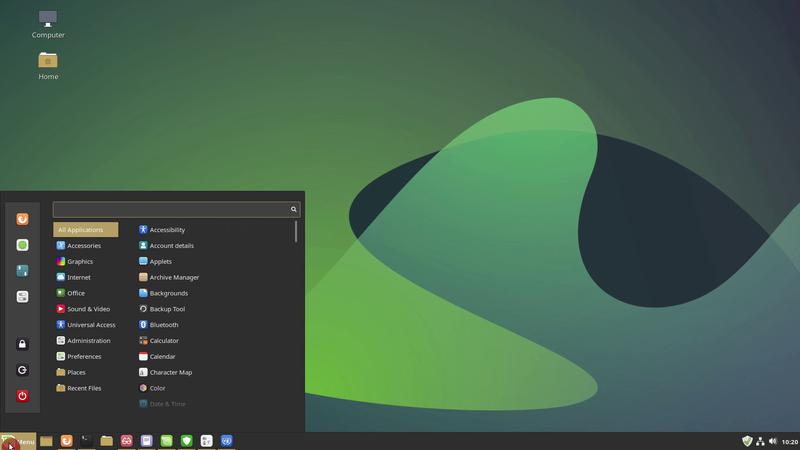
If you were to ask me what is the most user-friendly distro, that would be Linux Mint without a doubt. The look and feel of Linux Mint’s Cinnamon desktop reminds me of Windows. While I am not a big fan of Cinnamon desktop, Cinnamon feels familiar to Linux newcomers who’ve mostly come from Windows. That’s another reason why it’s so popular and recommended to newcomers in the Linux world.
On top of that, Linux Mint has a very helpful community forum. During my days on Linux Mint, I’ve posted several questions on this forum, and I had always received a helpful and friendly response.
If you are a beginner and would like to try Linux Mint, be sure to check our guide on installing Linux Mint and post-installation tips.
2. Manjaro XFCE

Manjaro is a distro for users who don’t have time to maintain bare Arch but would like to benefit from its features. Unlike Arch, the installation of Manjaro and the overall setup is very simple and can be done by anyone with some general computer knowledge.
The distro also features Manjaro Architect which allows you to customize the installation of Manjaro (kernel, desktop, theme etc.) in an uncomplicated way. Manjaro includes XFCE, KDE & GNOME as officially supported desktops. However, there are community editions (e.g. Manjaro Mate) if you don’t like the officially supported desktops.
I prefer to use Manjaro with XFCE desktop since that is the most stable one. I tried Manjaro KDE, but my experience was not smooth.
1. KDE Neon
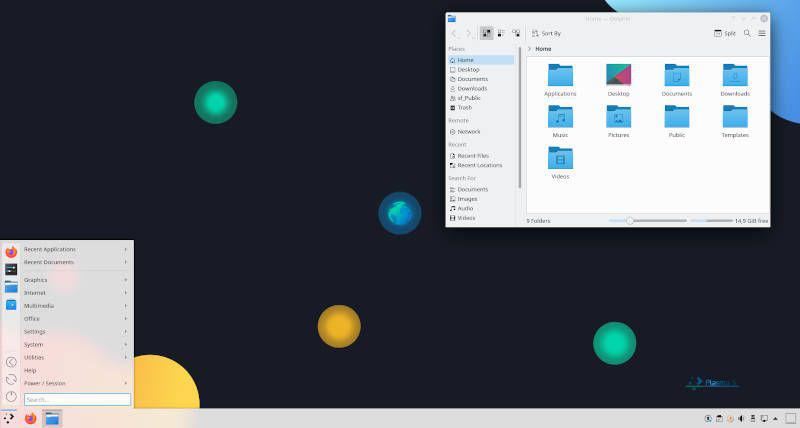
KDE Neon is my favorite Linux distro and is the one I use daily. As a big fan of very featureful Plasma 5 desktop, I enjoy using the latest version of the Plasma desktop, which is the reason I use KDE Neon. The latest versions may have bugs sometimes, and you have to live with them until the next release in which they usually get fixed. However, these bugs have never been significant to impact my work or overall Plasma 5 experience.
Being based on Ubuntu, KDE Neon is very stable. I use it at work as my daily driver. KDE Neon’s installation is also very minimal and includes only the essential apps. While this may be a problem for newcomers, I am pretty sure that most of us appreciate its minimalistic setup.
I tried many distros with the Plasma 5 desktop and KDE beats them all. If you are also a fan of Plasma 5, install KDE Neon, you won’t regret it!
Conclusion
In this post, we’ve explored the top 10 Linux distros that I consider to be the best out there. However, every distro is unique in its own way and made for a specific audience. So, if the distro you are using didn’t make it to the list, that does not mean it’s bad!
Let me know what distro you use, and most importantly why. The comments section is below! 👇
 Never miss a post from us, subscribe to our newsletter
Never miss a post from us, subscribe to our newsletter
Comments
James
I tried Neon today, sorry but man KDE is ugly.
Phil Singer
I use openSUSE Leap. Have used it for 11 years, for two reasons:
1) Before I retired, the company I worked for had SUSE on their servers, and if I wanted to test something at home I wanted to run it in the same environment. 2) As mentioned, it emphasizes KDE. I have found that KDE enables me to have a desktop which is as close to OS2.3.2, which, IMHO, was the apex of desktop environments, and it has been all downhill since then.
Average Linux User
openSUSE was my daily driver some years ago. It is good but KDE neon is better 🙂. I just like deb more than rpm.
Lorenzo
I’m happy with ArchLab.It’s so stable,fast and secure.
C.W
Have you tried Pop! OS yet? I heard it is really good.
Average Linux User
Yes, I’ve reviewed Pop!_OS
C.W
Ok, thanks! I run Debian as my daily driver but I may try Arch or Manjaro.
Yusuf
I value your comments. KDE Neon is awesome. Now there is a new competitor: Garuda Linux. I will be glad if you examine. Your comments are important for linux lovers.
Average Linux User
Thanks for the request. Garuda Linux is based on Arch Linux and BTRFS. It may be an exciting distro but I would not use it as a production machine. I will try to test it when I have time.
carjer
tried a lot lately , ended up on clearos ,suits my hardware , no fan reving like windows.
Average Linux User
Thanks for the comment. ClearOS indeed is one of the fastest Linux distros according to benchmarks. It’s developed my Intel. I like Intel but I still prefer commuity-driven distros.
Also, check out quidsup video on ClearOS
carjer
sorry i meant clear linux os, which i deleted today, installed fedora, have tried about 100 in 4 weeks , expecting my monitor to wave a white flag* only linux i really liked was cub linux but it can not be updated.keep trying .
Average Linux User
What’s wrong with more commonly used Linux distros like the ones listed in this article?
Fedora is a good choice, but I think distros from this article are better. Fedora is not as stable in my experience.
carjer
using cloudready now , its the b52 bomber for speed every linux distro i have tried has issues , not cloudready , its solid.
Marcelo Baesso
I’ve used Manjaro KDE all last year long and it was a very good experience for me. Not a problem to mention at all. Now, I’m giving KDE Neon a chance to prove its value. I really appreciate KDE as a desktop interface. It’s amazing.
Average Linux User
Marcelo, thank you for the comment. I hope you will also like KDE Neon. These things to do after installing KDE Neon will help you to get the best experience.
Leo Yang
Interesting, I also had problem with Manjaro KDE. After installing first updates, everything became slow. Don't know why. You could include Mageia. Stable and friendly, and gets little recognition. Don't know why either.
Average Linux User
Leo, thank you for the feedback. I tried Mageia many years ago. It had many bugs. Maybe it is because of a small community around it. I don't know how good it is now. Maybe I will check it out.
John Hawke
you should definitely try again Manjaro KDE, it has improved in the past year!
Average Linux User
I reviewed Manjaro KDE some time ago. It had some problems. Maybe it improved, but I still believe that Manjaro is the best only with XFCE.
Carl Rosschou
I just installed Feren OS. It is beautiful.
Average Linux User
It is…
Silvio Arnone
I love Calculate Linux (KDE flavour). Special mention for Linux Mint (Cinnamom flavour)
Average Linux User
I have not heard about Calculate Linux. Thanks