Overview of the best commenting systems for your static website
Are you looking for a commenting system for your Gatsby, Hugo, Jekyll, Github pages static website? Below, we’ll explore some of the best commenting systems for static websites available today, discuss their pros and cons to help you decide which one is right for your website!
Content
Why static websites have no built-in commenting system
AverageLinuxUser.com is a static website built with Jekyll, meaning the content had been built on a server and is ready for the user immediately. On the other hand, WordPress is a dynamic website that fetches content from a database on each request making it slower than a static website. However, CMS-es for dynamic websites like WordPress often have a built-in commenting system, while the static ones - being static, do not have one. Thus, it’s necessary to use some third-party solutions.
This article compares the most popular third-party commenting systems for a static website.
Story
Before I proceed with the discussion, I would like to give you some background that led to this article. For the past three years, this blog was using JustComments as its commenting system. JustComments was serving me amazingly well. This is the only screenshot of JustComments I was able to find:
You can now react to comments at https://t.co/lXLBATLIIR Thanks to @justcommentscom pic.twitter.com/sRPPHIpPdi
— Average Linux User (@AVGLinuxUser) July 18, 2019
Unfortunately, the project was recently shut down, so I had to scout out a new commenting system. Along the way, I’ve explored a fair amount of commenting systems, their features and drawbacks. I am now summing up my experience in this article to help you make the right decision.
Disqus
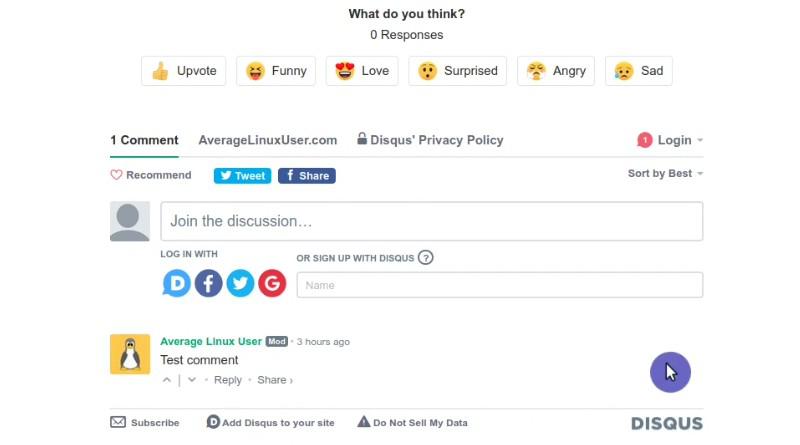
Disqus is the top dog of commenting systems that’s been here over for a decade. It has a massive userbase and is actively developed. Disqus has plugins for almost any website/blogging platform you can imagine, so you don’t need to mess with the code.
Regarding features, Disqus supports the vast majority of features that you would expect from the most popular commenting system:
- Spam filter
- Social logins
- Reply from dashboard
- Moderation dashboard
- Anonymous comments
One of the Disqus’s greatest features is its dashboard that allows us to manage comments from one central place. I particularly value the option to reply to comments right from the dashboard. It saves a lot of time if you receive many comments.
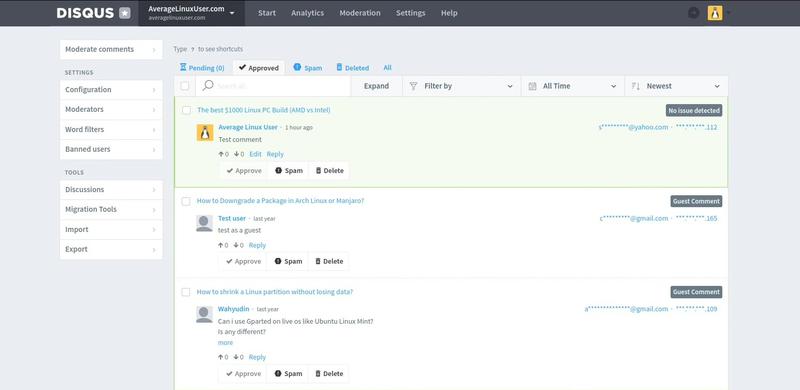
As with everything, Disqus, although the most popular commenting system, has some significant drawbacks. While out of the box, Disqus looks nice, it’s going to look pretty much the same on every blog out there using it since it has limited customization options.
Moreover, the biggest red flag, in my opinion, is that it’s very privacy intrusive, especially if you use the free version of Disqus.
Uncovering the Disqus data machine: @disqus shared the personal data of tens of millions of users without them or the websites knowing about it. thread - 1/13 pic.twitter.com/bLW4Gl2Rhf
— Martin Gundersen (@martingund) December 18, 2019
It loads various Ads and Trackers which is not only privacy-intrusive but also results in poor user experience because of its heaviness. On the bright side, Ads can be disabled if you opt for the PRO version.
On that note, Disqus also does not allow users to leave anonymous comments. Instead, it’s called “guest comment”, but a user still needs to enter a name and email. All of this has sparked a lot of controversy over the recent years and many people have left this commenting system.
Nevertheless, most of the users either do not even know what Disqus is, or it is acceptable for them to use it:
I am thinking about adding @disqus to my website. Do you like using Disqus for commenting?
— Average Linux User (@AVGLinuxUser) May 19, 2019
Pricing options:
- Free (places Ads on your website)
- $9 (Plus - 50 000 daily views)
- $89 (Pro - 150 000 daily views)
- Custom (Business)
Hyvor Talk
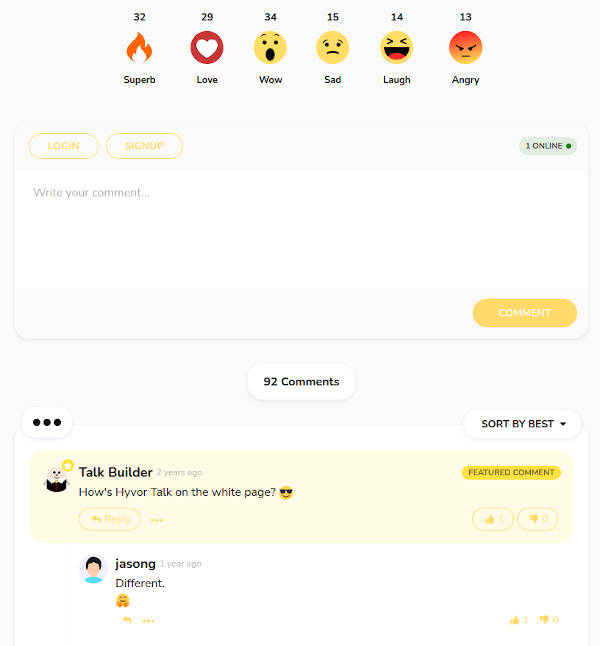
Hyvor Talk is another popular commenting system. It was launched a few years ago but quickly rose to the top due to its many features. If Disqus wasn’t your cup of tea, but you would still like to rely on a strong platform that is not privacy intrusive, then Hayvor Talk might be for you!
According to my research, Hyvor Talk is the most feature-rich commenting system after Disqus. If you need the most feature-rich commenting system for a static website, then look no further!
Here are some of its core features:
- Social logins
- User-friendly customization
- No Ads & Trackers
- Moderation dashboard
- Reply from dashboard
- Realtime comments
- Markdown support
- Analytics
And just like Disqus, Hyvor Talk has an equally amazing dashboard as well.
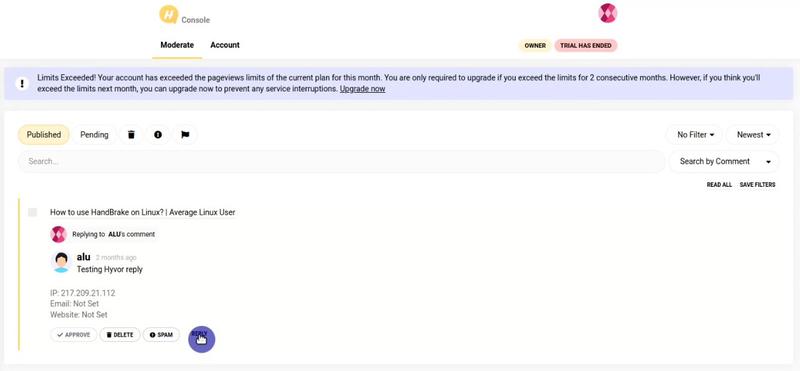
The only drawback that I’ve found with this commenting system is that pricing can change at any time. When they started the project, they had a free and paid version. A paid version started at $45 per month, which is a lot for a commenting system. Many users (including me) have signed up for a free version and suddenly, after a few months, were forced to pay - or leave, which is not fair. Who knows, maybe their cheapest option of $5 will get more expensive in the future.
Pricing options:
- $5 (Premium - 100 000 monthly views)
- $35 (Business - 500 000 monthly views)
- Custom pricing
Commento
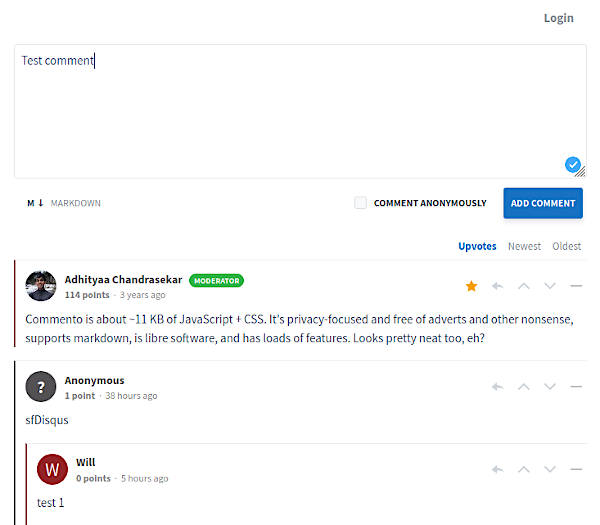
The next candidate on our list is a lesser-known but still compelling commenting system - Commento. Commento swears by privacy, so if privacy is your top concern, Commento might be your ideal commenting system.
In terms of features, Commento is very basic compared to Hyvor Talk. So if you are looking for fancy stuff, Commento does not deliver that.
Still, it does include the necessary features like:
- Spam filter
- Moderation tools
- Markdown support
- Anonymous comments
I also think Commento is the best-looking commenting system from this list.
However, I think the price of this commenting system is very steep for small websites considering that it’s a bare-bones commenting system. On that note, its moderation tools are not very practical.
Commento does not have a dashboard. Instead, you receive each comment for moderation on email, but no central place to review and reply.
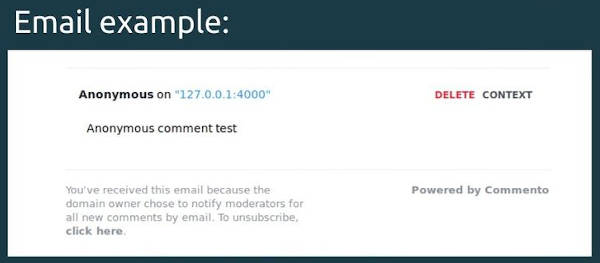
Pricing options:
- $10 (<50 000 daily views)
CommentBox
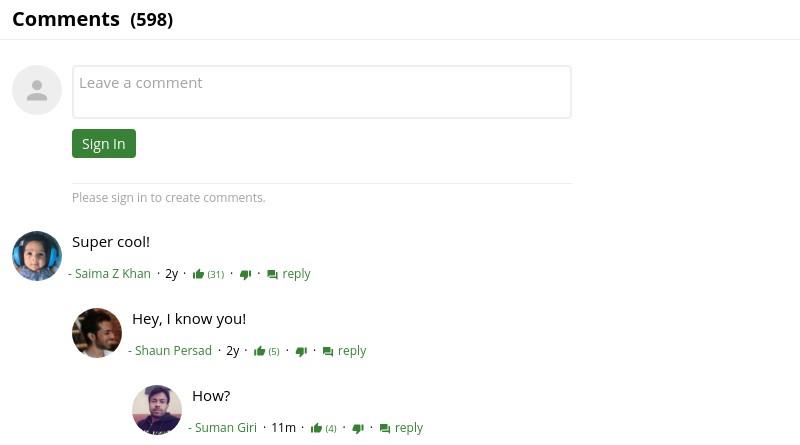
CommentBox is another commenting system that I would put in the same category as Commento. Its slogan pretty much sums it up - “No ads. No Tracking. Just Comments.”
CommenBox is a privacy-oriented commenting system, but it does not have any features - just comments. Optionally, you could pay for moderation features.
On top of that, it seems that the project is not developed anymore. I’ve tried to reach the developer multiple times, but have not received a reply. The last update was almost three years ago (2018), which is a warring that stops me from using this commenting system.
Pricing options:
- FREE (100 comments monthly)
- $10 (Unlimited comments monthly)
- + $20 (Optional moderation add-on)
FastComments
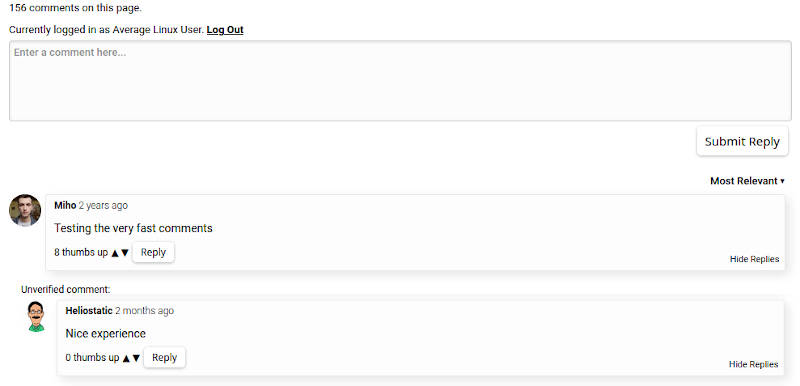
FastComments brands itself as “Commenting Done Right” and it might be just right for you. Launched in 2019, it has progressed a lot and offers a decent set of features:
- Spam filter
- Markdown support
- Realtime comments
- Anonymous comments
I also like its moderation dashboard! The only thing that I would like to have is an option to reply right in the dashboard without going to the thread of each post.
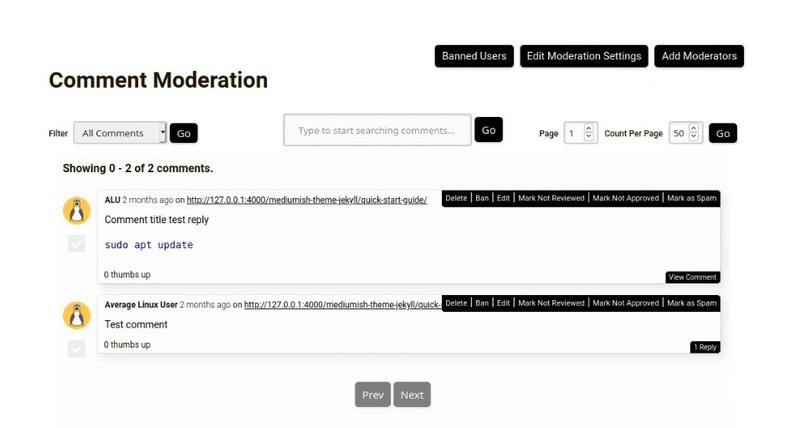
Another positive feature of FastComments is that it’s affordable for large and mid-size bloggers. For only $4.99, you can have up to a million views per month, while comparative views on Hyvor Talk could easily triple and even octuple the price (a million views would be $40 on Hyvor Talk).
Pricing options:
- $4.99 (Individials - 1 000 000 monthly views)
- $75 (Organizations - 5 000 000 monthly views)
- $350 (Corporations - Unlimited monthly views)
Staticman
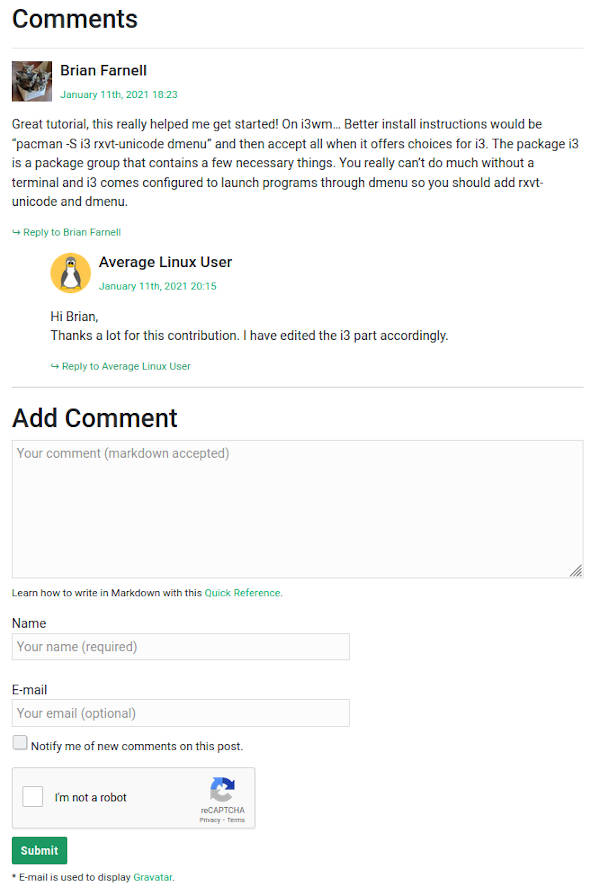
This is the commenting system I decided to go with. You can test how it works on the ALU test website.
Before I dive into what Staticman is, I want to issue you a warning. If the words “pull request” and “Github” are some alien words to you, skip this commenting system.
Staticman is one kind of commenting system on this list. It’s a completely free commenting system for developers who want to have full control over their comments. The way it works is that each time someone submits a comment, there is a bot which submits it to my site’s repository on Github causing a rebuild with this comment included. Each comment is static content - embedded right into the page.
Out of the box, Staticman includes very basic features:
- Spam filter (Akismet)
- Anonymous comments
- Moderation (with git pull requests)
- Email notification (Mailgun)
The main advantage is that it is a free option and you own the comments on your website. It is also extremely flexible in design and functionality but you need to know how to code. There is no moderation dashboard, although you can build one if you wish and have time to spare.
If you want the same commenting system, I provide the instructions on how to add this Staticman comments to your blog.
Honourable Mentions
GraphComment
The commenting system similar to HyperComments except that it’s completely free for websites with less than a million views per month. In addition to this, it’s very customizable and offers niche features such as community profiles, badges, awards (similar to Reddit). It is a worth-looking-into option. I discarded this option because it has no anonymous comments and offers only pseudonymity.
HyperComments
The commenting system with the ability to attach images, video and even presentations. It offers fancy features such as moderation and real-time comments as well. HyerComments are paid and don’t offer a free plan.
Muut
All-in-one commenting system & forum with powerful features. I would recommend it if you have quite a large audience. (i.e. million+ views per month). But with great features comes a great price.
Facebook Comments
Free, nice-looking, but privacy-intrusive and limited to Facebook users.
Remarkbox
Very lightweight commenting system with a basic design, and “Pay what you can” pricing policy.
Utterances
An open-source commenting system similar to Staticman except that it uses Github issues instead of pull requests. It’s develop-oriented, and users need to have Github account to comment.
Isso
Isso comments is a very basic and lightweight (12kb gzipped) commenting system with the ability to upvote/downvote comments. It is a self-hosted web application written in Python with the SQLite backend.
Mouthful
A self-hosted alternative to Disqus written in GO and Preact. Offers moderation, notification, custom styles and is completely free.
Coral Talk
An open-source forum-like commenting system backed by a company Vox Media. It can be self-hosted, doesn’t have ads and features moderation dashboard.
Conclusion
In this post, we’ve explored and discussed the pros and cons of some of the best commenting systems out there as well as some niche ones.
Disqus has been on the scene for a while and has tons of features. However, if privacy is your concern and you need a light commenting system, you might want to skip this one.
Hyvor Talk is the most feature-rich commenting system. If you don’t mind the price and you like its interface, then you look no further.
Commento is the best looking in my opinion. But it is expensive and doesn’t offer the right value for the price.
CommentBox is a nice minimalistic commenting system, but it seems that it’s not developed anymore.
FastComments is a rapidly progressing commenting system. If you like how it looks and believe in its developers, I would recommend it.
Staticman is a commenting system for developers who want to have a full control over their data and have a spare time to support it.
If you have found the best commenting system for your website, please let us know below in the commenting system! If you only want to test how the Staticman comments work, use this ALU test website instead.
Thanks for reading!
 Never miss a post from us, subscribe to our newsletter
Never miss a post from us, subscribe to our newsletter
Comments
Raag Raadhak
Basic money management tips will be helpful for me. I am essentially satisfied with your great tips. https://www.faimission.org/wire
Daniel
Thanks for your article. I don’t use tools like yours. I’m specialized in creating high quality custom websites like this one: SEO Agentur in Karlsruhe If you need help in that topic please comment below.
Doni Setiawan
This article is quite helpful. But I created my own comment system. I don’t use a comment system like disqus, staticman or others.
There are many reasons. Such as performance issues, and visitor privacy. You can try and have a look at my comment system on the belajar setiawan web.
Additional information. I created my blog using hugo’s static generator and I’m quite satisfied with it.
Mahnoor ilyas
Thanks for sharing such a nice article with us.After reading this i was able to add commenting functionality on my website.Highly recomended.I was recomended by softglaze.
united techno
United Techno
Silver Bullets
Thanks for the interesting curation.
I never received legit comments using WordPress or I might have stuck with it longer. Akismet was doing a sterling job blocking spam, which I could do, with effort. I have written many posts about the transition to static hosting. It’s so much easier for me to write markdown than manage WordPress.
Geoffrey
This is handy to create a static website with contact form on github pages
Setiawan
Thanks for the recommendation. I feel helped by your article
dairatek1
Thanks for sharing your informationon static web designing it is really helpful for me ,I really appericiate it.if someone want to make static website then daratek is the company who can provide good design and in affordable prize please visit our page https://dairatek.com/static-website-design-company/
Doddy
thanks for useful information!
Cardo
Great. How about moderation?
Digi Tool advisor
The post has a massive userbase and is actively developed. The most well-known implementation of a comment system is certainly Disqus. https://digitooladvisor.com/
Digi Tool advisor
**Amazing post! I’m very pleased to learn such brilliant piece of article. I appreciate your hard work. ** https://digitooladvisor.com/
aaaa
https://vid4.me/
Super Fildena
Super Fildena (dual action), a product of Fortune Healthcare, is used to treat two different sexual conditions due to two different active ingredient combination in the drug. Sildenafil citrate is used to treat erectile dysfunction in men, whereas dapoxetine is used to relieve the condition of premature ejaculation which improves sexual performance.
Cloud1 It
Thank you so much for sharing all this wonderful information.
Cloud1 It
Thank you so much for sharing all this wonderful information.[https://www.cloud1it.com/]
lal
thanks,
Matt
Considering the amount of spam I would say your choice isn’t great
marijuana
At Marijuana Solution Centre, we have made it our mission to provide customer with high quality service and high quality marijuana at affordable prices! We are safe, secure and discreet.
john doe
test comment
smithjones
Yes i am totally agreed with this article and i just want say that this article is very nice and very informative article.I will make sure to be reading your blog more. You made a good point but I can’t help but wonder, what about the other side? !!!!!!Thanks
name
i like it, find it usefull
Aj
hggj
Heron
great post, mandatory testing comment
test name
test
vik
this is test post
Hari
Just watched your video, its really nice. it would be great if you can link with wordpress in backend and static gatsby in front end
Check1
Check123!!!
Tester
Test Comment to see how it appears
Jan
Oh, and PLEASE, keep this topic updated!
Jan
I would love to use something free - but with some type of dashboard. Currently trying Graph Comment - I think it’s nice. Not the fasted system though. ISSO (no dashboard) https://posativ.org/isso/ looks nice too
Jason
I’m guessing you’re now using staticman?
Average Linux User
Yes
Linko
Does the entire site rebuild, or just this page where a new comment was posted?
If you push a new version of this page (from your local dev setup), will it overwrite the comments that were added by Staticman?
Are you concerned about rebuild minutes?
Thank you for the great article.
ST
Great. Thanks for the in depth research!
taylor
hmm so for static man, I guess you just use webhooks (and maybe like rsync script or something) for when you merge a pull request into your main branch? I’m thinking about going with FastComments, but static man is also pretty interesting…
shiori
hii thanks for the great info ! helped me alot :D
Manas Madrecha
Can you add a guide on how to set up this, to know how it may work for Nuxt
Average Linux User
I would like to. I just haven’t got time for that yet.
Testuser
Hey, could you please share the link to your code here? Thanks
Average Linux User
Cannot share it now. But I will try to make a post with the code as soon as I can.
Test
Good overview. I am considering staticman.
Average Linux User
Try it. It is great! I will try to finish the guide on how I implemented it soon. But there are many guides online as well.
Me
Hello from the guy is looking for comment system
Average Linux User
Thanks for visiting. I hope it helped you.
Tester
Hello! (test-comment)
Average Linux User
It works!
Anoynmous
Testing
Average Linux User
I hope you like it 😉