10 Best Linux Themes in 2022
In this post, we will have a look at the best Linux themes in 2022. I picked two themes for each of the five most popular Linux desktops including GNOME, Plasma 5, XFCE, Cinnamon, and Mate. I selected the most attractive themes in my view from the top 30 most popular themes in each desktop. Also, I picked only new themes that have not been shown in my previous posts. Have a look and let me know what’s your favorite Linux theme.
GNOME themes
Let’s start with GNOME. All these themes are available on gnome-look.org. I showed how to install Linux themes using Pling Store and manual methods before. So, I will only focus on the themes themselves in this video.
Orchis
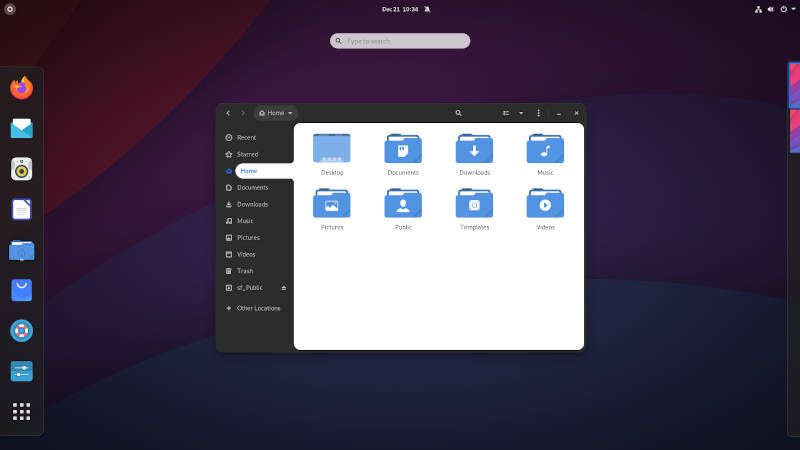
The first GNOME theme is Orchis theme that I installed on Debian GNOME. But it looks as well in other Linux distros with GNOME desktop including Ubuntu.
It is my favorite GNOME theme at the moment. It has nice rounded corners, pleasant and well-balanced colors. You can see a default color scheme, but there is also a dark version and a light version. However, the default theme is a great combination of both dark and light colors.
It is combined with Tela Icons and Orhis wallpaper. There is also a Firefox Orchis theme.
Nordic
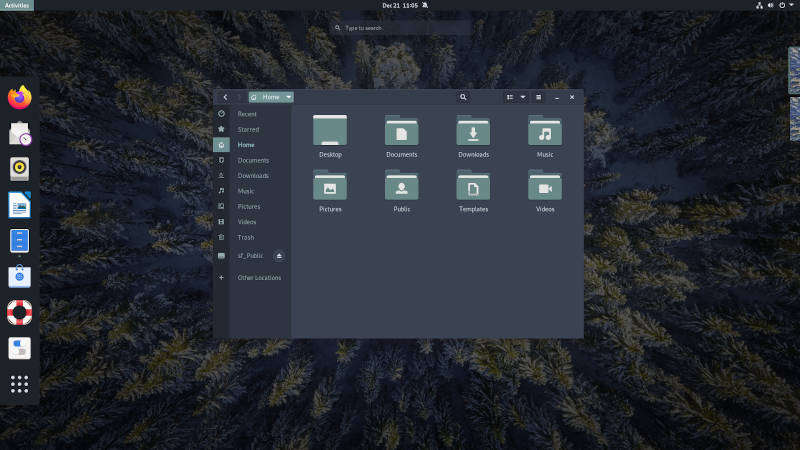
The Nordic theme is worth checking out if you like dark themes. I like dark themes but when the color is closer to grey than to black. This Nordic theme is exactly like that. It perfectly reflects the Nordic grayish weather.
It is also a fully complete theme with GTK and Shell themes as well as Nordic icons. The icons are available in as Nordic-Folders.tar.xz archive among the files of the theme.
I used a wallpaper from the Debian wallpaper sets that are included in the installation but there is also a Nordic wallpaper provided.
Plasma 5 themes
Plasma 5 is my favorite desktop as you may know if you follow my blog or watch my videos. There are plenty of reasons for that including the ease of installing new themes. You just go to:
Settings → Appearance → Global theme → Get new Global themes → install any theme you like with one click.

All installed themes will be shown in the list of Global themes. You only need to activate it.
You can also explore available themes at store.kde.org.
Future
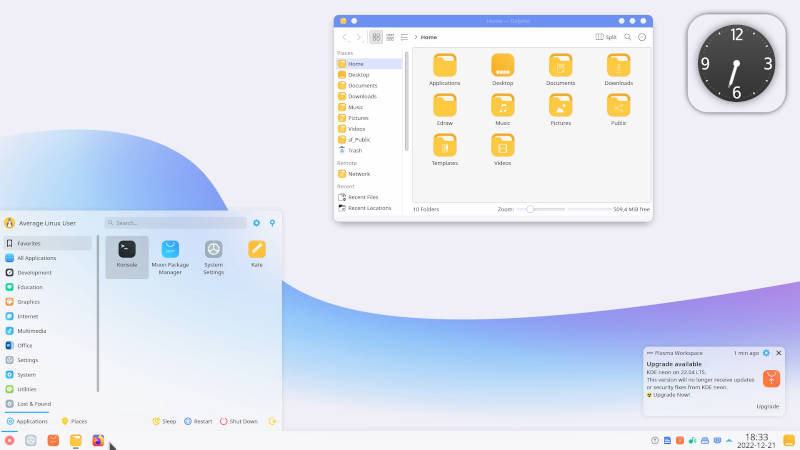
Future Global Theme is a light theme that provides quite a different style and colors than the default Breeze theme.
It has rounded colors, some blue color in the top panel, and yellow folders. It is a fully complete theme that includes an SDDM login theme and even a cursor theme. You can find all the links in the description of this theme.
Aritim Dark

I picked the Aritim theme mainly because of its color scheme. It is a much darker dark theme than I would usually like but this color is very pleasant to my eyes. Also, it is a very consistent theme in Windows decorations and Plasma style.
Unfortunately, this theme has no theme-specific icon pack. So, I used Breeze Chameleon Light icons with it. It also looks nice with Materia Manjaro Breeze Dark icons.
XFCE themes
I have highlighted various XFCE themes in my previous posts. I also show how to turn the XFCE desktop into a modern-looking desktop with some themes and extensions. So, it was difficult to find nice new themes that I have not shown before. Nevertheless, I did!
Colloid

Colloid theme is a nice light theme. There is a dark version too, but I find the light version to be more appealing.
I installed it together with the Reversal icons pack. It has theme-specific Colloid icons. But I find Reversal icons to fit much better in this theme.
I installed this theme in my fresh Arch Linux installation that I showed in my previous blog post. XFCE doesn’t look pretty by default, but this Colloid theme turns it into a fantastic-looking desktop.
Skeuos

For the dark XFCE theme, I chose Skeuos theme and Colloid icons from the previous theme.
I like its window buttons. They are nice, aren’t they? The window borders and other parts of the apps look matching in color. And this dark color is very pleasant to the eyes - it is dark enough but not very back.
Colloid icons are also very nice and fit in this dark theme perfectly in my view.
If you are an XFCE user, check my previous posts on the XFCE themes and XFCE customization, there are many amazing themes that you may find to be even better than these ones.
Cinnamon themes
I have a complete guide on how to install Cinnamon themes in Linux Mint from different sources. I also showed a few nice themes in that post and also showed how to install an icons-only taskbar.
Jesper
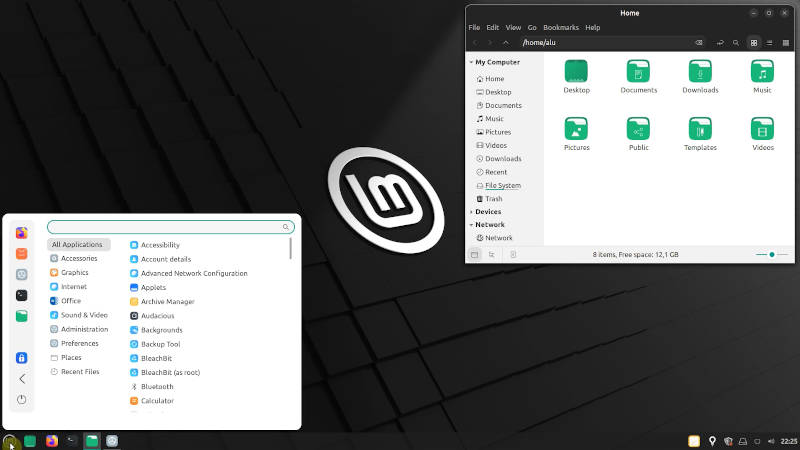
I picked the Jesper light theme as my favorite. There are no theme-specific icons, so I complemented it with Reversal green icons. I tried several different icon sets, and this one seems to fit the best.
This Jesper theme provides a nice combination of dark and light parts in apps and on the desktop. I use Plasma 5 desktop as you may know, but if I were a Linux Mint user I would use this Jesper theme on a daily basis.
Dracula
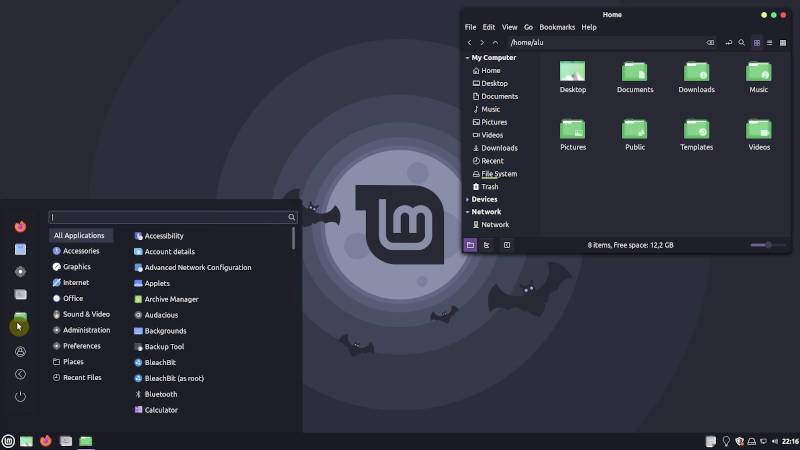
Selecting a dark theme for Cinnamon was a real challenge. I showed my favorite dark Cinnamon theme in my earlier post and I could not find anything new that would come close.
So, I decided to go for the Dracula theme. It is a very famous dark theme in GNOME but it is not often used by Cinnamon users. I think it has a little bit too much contrast, but otherwise, it is very nice. It is a complete theme that includes windows borders, controls, a desktop theme, and icons.
There is a Dracula icons pack as well, but I think this theme looks better with Fluent green icons.
If you know of any nice dark Cinnamon theme, please let me know in the comments below. I am very curious.
Mate themes
I have never covered Mate themes as far as I remember. Installing themes in Mates is as easy as on other desktops. Just got to mate-look.org find a GTK theme and install it using OCR-install. There is an instruction on how to enable OCR-install. I also show how to enable it in my Linux Mint post.
You would also need to install an icon theme. Most of the themes have a link to a matching icon set in the description.
Qogir
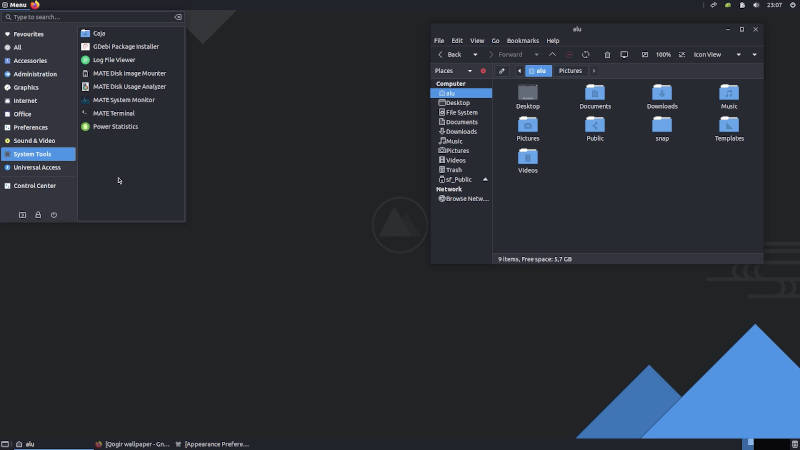
Qogir theme is one of my all-time favorite themes. I use it Plasma 5 desktop and it looks as fantastic in Mate.
It is a complete theme that includes a GTK theme and Qogir icons pack. Both Dark and Light themes are amazing.
If you are a Mate user, try this theme, most likely you will like it.
WhiteSur
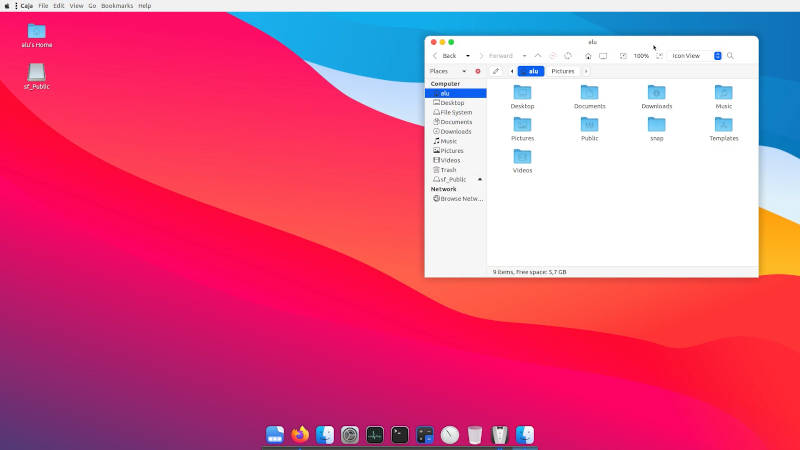
If you are a fan of Mate’s Cupertino layout. You will appreciate this WhiteSur theme.
There are many MacOS-like themes in Linux, but most of them do not look smooth. This one is a well-polished theme. Everything is coherent in the file manager style. The menu also looks fine. I have not noticed any problems during my tests.
Just make sure you install the WhiteSur solid version of the theme. Because a regular one has a font color problem in the top panel menu. It is a white font on a white background that makes it impossible to read:
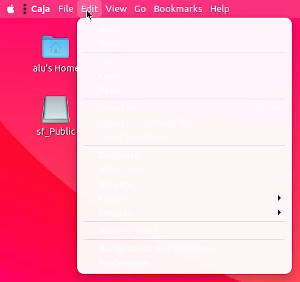
The solid one looks fine:
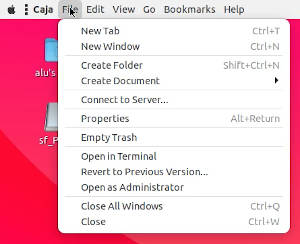
More themes
All these themes you have seen are universal i.e. adopted to most Linux desktops. For example, I showed the Nordic theme for GNOME, but there is a Nordic theme for Plasma 5, XFCE, and Mate. There are even more themes that I recommended in my previous posts:
Just click on any of the links above and explore.
 Never miss a post from us, subscribe to our newsletter
Never miss a post from us, subscribe to our newsletter