Elementary OS Juno Review: Top Linux distro for Laptops
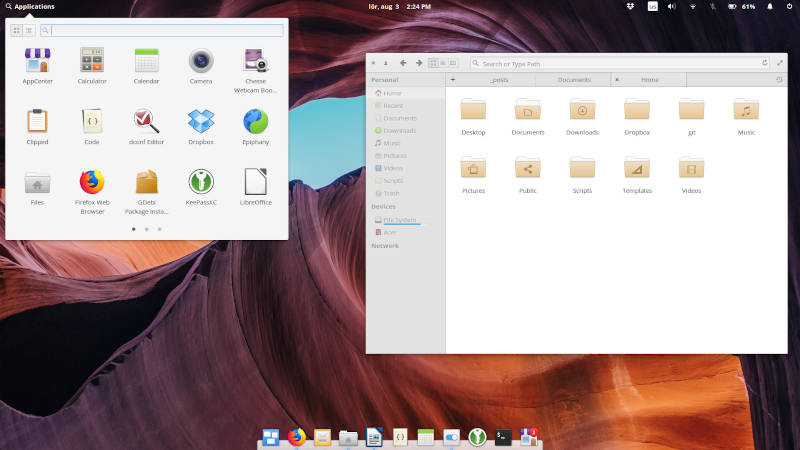
I installed elementary OS on my new laptop five months ago and after using elementary OS for some time I would like to share my thoughts about this Linux distro.
Content
Installation
I installed elementary OS along the Windows 10 which was pre-installed on my Acer Swift 1 laptop. I usually do not dual boot but my audience requested to make a tutorial on how to dual boot Linux and Windows, so I decided to test the dual boot. I used GParted to shrink the Windows partition and then installed elementary OS on the newly created free space. It was the EFI installation. Elementary OS installed fine and I can boot into elementary OS or Windows 10 through the GRUB menu without any problem:
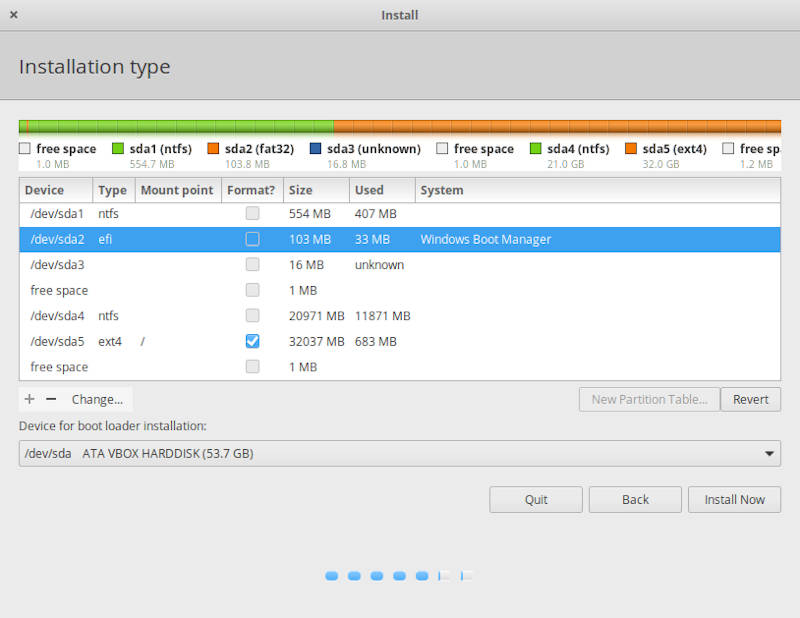
So, elementary OS installer is reliable, intuitive and has all the necessary tools.
First impression
Elementary OS is not new for me. I installed elementary OS Loki on my wife’s laptop 3 years ago. That laptop was already old and it died a year ago (not because it was running elementary OS). Elementary OS Loki worked very well on it. It was simple, beautiful, and fast for such old hardware. My wife used it for office work and web-browsing. It was perfect for these tasks. There were only two issues during two years of use. First, Wi-Fi did not work out of the box and I had to use the command line to configure it. Second, the email client lost several panels after some update and became unusable. I reset it by deleting all its settings files and configuring it again.
So, I was excited to try elementary OS Juno. Right after the installation, I had a very positive impression of Juno. All hardware, including Wi-Fi and Bluetooth, worked out of the box. Moreover, unlike some other distros, it also scaled well on my 13 inches 1920x1080px screen without changing any settings. I was also pleased to see a lot of improvements since Loki. The desktop and elementary apps are more polished now. The apps feel even more integrated into the desktop ecosystem. AppCenter seems to work faster than before.
As a first impression, I felt very happy that I installed elementary OS, and not Debian XFCE that I usually choose for low specs laptops. But after using elementary OS Juno for some time, my positive impression about this OS started to deteriorate.
Closer look
The more I use elementary OS, the more ambiguous I feel about it. On the one hand, I keep discovering its features and really like this OS. I think other distros can borrow a lot from elementary OS. On the other hand, I encounter many annoyances and issues that forced me to think about replacing elementary OS on my laptop. Let me start with the positive things.
What I LIKE
Elementary OS is beautiful. This is probably the number one reason people install elementary OS. I also really like that this beauty doesn’t come with the cost of speed Being beautiful, elementary OS is also snappy on low specs computers.
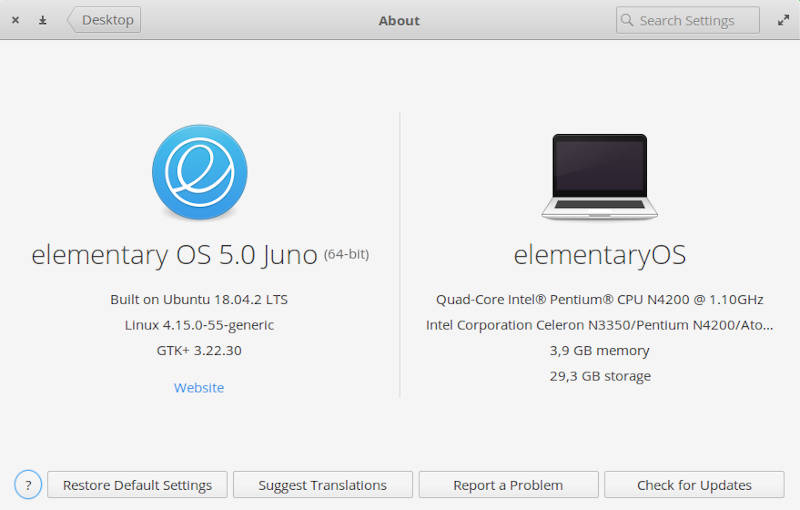
Elementary OS is based on Ubuntu 18.04 LTS and this simplifies many things. Although I am not a fan of Ubuntu and I can use any other Linux distro, including bleeding-edge Arch Linux, I prefer to have the Ubuntu LTS base for my work computers. First, the LTS base guarantees more stability. Second, even if some problems arise, it is easy to find a solution online because the user-base of Ubuntu is huge. Third, almost all third-party apps have a Deb package tailed for Ubuntu, so finding and installing software with the Ubuntu base is also easy.
Elementary OS is the only OS that makes me like the minimalism. I usually need many features and a lot of settings. That’s why Plasma 5 is my favorite desktop ever. However, the simplicity of elementary OS somehow makes me relaxed. I probably would not be able to use elementary OS 10 hours a day 7 days a week, but as a laptop OS that is not used every day, it is really good.
Menu is large and easy to navigate with the touch-pad. There is also a search bar that makes opening apps even easier. You can also use the search bar to find some setting right from the menu:
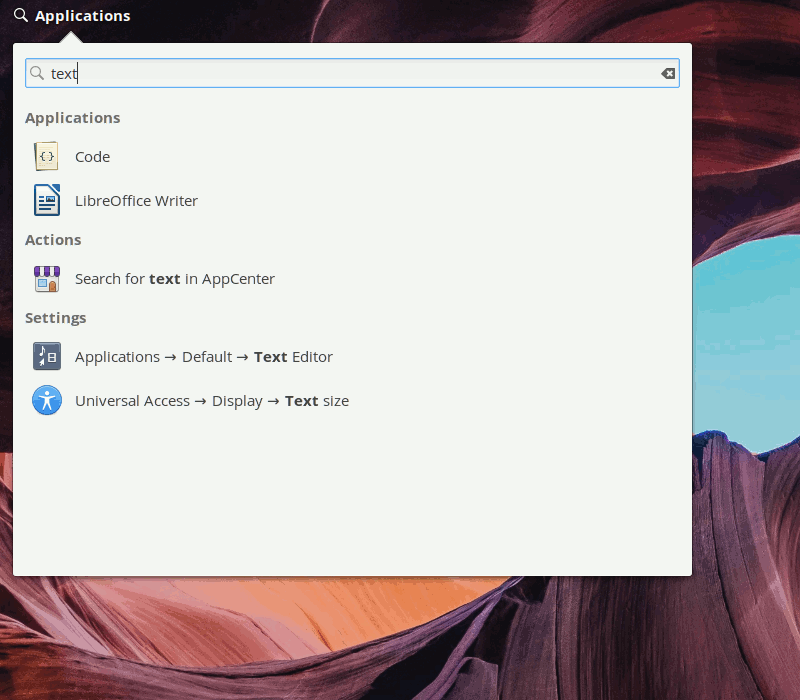
You can pin the most frequently used app to Dock. By default, Dock is auto-hiding, which is perfect for a laptop.

You can quickly glance at the shortcuts by pressing the Super key. These shortcuts can also be modified in the settings.
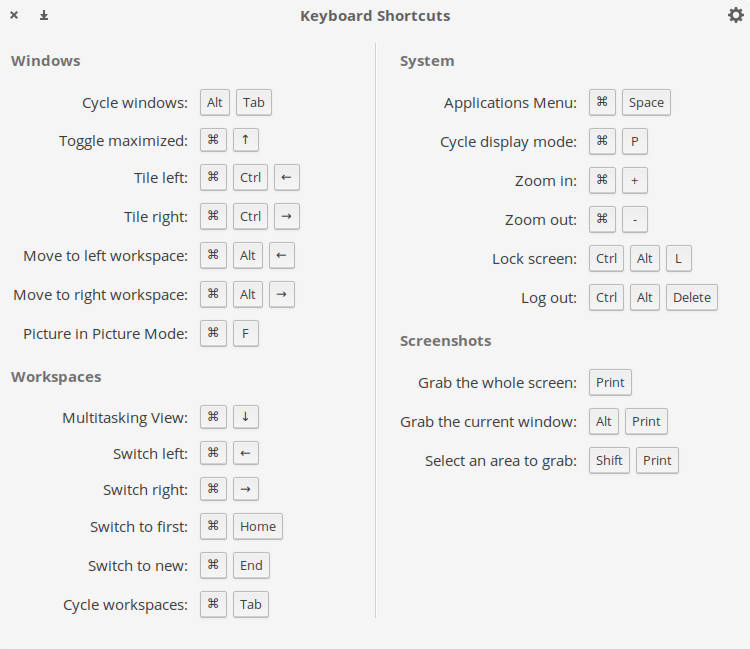
It is really good for new users to name applications with names that indicate what they do. Files, Code, Music, Videos, Photos are the standard elementary apps. Elementary OS is also the only Linux distro that provides a real picture in picture mode. If you still have not tried, read my post on how to use the picture in picture mode in elementary OS.
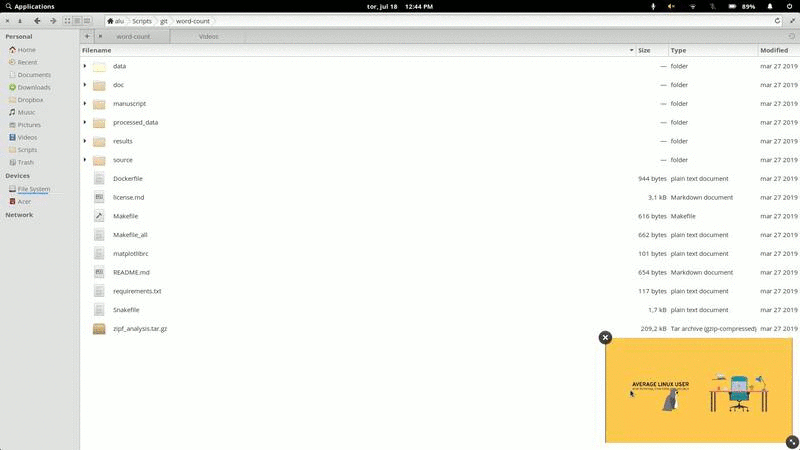
I also appreciate the multitasking view of elementary OS.
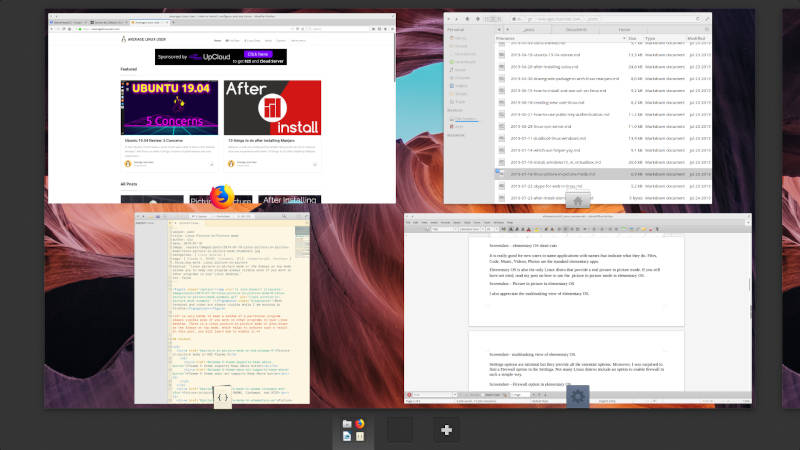
Settings are minimal but they provide all the essential options. Moreover, I was surprised to find a firewall option in the Settings. Not many Linux distros include an option to enable firewall in such a simple way.
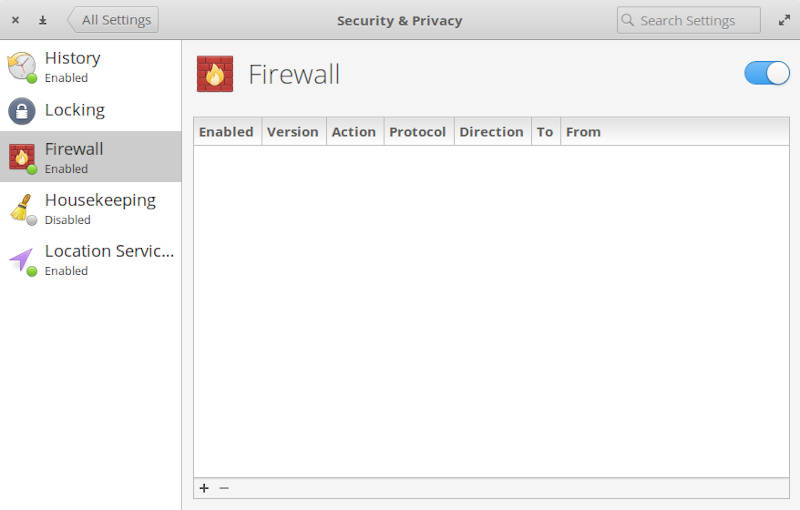
I was also pleased to find the Housekeeping tab that allows you to enable automatic cleaning of temporary files and trash.
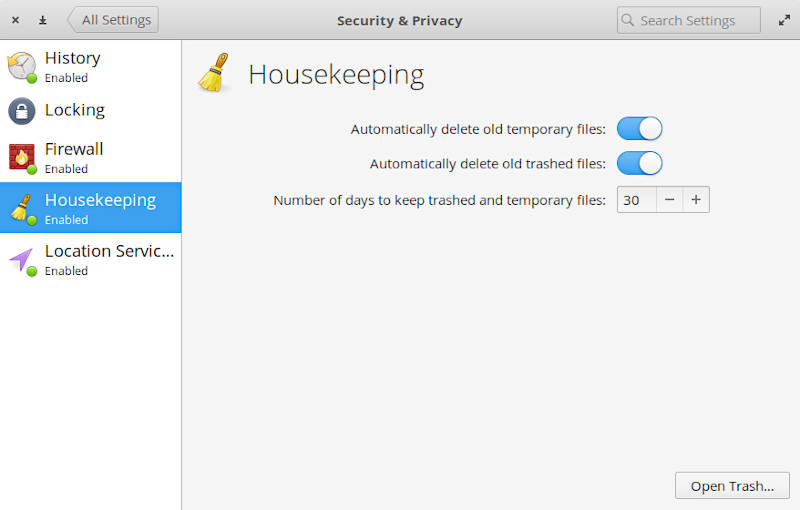
There are also many other small cool features elementary OS provides. For example, I like that Files, Terminal, and Code open in the last closed state. If I was working in my git directory and closed the Terminal, next time I open it, I will be located in that git directory.
What I DON’T LIKE
Now, let me introduce you some less positive things about elementary OS. Well, not everything I am going to describe should be classified as a disadvantage, but some issues of elementary OS are worth considering before you install it.
Major problems
The first issue I experienced was the Mail app. I use two-factor authentication for my Gmail account, but not only Mail doesn’t support two-factor authentication. Moreover, you need to enable less secure apps in your Gmail settings to make Mail work. So, Mail is not the most secure email client. I suggest to use the Web interface for email work, or install Thunderbird.
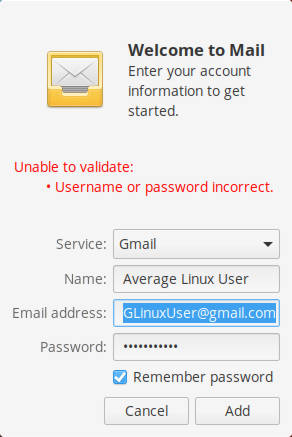
Similarly to Mail, Epiphany web browser is also a weak app. It fails to play some full HD videos. The video player just freezes every 2-3 seconds. Epiphany is also in general slower than Firefox. So, replaced it with Firefox.
I also do not like the concept of removing the Minimize button and keeping only Close and Maximize buttons. Here is the argument of the elementary team in support of this decision:
Apps would open and close instantly and even better, they would save their state before closing. Certain apps, like Music, were made to intelligently continue to run in the background when closed. For users, this meant a negligible difference between “close” and “minimize” with the side-effect that apps that weren’t in use wouldn’t be sitting around consuming resources.

However, I do not support such a decision. Because may non-elementary apps do not work that way, and the minimize button is the must for them. I first tried to assign the Alt+Space short-cut to Minimize, but it did not work. The short-cut was assigned successfully, but pressing Alt+Space did nothing. Later I added the minimize button:
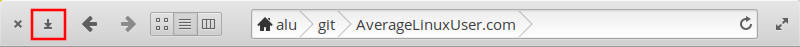
There is one more thing where elementary OS is too innovative. They change the tray so many third-party apps won’t have tray icons. For example, I use Dropbox and I prefer to see its icon in the tray to know when it syncs. You won’t see the Dropbox icon in the elementary tray by default. It is possible to enable tray icons for Dropbox, Skype and other third-party apps in elementary OS, but it requires some extra steps.
The same day I installed elementary OS, I noticed that the cursor is not always in the password field at the login screen. So, you cannot just start typing the password. You need to use the mouse/touchpad to navigate to the password field and tap there to be able to enter the password and log in the system. This is annoying when you use elementary OS on a laptop.
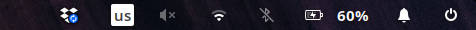
I also have some problems with using Suspend. Suspend works fine, but often 10-20 minutes after waking up, Wi-Fi connection drops and the only way to re-connect is to reboot the system.
Speaking about connections, I usually disable Bluetooth because I seldom use it. But I noticed that sometimes it turns on by itself after log out and log in. It is not a big deal to disable it again, but it is not how the system should work.
Since Suspend doesn’t work well, I shut down my laptop almost every time I finish using it. Unfortunately, the Shutdown is slow sometimes. It is annoying because when I am on the go, I want to shut down my computer quickly and go, but I do not close my laptop until I see that the system has turned off. I killed one of my laptops by closing it during shutdown before it turned off. Something went wrong and it kept working in my backpack. It overheated and died very soon after that. Maybe it is a phobia now, I do not want to experience that again.
Also, the Camera app stopped recognizing my webcam after some time. When I installed elementary OS everything was recognized out if the box including the webcam in the Camera app. But probably after some update, it stopped working correctly. I installed Cheese, another app for webcam, and it works fine. So, the issue is definitely with the Camera app:
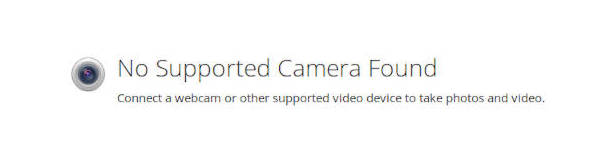
I also hate that Files have the same view for all folders. You cannot have the Icon View for the Pictures folder, and ListView for the Documents folder. This is a problem of many file manages and I do not understand why such a key feature is not implemented even in GNOME.
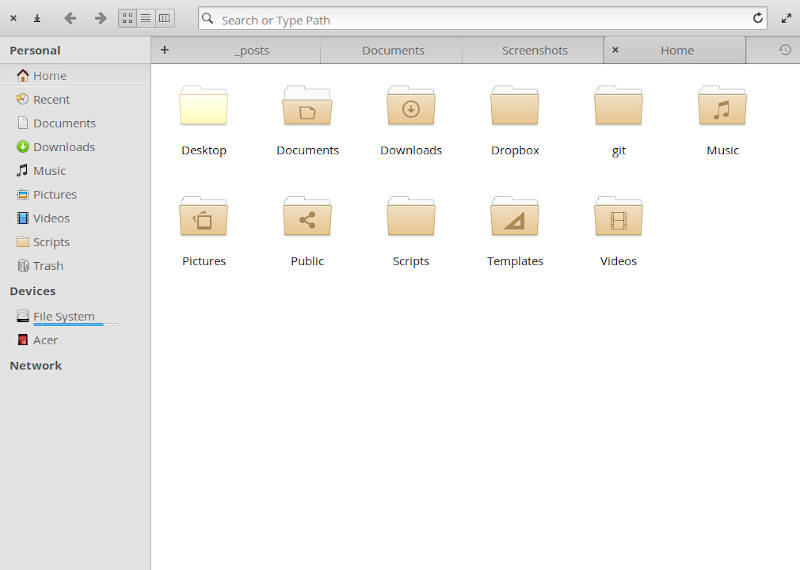
Multiple windows do not work on click in Dock. If you have, for example, two LibreOffice documents open, they will be united under one icon in Dock. You can barely see that with the indicators in Dock. When you click on the icons, it will open you the last open window of LibreOffice, the second click will result in minimizing that LibreOffice window. Because of that, I often even did not notice that I had two windows open. In other desktops, you are usually presented with both windows on a click. In elementary, to see multiple windows, you need to either use right-click or Multitasking view.
Small problems
There were also some small issues that I can complain about but it is possible to live with them.
Files, the file manager, works with a single click to open files and folders. This concept is used in some Linux distros, but I do not get it. I need a single click to select and double-click to open a file or a folder. So, I disabled the single click for Files.
Search in Files is freezes sometimes and it is also not very good in general, do not use search often (I keep my files organized) and it is not a problem for me, but I know many users need search. In elementary OS, it may not work all the time.
Photos doesn’t play GIF animations. It just opens it as an image using the first image from the animation. I solved this problem by opening GIF in Firefox.
Terminal uses the natural Ctrl+C and Ctrl+V copy and paste shortcuts. I understand that it may be better for new users, but these short-cuts are not standard for a terminal app. I am used to traditional Ctrl+Shift+C and Ctrl+Shift+V shortcuts and I believe new users should learn them too. So, I disabled the natural copy-paste in Terminal.
When you make an application full screen, it is moved to a new workspace. I do not understand this behavior and I find it annoying.
My final wish to improve elementary OS would be to have a dark theme included by default. Moreover, I would like to have the option to change themes. You can change themes in elementary OS by installing Tweaks, but it would be nice to have some minimal theme choice by default.
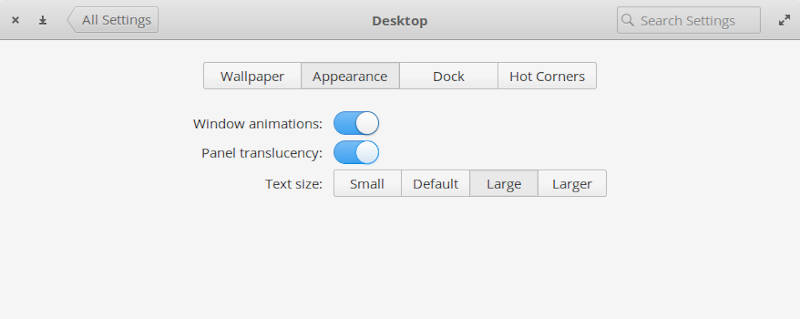
Worth mentioning
I would like to list a few more things which I believe are worth mentioning but I do not have a strong option on them.
Overall, elementary OS has a very simple design and I think sometimes it is oversimplified. For example, Files have not Settings at all. There is simply no Settings button, you can change only what you see. I believe you can do some settings, but you either need to use some third-party apps like Dconf-editor or you need to edit the configuration files manually. Terminal has some settings: scale and color. That’s it. No way to change the font, create different profiles, etc.
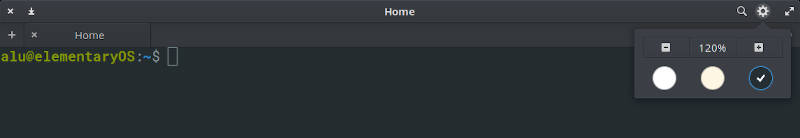
Elementary OS has recently introduced the payment system to its AppCenter. It works with the model “Pay as much as you want”. You can pay 0 too. On the one hand, I like this move and I think all distro should provide a similar option. This will help to support the developers and eventually all will benefit from this. On the other hand, I do not know how it is perceived by new users. New users have heard that Linux is great because it is free. They want to install elementary OS and they see the payment requirement on the elementary OS download page and in the AppCenter. It may not that obvious for new users that one can place 0 into the price field. Maybe having an install and fund button side by side would be little more fair.
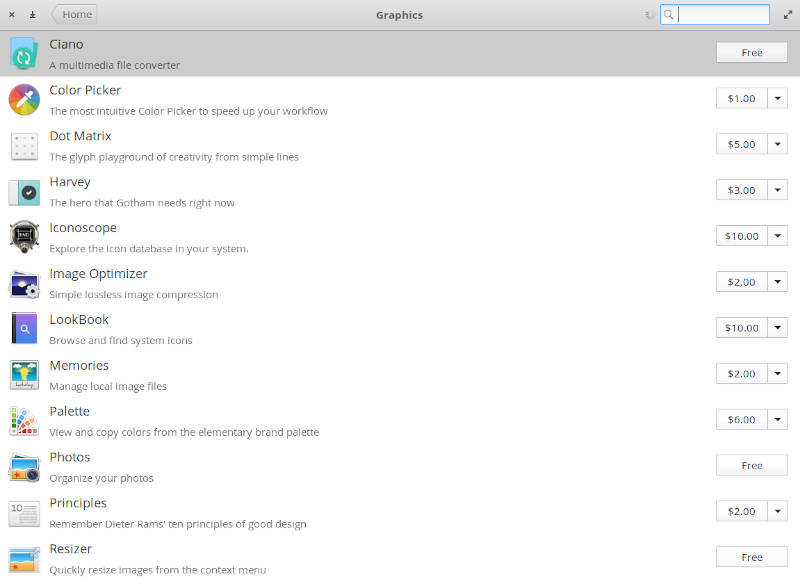
elementary OS on a laptop
All in all, I think elementary OS is a great distribution and I do not regret installing it on my laptop. It is relatively lite, beautiful and reasonably fast. I also think elementary OS uses the battery gently. My laptop with elementary OS has the battery life that is comparable with what it had when it ran Windows 10. Elementary OS has pretty good shortcuts that are essential for laptop use in my opinion. The OS is usable and it allows me to do everything I need. It has many issues but most of them can be fixed. I do not use my laptop every day, so I can cope with some issues that persist. If I had to run elementary OS every day, I would probably replace it. But I think my requirements for the desktop OS are too high. I am sure many average users will fall in love with elementary OS and won’t complain as much as I do.
What do you think about elementary OS Juno? Leave your opinion below in the comments section.
 Never miss a post from us, subscribe to our newsletter
Never miss a post from us, subscribe to our newsletter
Comments
Yura
Thank you for the great review! Speaking of switching between multiple instances of app, you can use mouse wheel scroll when hover over the app icon. Minimize works well via clicking on the dock app icon or using default shortcut Super + H. By the way, to make Firefox look really beautiful you can use custom userChrome.css, e.g.: https://github.com/Zonnev/elementaryos-firefox-theme/. Some of other issues might be already fixed in elementary OS Hera (5.1.4), however, there's still a room for improvement.
Filipe
Sorry, but in my opinion and experience nothing like Linux Mint even for laptops. I already used Linux distros like Debian, Arch, Fedora, Ubuntu and several Ubuntu flavors, but Linux Mint to me was the Linux distro that works better on workstations and laptops!
Average Linux User
Linux Mint is a great distro overall. I totally agree that it is a good choice for laptops. I just like the eOS laptop experience. eOS is also little lighter than LM Cinnamon.
Filipe
eOS for me is a little bit buggy. I don’t know why, but eOS sometimes do not work like it should. However, I have to agree that eOS is very beautiful, but sometimes being beautiful is not enough.