Ubuntu 22.04: Beautiful Outside, Ugly Inside!
Ubuntu 22.04 Jammy Jellyfish is released and it looks gorgeous. But there are some problems that cannot be over-weighted by its beauty. Let’s have a look at them in this Ubuntu 22.04 review.
Content
Positive aspects
Before I start criticizing this release of Ubuntu I would like to highlight some positive aspects. I do appreciate all the work that has been done by Canonical to release this version of Ubuntu.
When you have a first look at Ubuntu Jammy Jellyfish it is a breath of fresh air. There is a new Yaru theme and I particularly like its dark version.
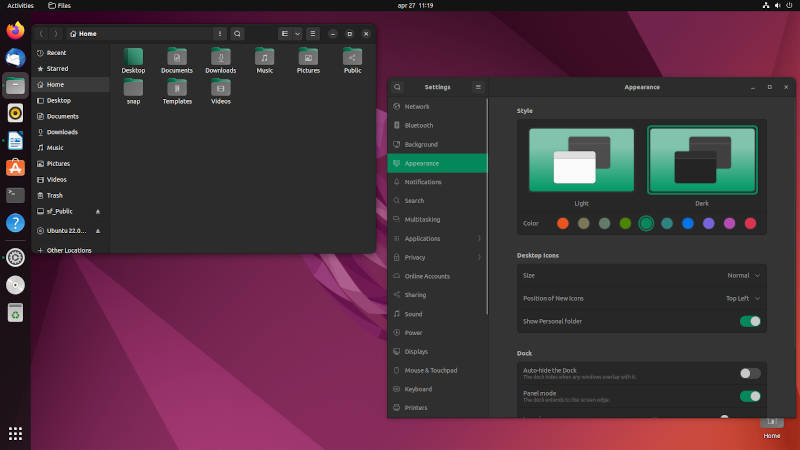
Ubuntu 22.04 is based mostly on GNOME 42. It has a new horizontal app launcher with a horizontal workspace switcher. There is also a fine-tuned activities view.
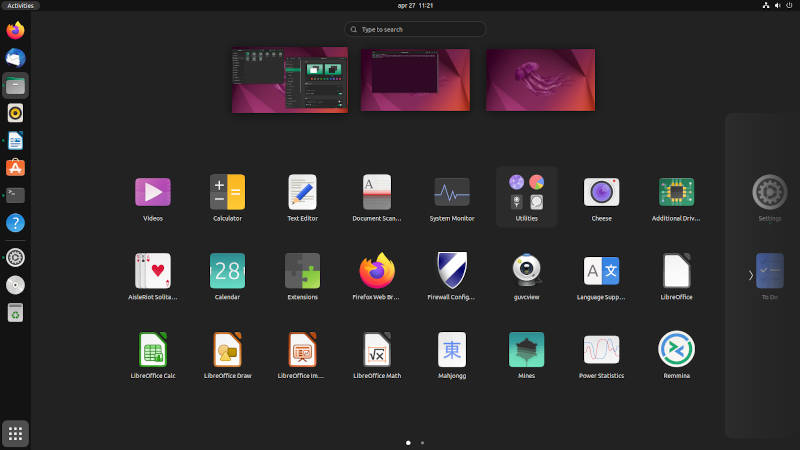
I have to emphasize that the Software Center is finally lightening fast. Navigation, searching for apps, installation, everything works fine. After more than 10 years of observing the development of the Ubuntu Software Center, I can say it is finally as good as I would like it to be. Maybe I would only like to have a little better indication of deb and snap packages. Right now, you get two entries for these two types of software delivery. I would prefer to have two install buttons: one for snap and another for a deb package. But I assume Canonical wants to transition to snap 100% eventually, so maybe it is ok to have these duplicates for now.
There are many improvements in the Settings app. New Appearance, Multitasking, and Power settings are probably the most prominent ones. I especially appreciate the possibility to switch between three different power modes which are also available in the status menu for a quick switch. It does help to save some battery time.
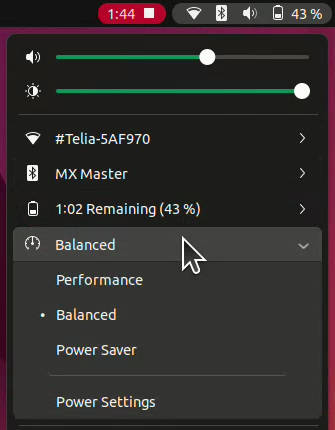
Wayland is now the default and it works much better than in Ubuntu 21.04. I use the new Nvidia graphics 510 driver and I encountered zero issues with it. Given this new driver and the new Kernel 5.15, I have heard that Ubuntu should also perform much better in games. But I do not play games and cannot confirm that. If you have tried games in Ubuntu 22.04, please share your experience in the comments below.
Now, let’s talk about the problems.
1. Installation Problem
I had a problem with installing Ubuntu 21.04 in the EFI mode last year. I described this issue in my Ubuntu 21.04 review. This problem still exists in Ubuntu 22.04.
In brief, Ubuntu refuses to boot from a USB if you simply write the ISO to a USB with the dd command or with some popular apps such as Etcher and even Ubuntu Startup Disk Creator. To install Ubuntu 21.04, I wrote the ISO to my USB with the help UNetbootin app.
This time I tried to switch to the legacy mode in my BIOS and Ubuntu 22.04 finally booted. I installed it without a bootloader because I have several Linux distros installed on this laptop, so I could use the Debian bootloader to boot Ubuntu.
It could be just an issue specific to my hardware but I installed many other Linux distros on this laptop that is MSI Prestige 15 and none of them had installation problems. There are also comments on my YouTube channel where other users reported a similar problem.
2. Boot time
Ubuntu 22.04 is noticeably slow in boot time. It takes 35-45 sec to boot on my Intel Core i7-10710U CPU, 16 Gb of RAM and NVMe SSD.
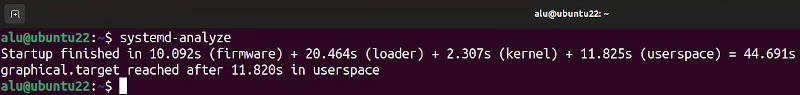
Debian and KDE Neon that are also installed on this laptop, boot within 15 sec. Shutdown time is also quite long.
3. Firefox is snap
Little by little Canonical transitions all the apps to snap versions. This time it is Firefox. It is a snap app in Ubuntu 22.04. by default.
I have also installed a binary version of Firefox from the Mozilla website and tested the performance of the two Firefox programs. Both were the 99.0.1 versions.
I launched the snap version first and then the other one. The result you can see below, this screenshot shows the binary version is fully loaded while the snap version that was actually started earlier is still loading.
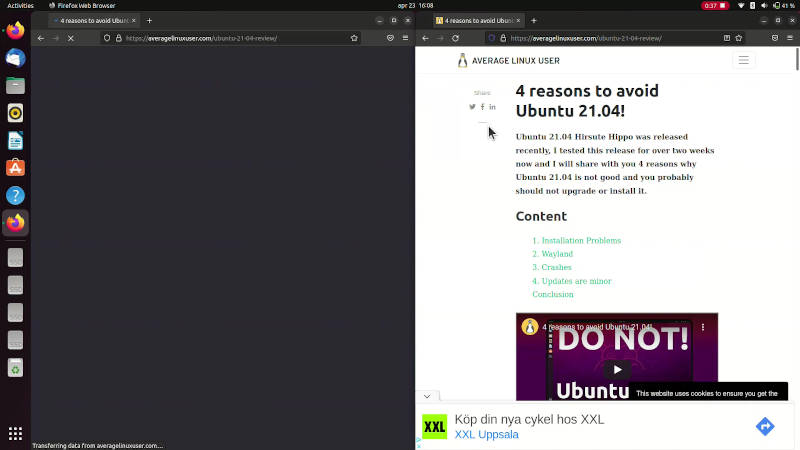
Firefox is the most frequently used app in my workflow and I do not like that it is slower than it could be.
Moreover, Firefox is not fully integrated into the desktop environment because a snap app is a little isolated program. For example, you won’t be able to install the GNOME extension through Firefox and some password manages may not work with it.
There is no deb version included in the default repository. To install a non-snap version of Firefox that works faster you need to follow the instructions on the Mozilla website. I doubt a new user would do that.
4. Overall problem with snap apps
Snap apps have a fantastic idea behind them - to eliminate the problem of dependencies. As I programmer I understand this pursuit. However, when I look at snap apps from a regular user perspective, I do not like them. Besides the Firefox issue I have just shown, there is a general trend that snap apps do not work as well as their non-snap counterparts.
They have problems with inheriting the desktop theme. For example, I tried two versions of Kdenlive in Ubuntu 22.04. The snap version of Kdenlive the changes cursor theme and makes all fonts smaller, while the deb version of Kdenlive inherits the desktop theme without issues. I have not tested the performance of these two Kdenlive versions in Ubuntu 22.04 but recalling my previous tests, the snap version of Kdenlive was considerably slower during editing and rendering and even crashed.
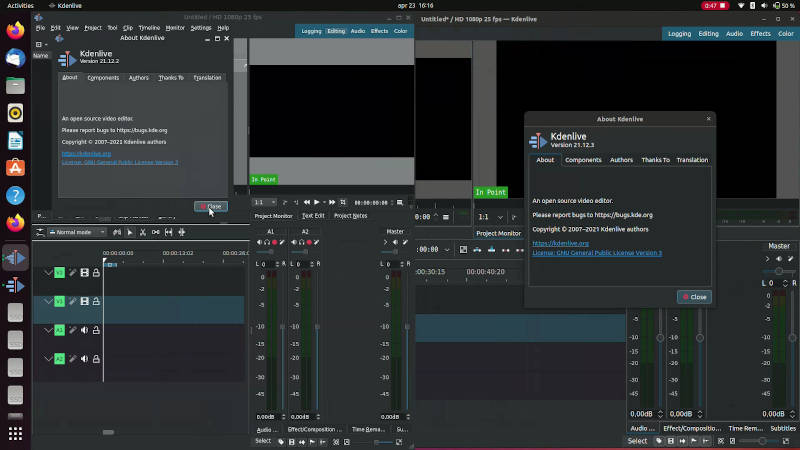
Also, surprisingly Kdenlive snap version is older in Ubuntu 22.04 than the deb version. For me as an end-user, having the latest Kdenlive is essential because I edit all my videos in it.
I really hope snap apps will become as good as regular deb versions. But for now I try to avoid snap packages.
5. No minimize on dock click
When I click on any open app in the dock it doesn’t minimize. It can be activated with this terminal command:
gsettings set org.gnome.shell.extensions.dash-to-dock click-action 'minimize'
I just do not get why this feature is disabled by default.
Canonical has finally added the option to show applications from the current workspace only in the Settings. Couldn’t they also add a graphical option to enable minimizing to dock on a click?
6. Cheese doesn’t work
Well, Cheese works but incorrectly. This is the picture I get on the webcam of my MSI Prestige 15 laptop.
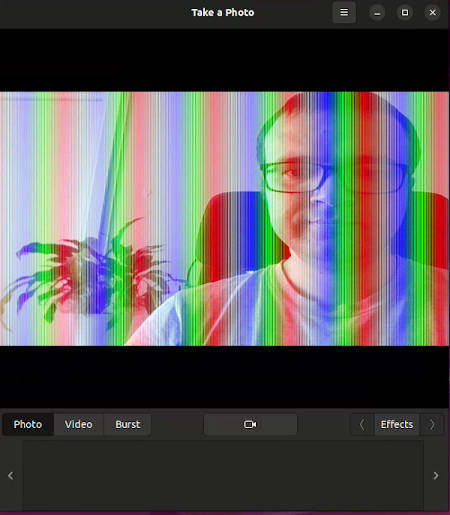
Given that it crashed in Ubuntu 21.04, and it doesn’t crash in Ubuntu 22.04 but has visual issues, I hope it will work in Ubuntu 23.04 next year 😄.
I installed Guvcview as an alternative webcam app and it works fine.
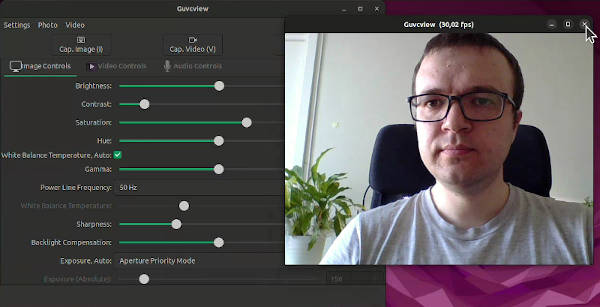
Otherwise, I have to point out that Ubuntu 22.04 has no problems with recognizing any of my hardware. Wi-fi, Bluetooth mouse, Bluetooth headphones, NVIDIA graphics, printers, everything works as expected.
7. Clipboard buffer issue
I was writing this post in Ubuntu 22.04 and I noticed that the Clipboard buffer doesn’t save the last copied text if you close Firefox.
If I copy any text in Firefox and then close it. When I try to paste it in LibreOffice, it doesn’t paste and if I do the same in the Terminal, the Paste option is not even active.
But the Clipboard works fine if I keep Firefox open after I copy the text. This is an obvious bug. Also, it is not specific to the snap version of Firefox. The binary version of Firefox has the same problem in Ubuntu 22.04.
8. Files crashes
The last issue I experienced was that Files, the fine manager of Ubuntu 22.04, has crashed several times. I do not even know why. Every time I received this crash message, I was not even using Files. It was open in the background and just crashed.
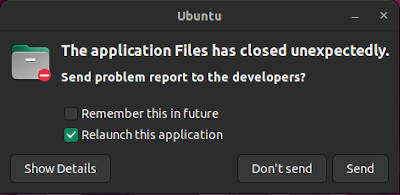
I did not test Files with a lot of workload like coping many or large files, but casual browsing worked fine. So, if there is a bug, it is not crucial for the end-user but still annoying.
Conclusion
Overall, Ubuntu 22.04 brings many attractive improvements and the problems I mentioned are not devastating. But given that there are other Linux distros without these problems, I would not look at Ubuntu 22.04 as my daily driver.
If you are an Ubuntu user, I recommend waiting at least 3 months before you upgrade so most of the bugs get fixed.
What’s your experience with Ubuntu 22.04? Leave a comment below.
 Never miss a post from us, subscribe to our newsletter
Never miss a post from us, subscribe to our newsletter
Comments
tamer
can not believe you are wasting a web page in writing these trash, I have instelled ubuntu 18, 20, 21, 22 and never have any major problems, even when there were , I fixed and all not belong to the Linux Ubuntu OS but to the apps such as Pencil.
a
Check your hardware for the reason of crashing
steff
Since 18.04 I’m upgrading mine Laptop @work where I have tons of applications. Really till now I had only 1 - ONE - failure issue with upgrade where I had to continue using terminal…
If someone mess around without any proper knowlage, install everything what he read’s on the internet and messing with configuration without any exprience … sorry every system will break - no matter what distribution or OS platform.
Big G
Man. Nothing but problems since I upgraded from 20.04 to 22.04.
Joshua
First purge snapd. Then install firefox from sudo apt install install other apps same way, that includes vlc. It works fine. you dont need snap for most of the aps.
Arvind Das
i3-4000m 16GB. tracker miner application would chew up the CPUs and load average for next 10 mins is 3 ,3 ,2 . Thats huge, system get unsable for next 10 mins. It begins with 7,4,4 .
Looks like I need to go back to 20.04, that was far too performant than this.
Jeremy Rutman
I don’t care much about boot time or cheese but slow browsers and crashing file navigator sounds like bad news…I think I’ll wait this one out for a bit and see if updates take care of it. If you can update this blogpost with status after canonical releases tht would be great jr
Travis
Personally I love it. I’m on a System 76 and haven’t experienced any issues. Love the customization and color-coding. VScode and FF run great (I’ve got about 30 ff tabs open and it’s smooth).
My only complaint was that it defaults to Wayland, but I am a sane person with a Kinesis Advantage2 keyboard with the tab key mapped to delete using xmod. But, this won’t work in Wayland obviusly. Luckily, they make it easy to switch back by logging out, selecting the gear icon, and choosing Xorg instead.
Stephan
I agree with the slightly slower boot time but Cheese works perfectly on my machine. I use Chrome primarily but I don’t have much issue with Firefox right now.
RR
I installed it 4 days ago on my 2 main machines. On the T460 i had the usb issue but on the Thinkcentre desktop it booted fine.
I think we need to go back and use unetbooting again (miss those days).
I always do a minimal install and start from there. Also, the first thing to do was to remove the firefox snap and install chrome binary. It has been a solid OS for the past days of work. No crashes whatsoever and gnome is way faster.
Sylvan AYS
How to group Apps together in same group on Ubuntu 22.04 Dock? For instance, in android smartphone, there is a Google apps group or grouped in a folder on screen, if you clic on that group it shows out the different apps regrouped in.
*AYS
Kelly Johnson
9/17/2022
I know, I know, TL;DR But hear me out!
“Ubuntu: Going The Way Money Leads” –Kelly Johnson
Okay, so it’s now three days since I let Software Updater install 22.04.1 and…
It’s ugly over here! I’m not listing everything, the comments have said it all. Especially the whole snap thing. I got it running, it’s stable enough but it was work to do like no Ubuntu updates I’ve installed before. Waiting three months to upgrade is a good suggestion from Average Linux User.
I think I know why, though. Canonical expects to go public in 2023. Follow the link and draw your own conclusions. This may be the end of Ubuntu! I’ve been over here ever since Windows10 came out and I finally bailed on MS. It’s been a good run! Nothin’ lasts forever!
“Canonical now hopes to IPO in 2023” from TechCrunch https://techcrunch.com/2022/04/21/canonical-now-hopes-to-ipo-in-2023/
They’ve been busy the last five years prepping Ubuntu to be a “floatable” mainstream platform. Business decisions: layoffs, etc. Technical decisions: snap, etc. Streamlining they call it. Making Canonical profitable above actual functionality. So they can “float” the company. Hell, the finance people don’t even know what Linux is! CEO Mark Shuttleworth has a lot of teachers, MSFT, GOOG, APPL, META, Warren Buffet, Rupert Murdoch, Jeff Bezos, Elon Musk, the PayPal/eBay bros, all the crypto bros, etc. He wants to retire rich as sh.t and all y’all be damned! Say it’s not true!
Also, you can search “canonical ipo” and see what all’s goin’ on. The sharks are circling…
I may lose something near and dear, but there are other Linux distros, so…
Switch gears, look at your investments and consider getting in on it while getting out of Ubuntu! If it actually IPO’s and you can buy some stock it might be good when somebody does their takeover. Hopefully Mark Shuttleworth has a good team that can leverage the stock price up and your accounts look good. Or, the IPO will start high and then drop and a shark will buy it up for pennies on the dollar (that happens a lot in the financial world), then take it private as in really private and no free Ubuntu distro. Or, as I suspect, he’ll just make noise going public and “streamlining” things, spiffing things up before selling it privately and make a backroom deal with somebody (Oracle, maybe? They bought Sun, remember?) and nobody else gets anything. Well the Canonical Board of Directors are in on it, so they’ll do alright. Ubuntu for $99/month subscription? Ubuntu reimagined: the new offering in Windows12? Ubuntu the China friendly Linux distro? Ubuntu erased and just subsumed in the bowels of a megalithic software corporation?
Might want to wait until after the US elections and see what kind of “free” market is left. How about the free internet? A lot’s at stake here. Canonical isn’t worth that much strictly in dollars, but it’s worth a lot to the internet and democracy! Millions of us use Ubuntu, millions are software engineers and sohpisticated users running our own businesses and lives building the virtual infrastructure that runs the world IRL! Mark Shuttleworth and his Board should turn Canonical into a non-profit like Mozilla or LibreOffice (The Document Foundation). It’ll be gobbled up otherwise. Anyway, it’s his company. I wonder who’s on his Board, is Carl Icahn still alive? A Murdoch spawn? Peter Thiel? Jesus! (Whoops, I shouldna brought that one up).
Honestly, from a business standpoint Ubuntu doesn’t offer anything much to the dollar for dollar marketplace unless it stays like it’s been. Just millions of users and a free internet, as in not China, Russia or Iran, or MSFT, APPL, META and Google. (Do you really trust Chrome on Ubuntu?) But in the US there are a lot of Trumpian candidates who may get a hold of Congress and a bunch of them are making noises that the internet is too free and that they respect the Russian way more than the American way. What happens in the US will affect everybody. Lose the internet here and it’ll be gone everywhere. Of course, if they take over the networks like China et al does, I don’t know what happens. Mostly I just think these potential lawmakers want to control the big platforms, Meta et al.
You may think my conclusion is stretching things, but I see Canonical and Ubuntu the way I see Mozilla and Firefox, and The Document Foundation and LibreOffice and all the rest in the not-for-profit open internet. It’s essential the open lines of computing continue as all the other options are closed: Windows, iOS/MacOS, Android, etc. You know it, when big tech caves to the autocracies and censor information for users just so they can keep market share. That is, instead of providing platforms that the people in these places, at least the tech savvy can use to get real information and not have to be crushed under actual, real government censorship. Not to mention the companies that use Ubuntu and LibreOffice for their regular staff and operations.
That’s a position, open computing with an easy to install and use system, that Canonical and Ubuntu fills. All over the world! I’ve been reading in Spanish very similar things about Ubuntu that commenters have been posting here. Ubuntu is everywhere. We’re all having issues. I mean, Canonical is UK based, for now at least, wait for the IPO.
Canonical needs to become a non-profit foundation promoting a free internet. Democracy and the free market depend on it! Open access is essential for the world. While autocracies rise and closed worlds like MSFT et al abound, the free internet must be accessible. Ubuntu has been a solid platform for millions. Sure, tech savvy folks for the most part, but I support Ubuntu for folks that really aren’t technical at all. It’s good enough and I have trusted it enough that I am willing to work with non tech-savvy types who just need to get things done. I pull my hair out trying to help people with their Windows boxes and Mac’s, but I actually enjoy helping people with Ubuntu! Or, did. We’ll see…
Mark Shuttleworth needs to think of all that. Maybe he has and the smell of money is better than the smell of freedom. Millions use Ubuntu, millions. All over, all languages. If he could monetize that he’d be in the club. Of course, we’d all switch to another distro and keep LibreOffice and Firefox, so that potential big money maker would dry up. Really, though, he’ll be gobbled up. Canonical going public is stupid.
Maybe, Mark Shuttleworth knows all that and realizes the game is up. Get out while he can, he’s been working on this ever since he was one of the wonder boys of the internet. He tried to go public in 2005, but like I said he doesn’t have a product the dollar for dollar marketplace needs. The world needs it, the internet needs it, but not the dollars for dollars marketpace. Maybe he wanted to write a monetizable app and sell it for a billion dollars, but he was or is naive to think Ubuntu could get that kind of dollar for dollar market share. It’s been a great run! He’s been profitable in the millions for some time, but he kept having to go to work to keep it up. Get out while the going is good, because the future is bleak otherwise, to him perhaps.
He really should make Canonical a non-profit like Mozilla, or whatever, accept his meager dollar for dollar market share and know that he did good by millions of people. He could die in peace an old man knowing he did good for the world with way plenty enough money even if he’s not in the billionaire’s club. Going public, he will have to rot like all the other bastards. His soul is on the line with this one. But he’s been busy since he got back in the CEO’s chair the last five years. He’s been on a mission. As Steve Jobs says, “You have to trust in something—your gut, destiny, life, karma, whatever. This approach has never let me down, and it has made all the difference in my life. “ (From “Steve Jobs Said 1 Thing Separates Successful People From Everyone Else (and Will Make All the Difference In Your Life)” By Jeff Haden published in Inc. Jan 2, 2019.
So Mark Shuttleworth has been doing just that, only his vision may not line up with all the Ubuntu users out there and his “vision” may not care. Going public kinda proves that. Again, Steve Jobs, “You can’t connect the dots looking forward; you can only connect them looking backwards. So you have to trust that the dots will somehow connect in your future.” Good for Mark Shuttleworth! I believed in him, I believed in Ubuntu Phone and other Canonical projects. I think he was on to something. But I think he was really trying to get in the billionaire’s club and when certain stuff didn’t turn a profit, he cut ‘em loose.
What do you believe and trust in as you do what you do and rely on Ubuntu to help you get there? We can’t know the future, but looking back I realize the dots of projects killed, like Ubuntu Phone, and then all the layoffs worldwide, Ubuntu releases have been trending to this IPO thing for five years. As I look back I can see it now, but as I went along I just kept sort of not thinking about it too much. Since release 20.04 I’ve been wondering.
I’ve been around the block, I’ve seen things. I hope I don’t sound bitter, but something smells funny to me…I’m sad today I think…
Anyway, I hope I didn’t offend. I hope I didn’t break any rules and get my post taken down by the moderator…can I buy you a coffee?
Happy computing, long live Linux! One can hope there’ll always be a distro somewhere! And long live Average Linux User and averagelinuxuser.com, you are really helpful and like a breath of fresh air! Thank you!
–Kelly Johnson, 9/17/2022
JohnIL
Just another rant about Ubuntu. Sorry but Canonicle has been a major contributor to many Linux distro’s. Its either Red Hat, Debian, or Ubuntu. Stop the ranting and move on. This ideal of everything being non profit is stupid. Good people want to be paid for their efforts. You want to volunteer for everything go ahead. How much have you personally contributed to Linux compared to what Canonicle has done? Yes they are for profit and so is Red Hat, would you say the same about Red Hat?? People like you hamper Linux being engaged in mainstream thinking. So weird utopia about everyone working for free. Just incredible the lack of understanding about how everything progresses and money is a big part of it.
Ken
JohnIL, sit down with your right-wing capitalist nonsense. This isn’t about anybody working for free. Everybody at Canonical (which is the correct spelling-you somehow managed to get it wrong twice) is paid, and well paid, for their work.
Canonical makes plenty of money from Ubuntu. They put out the desktop version to encourage a large user base and build good will toward the product. That said, if the product doesn’t work as well as it should (based on how well previous releases have performed), then we have a perfect right to withold that good will. It is you who do not understand how anything works. Why are you using Ubuntu? Since you think everybody should pay for everything just go back to Windows and pay for that, instead.
This sentence makes no sense to me. Maybe if you spent less time spouting capitalist rhetoric and more time reading and studying, you would learn a thing or two.
David Parker
There is nothing capitalist about “JohnIL”. All capitalist really means is “free market” which means no government coercive interference such as taxes and regulation at the point of the government gun wielded by door smashing goons. As you point out, Canonical is profitable, the productive people who work there are well paid, etc. The smart capitalist focuses on future sales, continuous maintainable operation, not big one-time killings of the golden goose.
Matt
Good gawd… hopefully you kids grow up one day. It takes a special kind of moron to politicize a linux distro. You get the prize.
jr
let’s go brandon, te quiero !
jr
Wurzelmann
Little experience from me:
A couple days ago i updated to 22.04 on my main machine. When i was testing various linux distros in Virtualbox on it, i had massive problems (in combination with other minor problems 22.04 gave me). The desktop enviroment on ALL the virtual machines kept crashing. Then i found out that there was a kernel update on ubuntu 22.04, which caused that problem because the kernel is only supported on Virtualbox 6.1.38 and above, but the virtualbox package on ubuntu is still 6.1.34.
I use LTS Distributions to have a stable system and avoid such stupid problems, such problems should NEVER exist on LTS Distributions, wtf. That’s it for me. After ~7 years running Ubuntu on my main machine, i finally made the switch to openSUSE Leap yesterday.
John S
Works Ok on my desktop PC with Pentium G6400. My Viewsonic screen doesn’t seem as crisp and some things a little fuzzy even using 100% scale 1920 x 1080. Had not noticed this before so maybe something with moving to Wayland?
Dodger
Ive got the new jellyfish ubuntu. What a disaster, no printer, wifi almost impossible to use, no firefox. But ,hey, really slow.Are they working for microsoft?? It seems the average non-IT geek (me) is no longer wanted. Disappointing.
Arvind Das
Ubuntu 22.04.1 is just a pain. One must wait for sure. The biggest problem is performance.
As soon as it starts, the machine starts to crawl even after 16GB ram , its a core i3 ,2.2GHz. Ubuntu 22.04 did not have these issues. I do not want to downgrade since there is a lot setup already, need to wait for these fixes to come.
C Scott
Just finished reading the top 20 highlights of 22.04 and gotta say … yawn. Not enough meat in it to make me upgrade I’m afraid and several of the “new” featurers are already in my release, 20.04.4. Wake me up when they put in something a bit more earth shaking than mostly cosmetic changes. Oh, and Firefox a Snap? Nope.
C Scott
Just finished reading the top 20 highlights of 22.04 and gotta say … yawn. Not enough meat in it to make me upgrade I’m afraid and several of the “new” featurers are already in my release, 20.04.4. Wake me up when they put in something a bit more earth shaking than mostly cosmetic changes.
Jonas
Updates and works perfectly 20.04 –> 22.04
John W.
I usually wait a couple of months after a new release, to let the bugs get worked out. But this time, I didn’t realize that 22.04 was only officially out for a week or so before Software Updater started nagging me to upgrade from 20.04. Like a fool, I assumed that meant it had been thoroughly debugged for some time.
It sure hadn’t. The upgrade script stalled before completing, and delivered the cheerful message that it had failed, and my system might be in an unusable state.
No way was I going to try rebooting a system that might be dead. I got in touch with Canonical support. The first support guy who responded pretty much shrugged his virtual shoulders and told me that “unfortunately” I could only wipe my 20.04 system and all its software clean, then do a fresh install of 22.04.
Luckily for me, another tech picked up the thread and led me through a number of diagnostics that I would never have thought of on my own. I didn’t get to bed till 4:30 AM that night; I don’t know what time zone he was in. But next morning, he made a suggestion, which I immediately applied. After doing so, I crossed my fingers and rebooted.
The system finally came up, much to my great relief.
But…
But now I had no networking at all. The 22.04 system coudn’t even find my networking hardware. So it was back to the support center, using my wife’s laptop.
They seemed baffled this time. After waiting for most of the day for some workable solutions, I finally just rebooted the system, playing a hunch that the first, failed, installation might have left things sufficiently out of sync to interfere with initialization of the networking.
As it turns, out it seems I was right. This time, the system not only rebooted, the wifi came up immediately and has been working since.
Not that there still aren’t problems. As many have noted, the snap-installed applications don’t necessarily work properly. Video Download Helper, for example, a popular FireFox add-on, fails in the snap version. And yes, installing it manually from a Mozilla distribution will give you a version that’s compatible with VDH, but the point is, this sort of thing shouldn’t be happening.
Also, logons are ridiculously slow. When entering my password at the logon screen, the little pinwheel will spin for thirty seconds or so, before reporting “authentication failure.” If I enter it a second time, it’s not quite so slow, but at least I do get in. Again, this sort of thing shouldn’t be happening.
I’ve been happily using Ubuntu since 18.04, and this is the first upgrade that hasn’t been completely satisfactory. So far, I’d have to say that 22.04 was completely unnecessary, buggy and offers no significant end-user improvements.
I sincerely hope this isn’t going to be a trend. I’d hate like hell to have to go back to a MacIntosh.
Colin C
I develop QualCoder a python app. I have always used Ubuntu for this with PyCharm. Now I have upgraded to 22.04 (2 days ago) I cannot fix this problem: ImportError: libQt6Core.so.6: cannot open shared object file: No such file or directory I have located the file with: locate libQt6Core.so.6 /usr/local/lib/python3.10/dist-packages/PyQt6_Qt6-6.3.1-py3.10-linux-x86_64.egg/PyQt6/Qt6/lib/libQt6Core.so.6
Searching for solutions has left me stumped! My next, least preferred solution is to install 20.04 in a VM to continue development.
Paul
How does 22.04.1 compare?
putnik
too early to tell (2 days running), some weird app crashes here and there but generally working ok (tweaks for tis and tat), issues will be for sure some compatibilities (forme) but we’ll see in exploitation, i hope it will sick.
Alfred
Honestly I do not believe the state of things with this LTS.
I first installed Linux when Slackware came on 3 3.5” disks and wasn’t even version 1.0. I used Debian for years and then for a decade or more have picked Ubuntu for the more user friendly layer on top of Debian.
Well a couple of weeks ago my disk fried itself. So obviously I picked the latest Ubuntu LTS (actually lubuntu) to install on the replaced drive. I’m not sure I’ve had this much trouble installing on a fresh disk for 20 years (and if feels like forever actually).
Once I worked out the trick to getting the installer to let me define the partitions I wanted and to not render them unusable during the “manual” partitioning and installing (hint: do all the partitioning in a shell using gdisk, lvm commands, mkfs and running a script to continuously reactivate the LVs and only specifying mount points in the installer) I found that I an EFI partition could happily be specified at /boot/efi but there was no option to mount my /boot partition on /boot.
Installing the decent nvidia driver and/or an updated kernel wiped out the ethernet connection. Fortunately the required module was still available and once modprobe’d networrk presence was restored. However, and this may be me just being an old-timer, but where and what are the tools used to configure the network? There’s not even an ifconfig in /sbin; how can anyone deal with a system without such things especially one that is in the process of being installed and the network interfaces aren’t even controllable?
So, now, after many attempts and much time…
the package manager (Muon - which seems derived from synaptic) will not show me uninstalled packages that are available. For example searching for “tor” finds 3 things, none actually contains tor in the name. However, with apt-get I can happily install several tor related packages and indeed torcs.
I was on the verge of reverting an earlier LTS (20 or even 18) when I finally managed to get a working install. I’m not sure I’m not going to revert to plain Debian now.
Something has gone wrong with Ubuntu, I can’t see how this is possibly classed as a user friendly version of Linux for the non-technical. I think most of my team at work could do just as well.
Dedalus
I wish I have read this before installing it. I got here after having lots of trouble with Ubuntu 22.04. I just downloaded the latest version for a new storage device I’ve installed on my workstation. It was nice in the beginning. But then I started to have problems. The first one has to do with MPI. I’ve installed gfortran, MPI, and other libraries I use. I’ve checked it out, and everything worked out. Then I installed the intel fortran compiler, which is available for free for non comercial use, and the mkl library. After this, MPI started working incorrectly, instead of creating an MPI environment, my MPI programs are run multiple times on different processors (no communication between different processes). This was an issue, because I need this for my work. But it wasn’t something urgent. Then, when working on skype, tried to share screen, and I wasn’t able to do it! and realized, my webcam, for some reason, just doesnt work, and I’ve googled about this, and many people is having all this problems with this new verison of Ubuntu, which is very discouraging having in mind that it was realeased in April, and we are already in middle August.
I don’t understand how they didn’t check these things before realeasing this version of Ubuntu. Hope they are fixed soon, because it consumes much time from users trying to understand what is going on. I wish I have installed ubuntu 20.04, which woked very nice on every aspect. I will also consider, if probelms persists, to go back to that version.
JimL
I’m having MPI problems also. Along with printer can no longer be found. Along with it slowed my internet down to 30 Mbps. So bad.
andremamp
Yep, you are completely right. Thanks. I’m about to do a downgrade and go back to 20.04. It was a much better user experience. I’ve been using ubuntu for over 10 years, and this one is the worst release ever. Firefox isn’t good. Google chrome is also playing up. Both of my computers had booting problems after new installation. Webcam isn’t good, and the list goes. You summarized very well, but the list of problems goes much farther.
Taping Geek
Show me a distro that works as well as Ubuntu in a touchscreen, 2-in-1 laptop environment and I’ll consider it. Ubuntu has never been my first choice (Xubuntu’s been my fav), but on my HP Envy X360 I just need something that works, not to experiment with - something that detects rotation, has a decent virtual keyboard and knows when to pull it up and when not to, touch scrolling and resizing, etc. Also, I haven’t experienced the slowness you talk about. Typically less than 30 seconds to log in. Pressing the power button to having iTunes up and running in Windows running in Virtualbox running on Ubuntu takes a minute flat. Pretty speedy, in my book. Kindle reader in Wine works nearly perfectly, unlike in other distros.
What I don’t like is the native dock - I turned it off in the Gnome Shell Extensions Manager and replaced it with Cairo Dock. Also defaulted to xorg as the display manager because of various hijinks Wayland was playing. Basically, it was a lot more work to configure the way I like than with other distros. But I got it done, I have all the webpages showing me how to bookmarked in Chrome, and it works great now. Only complaint I have now is that the mouse arrow disappears sometime and I have to move the mouse around to get it back. But otherwise, it’s cool.
Marty Schrader
Been using Ubuntu on and off since late 1990s, I think. Got a buddy who won’t use anything else. Nowadaze I use MX21 on X86/64 machines. Still use Windoze 10 for primary workstation because that’s what all the clients use. [sigh]
I really, really hated Unity. This drove me away from Ubuntu for the most part, but I have had to go back to it occasionally over the years when the client had some kaka dev system that had to run there. There are no more clients using dev systems requiring Ubuntu, so MX21 is good enough for everything I need to do.
Why would Canonical emulate the worst aspects of the Microschlock Store? Why would they knowingly tick off the entire Ubuntu community with a distro that packs more bugs than a ten dollar motel room? Why would they want to move open source development to closed sources – haven’t they learned anything from Sun/Oracle, Red Hat, yada yada?
The answer here is to support the distro publishers who don’t treat the user base as an annoyance they’d like to scrape off the bottom of their shoe. I’m sure there are a lot of long-time Ubuntu users out there who would prefer not to switch over, but ask yourselves – is it really worth sticking with a publisher who thinks you are just a dollar source?
Michael Hagan
Is there a printer that works with Ubuntu 22.04? If anyone knows please let me know.
Ruben Rivas
I have a brother aio laser that works with 22.04; but it is buggy. Nine times out of ten, you won’t get it to print on the first try. You’ll end up having to delete the print job, and trying again. It eventually works. I pulled the plug on 22.04 today, and stepped all the way back to 18.04.
humpty
22.04 takes twice as long to boot as 18.04, even after uninstalling snaps. Why is that?
mov_ax_bx
Another option is to make a bootable USB stick of [your favorite distro without snap] and install it. Snap was another bad decision for desktop environments. Snap store has a closed-source nature. Contributors need to sign a CLA, so their work can be taken and re-licensed / non-GPL’ed later. The basic rule of force updating snap applications boils down to: ‘We know better than you when you should be applying updates’. And this is Canonical, not Microsoft …
I am done with Ubuntu, after 12 years. Canonical did so much great to bring a solid Linux Desktop Environment to the masses, but they just keep making the wrong decisions. Or maybe just the marketing department wrote ‘IoT’ on the dashboard and took over. Who knows.
Find your new favorite distro. They won’t bite. And nowadays, there are many to choose from.
salima
my first computer was in 1998, and i lived with windows then because i didnt know any better. i have been on ubuntu since 2008 (with a short diversion to lubuntu when unity came out), and i have experienced a lot of things in the past that fixed themselves eventually. this distro may do that…but i may also go to xubuntu because my laptop is only 2 Ghz. give up gnome, can that be to blame? i dont know…it does seem also from the comments that it was worse in the beginning of may than it is now.
i installed 22.04 on a new hp laptop last night…LAST NIGHT ! so far the problems i have that i can document and name are: 1-internal error crash following using activities button to search for ‘applications’ (twice) 2-pen drive not recognized until removed from port and reinstalled. (once) 3-the majority of times at login the password box seems to be locked or dead because the cursor does not move and the typing on the keyboard is not happening. at least a minute or two later it will finally begin to work. 4-there is some update having to do with ‘snapstore’ which having during its installation that is stuck and i get notifications on that 5-i just installed calligra because the installation of apache openoffice hung up so bad i thought i would die before i could use it 6-calligra froze and i couldnt save a file or close its windows, which after reading all the comments i am willing to blame on windows.
i will never leave linux…there is always an option.
Nicolai
It boots in 20 seconds on an ancient Acer E11 running on a 2840 with 4Gigs of ram and 32Gigs of on board ssd.
Max
After removing completely snap (and adding some external repositories to add missing packages) ubuntu 22.04 started to work perfectly. So :
Now I’m happy again with my ubuntu, which I use daily for all… and when I need windows, I fire a KVM machine.
frznn
This distro is unusable… It freezes and crashes every 10 minutes. Switching to x11 didn’t fix it. Getting rid of Snap is possible, but then you have to install everything manually… And the system keeps freezing and crashing.
Canonical should be ashamed of having released such a shitty product. Best thing to do is not to install this version and stick to 20.04 (which instead is very stable).
FredSmith
Agree Ubuntu gets progressively worse with each new LTS. I keep a copy of 16.04 as an alternative (the last one that worked without too much fiddling about) and have tried everything in between including some derivatives (Modicia and Zorin). Latest version won’t even run Tor!
Rick
I’ve been using Ubuntu 16.04 daily since 2017. Now I’m looking to upgrade to 22.04 with Unity but am having second thoughts after reading this article and the comments. To compound my issues is I have a month of programming to bring my applications from 16.04 to 22.04. I’m thinking why bother?
DTeok
Two weeks ago, I upgraded from 20.04 (Focal Fossa) to 22.04 (Jammy Jellyfish). Everything on the get go has been fine until I ran an update/upgrade to update all installed packages to their most recent. Since then, it has not been able to boot into the desktop.
frznn
This distro is a pain in the neck! It freezes every now and then. Switching to x11 slightly made it better. Getting rid of Snap is possible, but then you have to install everything manually…
I’m really disappointed. Best thing to do is not to install this version and stick to 21.04 or 20.04 (which instead is very stable).
David Sugar
Since last spring many federal agencies had abandoned and now refuse redhat for new products, requiring contracting entities to now use of ubuntu (fips lts) releases instead. So I scrapped what redhat systems I had for federal contracting, and setup 20.04 last year. That was very stable, and I have not looked back…
Because of fips, the fed is likely to continue with 20.04 for contracts for awhile (they also accept products running on fips compliant 18.04 releases), but I am sure they will eventually migrate to 22.04, so it seemed a good time to setup a dev install of 22.04 for any future contracting oppertunities.
I wrote my Ubuntu iso with dd, and actually I had no problem with it. That booted and installed fine in efi mode with gpt partitions. I originally was going to test wayland with fedora on it, but, strangely, it was the fedora (36) iso that refused to even boot on it.
The Ubuntu install iso still uses X, and so I could not determine if Wayland would even work for me until I installed. I think this is unfortunate, as I had many experiences with Wayland failing to run on any machine here in the past, and it would have boosted confidence. However, after install, it came up fine with Wayland. Start from boot and shutdown times after install did not seem particularly slow, either,
I did see one crash so far, and it was in seahorse. That feels like a poor start though… I also had issues with cheese; in my case, it would refresh very slowly, maybe 1 or 2 frames a second, though nothing seemed distorted. Yes, cheese seems broken, but not the cam, as I found after reading this and trying guvcview instead.
Snap firefox is rather useless to me. Snaps in general feel useless, for breaking various kinds of integrations. But in particular, I play with and have had to remap the Firefox profile to a secure file system for work.
My overall experience had not been at all abysmal, but that one crash does worry me. However, I suspect it will all be good by 22.04.1. It is also why I prefer not being an early adopter…
David Sugar
Correction, after just light use I already have logged 3 entirely random crashes in less than a day (seahorse, gjs-console, and qpaste-daemon, of all things). This crashes a LOT. Was there no QA? I am now calling it abysmal. This is 8 weeks after the lts release, and I cannot use or recommend it.
Handoko
I’ve been using Ubuntu Mate 22.04 for weeks and I found my crashes were caused by my wifi connections.
Here I can have 3 wifi connections: TP-Link router, Huawei repeater and TP-Link repeater. All of them are link to same provider. If I connect my wifi to the TP-Link router or repeater, my computer will crash in half hour later. But if I connect my wifi to Huawei repeater, it won’t crash.
Because of that, I think there are some incompatiblity issues with certain wifi connections.
Tumppu
Moving to a different distro as 22.04 turned me away. Random application crashes without a hint on why and so on. Several times rebooting had to be done the wrong way eg. using the power button to turn off the computer. This I did 20 years ago more frequently nowadays Ubuntu 22.04 again forces me to do just that - repeatedly.
Was a Ubuntu user since 12.04 LTS release.
lagunare
Firefox as SNAP is a crap! For more that 15 years my profile folder was under $HOME/.mozilla/firefox. Now this snappy crappy version copied my profile under $HOME/snaps/firefox etc. IMMEDIATELY remove it for the deb version.
Monitor become black for 3 to 5 seconds randomly while working.
Skype share screen doesn’t work with Wayland. Replaced Wayland with Xorg works like a charm.
After screenlock it takes up to 10 seconds to login back compared with 1 or 2 of Ubuntu 20. Problem seems to be fixed after switched to Xorg,
many others….
To resume, Wayland is a crap and Firefox, but snap in general is a crap, UX is crap. So Ubuntu 22 is crap. Unbelievable!
Ubuntu LTS user since version 8.04
Nowhere Fast
The biggest problem with Ubuntu lately is snaps. It’s isolation is a major problem and no one anywhere cares to help fix it. Snaps can’t do their thing on a file when that file exists on certain filesystems. Two cases, I have encrypted folders and the snaps don’t like to operate on them. I have a large HDD mounted and sym link for Videos in my SDD home pointing to folders on the HDD. Snaps don’t like to work there either (i.e. ffmpeg a video in that sym linked Videos folder is no joy). I installed Thunderbirds snap and couldn’t install any extensions. I enabled every single connection and it still didn’t solve it and I don’t understand enough about them to figure out what’s up. I just delete the snaps and go look for a repo somewhere.
EvilofAlfa
been using budgie from 20.04 for half a year maybe more now, really love it for daily driver / my laptop workstation i really love the simplicity, i think im not going to upgrade to 22.04 because my first version is 21.10 and many simple problem but annoying to deal with so i swap to 20.04, but if this latest ver more stable i will consider it
David
Snap is a mess…and there are many other problems this is not a stable system…is this the end of uibuntu ?????….it has been a great ride..I thing it’s over.
Stuart Green
I’m on this page because my boot time is so slow. I installed XP in VirtualBox and it’s very snappy. Not sure what’s going on with this version of Ubuntu but I’m willing to wait.
Max
I upgraded from 20.04, and at first I got some problems, quickly solved.
1-Firefox. As a snap package is totally useless. Installed from ppa and now it’s perfect.
2-Wayland ? nope. I keep my old good xorg, it just works. As an example, apps that needs to communicate between windows (as Birdtray, for example) doesn’t work in wayland.
3-Video player refuses to play some video (I still don’t understand why, it doesn’t depend on format). I set vlc as default player and it’s ok
4-About Nautilus, I removed it long time ago, when Nemo has been made available. Somebody spoke about apple mac saying that’s perfect, and I guess that Nautilus went in this “perfect” direction, removing all useful stuffs that could confuse a newbie. Exactly as in mac. Making it completely useless for serious work. Btw, I tried using mac. For editing pictures and typing notes is perfect. For serious job, is completely useless, starting from its “file manager” (sigh) named finder. I’d name it looser, instead.
5- About settings. They removed since long time such useful stuffs like “gnome-session-properties” from settings page. Yep, you can instal “gnome-tweaks-tools” to have it back but, for the sakes of God, WHY ??? Again, if somebody needs an OS for dummies, just go for a mac.
Concluding : afther some tweaks, it works like a charm. I’m with ubuntu since looong time (iirc, version 6…) and besides of points above it was always improving.
frznn
People needs usable OSes Tweaks should be to customize not to fix bugs. I removed snap, I switched to xorg, and it still freezes and crashes all the time….
Lincoln
The on-screen keyboard, Onboard, disappears when I click on the area that I want to type. This would be useful as a few of the keys on my physical keyboard have stopped working.
nnewfo
Nobody speaks about “dummy audio”. It repeats with every release in every release; starting 20.04. Usually after three months audio appers. Shame. On windows audio works. Now it is with Intel SSI, sound.
Michael
I upgraded from 20.10 on my MBP 2015 and GFX no longer works - screen is garbled up. I’ll revert to 20.10 now.
Vlad
Hey. I followed an instruction of installing Firefox from Mozilla builds via terminal. It works for me, but how do I do it correctly? What is the best practice? Do I launch it with &? Or is there a way to put firefox logo in activities menu?
Morty
Though my experience about boot time isn’t from Ubuntu 22.04 since I’m running KDE Neon (with Ubuntu 20.04 as its base), it might be relevant here as well. Booting would take about 45 seconds (3rd gen core i3, 4gb of ram, SATA III SSD) which was quite long, I tried everything I could to improve it. Since I wasn’t using any Snap packages I tried removing snap daemon and afterwards, boot time has almost been halved: around 20 seconds before DE is fully ready. So after all, snap daemon also adversly affects boot time from my experience.
Martin F. Slater
Half of these “reviews” are laughable. “Nothing works but it looks great” is all I can get from them. I don’t PLAY GAMES, I don’t mess around with code, especially not terminal. I want a simple GUI that will DL and install apps for me and put them where I can find them. I want a tidy, logical control centre. I want a user-friendly system that WORKS.
If you tell me that I don’t understand the thinking behind Linux, you’re right and I don’t want to because I want to USE Linux, not PLAY with it. I couldn’t care less about “snap”, alternative desktops, whatever.
Look at Mac and copy it. I don’t use Mac (again, yet), but I’m saving my pennies for a big new one.
Somebody, please, take a look at a Mac and make a system that has NO terminal, is all GUI-driven and is for USERS. I don’t want a TINKERER’S GARDEN OF EDEN where nothing works but looks pretty. (Yes, I know Mac has a terminal but a user’s life doesn’t depend on it).
Max
Ehmmm… as long as you just do image editing and work processing, mac is great. It even spares you some fingers, as it’s born with a single mouse button and it almost never changed. You can use it even if you’ve lost 9 over 10 fingers, that’s really great!!!!! The problem arises when you have, for example, to locate a file between let’s say 10’000 in your folders. Yep, I know, it’s named “finder”. But I could never use it to find anything. I had to resort to terminal usage, to simply locate a file. And yep, I know, there are better file managers than finder (which, imho, is something quite far away from a file manager), but they all cost money. And I really find it awesome to pay \(\) for a PC, having an OS which is halt-stolen from opensource people’s work and then have to pay for a file manager. Really awesome !
Ken
Lol. Mac has a terminal application. This entire comment is just “Give me Mac for free so I don’t have to pay the Mac price.” Yes, Linux does not cost you money, but it does come with a cost: you have to know what you are doing, or at least be willing to learn.
If you want an out-of-the-box experience that does not require a learning curve, then you’re going to have to pay money for that. That’s how the world works, I’m afraid.
Max
No, you didn’t understand me. I don’t mind pay money to have a better service, better software or better hardware. What I don’t want is to pay MORE to have LESS. If I pay something between 2x and 4x of a windows or a linux machine, I want to have something more. What I have is:
On linux, if I don’t like default file manager I can grab another among tons of them FOR FREE. On max, if I don’t like Finder (which is the normal…) i HAVE to pay \($ to have an alternative. On windows I pay a software license, than I can run my OS on almost every machine supporting it. On Linux I even don't need to pay for a license. If some better hardware comes out, I can change it keeping my windows license. On mac I can't (well, I shouldn't ...) run the OS for which I paid\)$ on a machine that it’s not apple. I can’t even run it on a virtual machine.
You could say that mac is easy to install / update. Yep. Also linux could be, having to support just a very limited bunch of hardware. BUt also as a software developer you run easily into problems. For example, I developed a small ide for embedded systems that runs on windows, linux and mac. Linux version is deployed as sources / appimage, and not a single problem. On windows, the same. On mac it WAS working up they stopped supporting 32 bit on 64 bit machines. People having updated their OS and not able to run my software anymore.
Ken
Sorry, Max. My response was to Martin, not you.
Alfred
The biggest thing is point and click is not usable. An example given is of finding a file based on size. Another one is try asking your Windows SAs to modify even just a subset of users in the company and then sit back while they explain how it will take a while because they have to point and click on all however many hundred it is doing exactly the same thing each time.
There are many problems in the point and click world that are fair easy to achieve with a command line interface. Fortunately for Windows these days there is the powershell that enables some of this stuff.
I still see this in my team where they write release instructions describing where to point and click and how to edit files. Just this last weekend I replaced a whole section in a failover procedure dealing with what lines in a file to change and what to change them to with a simple sed in a simple one liner script which the support team just run.
On the other hand, point and click is excellent in other areas, sometimes I even use Windows Explorer to deal with files.
adolf
it is shit complete. even screenshot is not working. this is windows not ubuntu
George
I have used UBUNTU since 18…… This BY FAR is the WORST OPERATING SYSTEM I HAVE ENcountered in the 25 years I have been computing. who wrote this ( former windows 95 programmers?) Five hours and I still can’t keep a browser open long enough to get a simple ebay order completed. CONSTANT force quit or wait windows in all the programs I use… and they called this the stable version of 22.04… I get more done going back to Windows 10 on my dual boot…… DON’T call it stable if you need to do daily updates to get it running right……
George
George Here ….. I looked at some other posts and found that even though my processor meets the requirements of the new 22.04 . I came to realize I have only 4-GB of ram on board…. I have ordered 16GB of ram to get ahead of the possible future problems….( Crazy the first machine I EVER built started with 1 MB of ram.. Had to upgraded to 4MB of ram to run WFW 3.11 – GB’s of RAM OMG CRAZY!!)
George
Ok this is George again WOW what a change… I don’t read the disclaimers before install so I Never saw the 8GB of RAM necessary to run 22.04. which was causing the system to shut down on its own in the middle of internet research. Now that I have 16GB ram Things are behaving Much better. Only error I see now is GIS failures. The System no longer reboots it self and I can complete my research and online orders.
George
I have used UBUNTU since 18…… This BY FAR is the WORST OPERATING SYSTEM I HAVE ENcountered in the 25 years I have been computing. who wrote this ( former windows 95 programmers?) Five hours and I still can’t keep a browser open long enough to gett a simple ebay order completed. CONSTANT force quit or wait windows in all the programs I use… and they called this the stable version of 22.04… I get more done going back to Windows 10 on my dual boot…… DON’T call it stable if you need to do daily updates to get it running right……
ESasES
After i upgraded to 22.04 LTS my WIFI isn’t stable. by search i found this problem is happened for lots of users.
Mik
Wayland doesn’t work after upgrading to 22.04. Windows hang 5 seconds after starting any app. The title bar works fine, the upper bar works fine, apps can be closed with the close button but the apps do not react on mouse.
Mik
The way I use it now is with X11, then it all works fine. The snap issue may be worked around by uninstalling snap totally - installing firefox from the home page instead of distribution will make the updates available immediatelly and no snap-crap.
Shimizu
For everyone else: If you have issues, start a thread and ask for help at https://ubuntuforums.org/.
To the OP blog admin, Average Linux User: Your CPU doesn’t meet the recommended requirements to install Ubuntu 22.04 GNOME. Most likely that’s the cause of your problems.
The recommended system requirement to install Ubuntu 22.04 GNOME is 2.0 GHz, according to the Ubuntu website. But your CPU base speed is just 1.10 GHz, according to the Intel website. You mentioned that your CPU is Intel Core i7-10710U. More about this is below.
The solutions:
How do I this found out:
You said this in the article above: “It takes 35-45 sec to boot on my Intel Core i7-10710U CPU, 16 Gb of RAM….”
As I typed your CPU model on Google, “Intel Core i7-10710U”, I found this link on the Intel website: https://ark.intel.com/content/www/us/en/ark/products/196448/intel-core-i710710u-processor-12m-cache-up-to-4-70-ghz.html
Here’s a quote from the Intel website link above: Intel Core™ i7-10710U Processor Processor Base Frequency: 1.10 GHz
As I looked up on the Ubuntu website, it seems that recommended system requirement for Ubuntu 22.04 GNOME is at least a 2 GHz CPU. https://ubuntu.com/download/desktop
As for me, I had Xubuntu 22.04 installed a few weeks ago and none of the above issues happened to my system. My system is just 8 GB RAM.
FYI, authority websites in the tech topic are giving positive reviews about this Ubuntu version. You can read reviews from ITSFoss, ZDNet, and TechRepublic. You can find them all on Google.
Thanks.
Handoko
Are you sure Intel Core i7-10710U is not good enough to run Ubuntu 22.04?
If i7 - the 10th generation of Intel processors are not sufficient to run Ubuntu 22.04, I think a lot of people including me will move to Windows 11. Because that’s crazy, I meant not many people can afford to buy an Intel i7 computers. But if one manages to get an i7 computer and then realizes it is not good enough to run Ubuntu 22.04.
matthew gould
I mean, I’m going to be blunt and point out that the Intel i5-520M CPU in my lattiude e6410 released in 2010 has a base clock frequency of 2.4 GHZ. Pretty much every I7 I can think of has a base frequency over 2 GHZ.
Is this some sort of low power system? Because that the i7-10710U has a base frequency of 1.1 GHZ is bizzare.
manfred
This i7 is a cpu from laptop. If this i7 is not enough for Uboontoo 22 then Ubuntu is not ready to use… LOL I have had the impression for a long time that Linux “tries” not to be too good, so as not to harm Windows or MacOs .. Surely, if it were good, M$, Apple and Google would destroy these all GNU with a patentology.
Martin
22.04 has given me sleepless nights. I just bought a Toshiba laptop and had Zorin on there and it was almost incompattible. I opted into Ubuntu and still faced the same issues I faced with Zorin, but the most annoying was the glitching every time I opened Netbeans which I have installed as a snap. Another annoying thing is the physicall left and right click mouse buttons next to the trackpad do not work. I managed to fix the glitching issue after reading through the community suggested fixes. That mouse issue is a pain coz those buttons are just lying around doing nothing. Otherwise UB is a nice os here on my laptop. It visually nice but wow does gnome use up a lot of RAM. If you know any fix I can make to get those mouse buttons working please help me.
Zac
I installed Kubuntu 22.04 just two days ago, and I have none of issues that you encounted. In fact Kubuntu 22.04 is better than Fedora 36 KDE (but that’s not hard), and on par with openSUSE KDE and Manjaro KDE. Some of those issues are Gnome related. BTW, I have a 6 years old latop intel i5, startup time is ~20sec. Firefox snap starts within 7 sec after a reboot and 2 secs if restarted during the same session, same as other distros, its a non-issue. Being sandboxed will cause problems, and they need to work on that. Canonical should just move to KDE as its default desktop, and alot of these issues will be non-existant. Canonical has little say in Gnome, as, in practice, it’s largely controlled by Red Hat.
Handoko
I upgraded my Ubuntu Mate to version 22.04 2 weeks ago, It really crashed when browsing the web or downloading files, also my custom panel layout would become messy if I restart the computer.
Good news is, all the issues has gone after I performed an update 2 days ago. You’re too late to experience the issues.
Lesson learned. We should wait a while to upgrade when a newer version has come out.
thomas covenant
22.04 is the biggest shit. keeps freezing, resets, hangs…
Carol
22.04 is awful. So annoyed that I upgraded. Longtime user and hate to say this but my IPAD is now my daily driver. At least Firefox on iOS works like it used to. Sad…
Remy Martin
VLC freezes, videos also freeze, even kaffeine, after some instants of reading.
Mik
Have you tried X11? Wayland has an issue and freezes the apps ~5 secs after startup. For me X11 works great.
Namil
Same here, gonna switch to 20.04, its freeze to me lot of times, maybe i will give try on next year
Mik
Try X11 - Wayland freezes the apps ~5 seconds after staring them.
thomas covenant
totally agree with your review. while it seems the snap firefox starts slower, it seems to be faster when loading. but that’s all. but i hate it,as the gnome extension plug in does not work in snap, and that alreay in 21.10. enough time to fix that, but never done. thought the extension manager works (which fortunately not a snap). i hate snap, complicated, slow, uses more resources. apple uses the toolboxes from the beginning and everything was build on them (even in the GSOS) and the apps really use less resources. not so with snap crap. i already had problems with chees in 21.04 and 21.10. moved then to gucview. steam and games keep crashing. most gnome extensions no longer work did these guess ever hear anything about “customer wants and needs”? or QA? this is a LTS banana software release.
almo e
My experiences were largely positive when installing 22.04 as a fresh (bare metal) go, but upgrades were a bit more of an, er, checkerboard. Specifically, working audio (non-3rd-party drivers) seemed to install dummy soundcards after upgrade. This took a long time (too long IMHO) to unravel, not sure if the basic problem was driver-related or a new systemd process for alsa/pulseaudio to “adjust” to?
Jury is still out on the SNAP/Firefox, haven’t run any benchmarks to confirm “crashiness” or “slowness” (which may be related to the crashiness) with FF running in SNAP mode. Compared with Manjaro (more or less my “daily driver”),
I think the stability of every new LTS release is suspicious to some extent, going back to 16.04 when Canonical took the driver seat with Ubuntu, and at least until EOL of the last interim version, in this case July 2022 for 21.10. This is based on some reading I did encouraging users to wait to July before upgrading, I think that is prudent advice, although a week or so after release, I logged my first ‘successful’ upgrade from 21.10 to 22.04, although with a great many issues as mentioned already.
Elven Decker
I’ve been a Linux user since it was only available on floppies downloaded with ftp. I’ve also been a strong Ubuntu supporter for many years. I lived through the Unity UI, and since it went away I’ve been assuming that Canonical had learned their lesson about “ship the software and fix it in the field”. Now with the rise of snap I’m starting to get the feeling that history is repeating itself. Please Canonical, make things bulletproof before you scale them! I am sure that snaps will continue to improve, but why are they being pushed so hard when they are not fully featured? Lack of a native messaging protocol is at the heart of many snap issues but I don’t see any formal activity to make it right.
Handoko
I updated my Ubuntu Mate to version 22.04 some days ago and I regret doing it. Everything was working good but now I experience several issues:
Firefox crashes several times in day. I also have Tor Browser, which was installed since the previous version. Now both my Tor Browser and Firefox are sure to crash if I run them long enough.
My customized panel layout can’t be load properly if I reboot the computer. All the custom application launchers won’t be able to show up.
freq rider
funny because Software Center crashes on mine constantly?
Dan P
I fresh- installed U 22.04 the da it was available. So many sstem crashes, file crashes and previous apps not working anymore. I had to revert to backup copy off U 21.10
Veryy frustrating.
greg stokes
Going back to 20.04 which worked just fine for me .Just to glitchy for me , wine does not work properly.Programs that require wine just lock up and am unable to quit without shutting down. Why cant you just force quit like on older versions.Firefox snap is a complete failure,ended up installing deb package to get it working.Have wasted a day and a half with it so far ,that is enough. Will give it another try next year.
Hung Low
Thoughts on Snaps are subjective so I can respect your thoughts/feelings on them. However, you should mention that Mozilla asked Canonical to distribute Firefox as a Snap with 22.04. The way you have the article/video framed now is you imply Canonical wants to turn almost every application into a Snap and there’s no basis for that. Either way, I like how you mention that Firefox can be installed as a .deb package if one were so inclined to revert back to .deb.
Additionally… I can’t speak to why Files crashed on your system so often or why boot time takes a longer than expected amount of time; I think it’s fair to say this is something that’s perhaps peculiar to your system/installation/settings?
Files has yet to crash on my Desktop and boot time is just as fast or faster with 22.04 than 20.04 on my Desktop.
Snaps aside, the rest of what you find ‘ugly’ with Ubuntu is arguably minor/shallow issues; certainly not enough to say it makes Ubuntu ‘ugly’ on the inside.
I don’t think it’s a secret, based on previous videos, you’re not the biggest fan of Ubuntu. I can respect that, we all have things we like/dislike. I suspect you make videos on Ubuntu simply because they’re probalby your more popular videos. However I think you should mention you’re not a big fan of a Ubuntu before posting reviews like this so the audience better understands your perspective and frame of mind.
Kenny
You wrote “I have to emphasize that the Software Center is finally lightening fast. “
Lightening is what cream does to coffee. Atmospheric discharge of static electricity is “lightning.” No “e.”
Martin F. Slater
I was conned into upgrading to “jellyfish”. After about 90 minutes, the onscreen message told me that the installation had failed, but using ubuntu 21.10 would probably not work correctly either now.
They were right. Some things worked, others didn’t. So, I reinstalled 21.10.
I’m a Linux beginner and tinkering under the hood with sudo (is that short for “sod off”?) is not for me. After using MacOS for years, this Linux version is catastrophic. Settings are strewn all over a wide range of themes, systems, whatever. And, no, I have no intention of learning what is clearly a mess. What happened to English spelling - classic howlers everywhere. How about quality control - testing everything before issuing an update?
I’ll carry on stumbling around, bumping into long-sought solutions by accident, but Linux’ chances aren’t looking good. Yes, it’s different, but it’s crystal clear why it’s a fringe OS. There must be a sign over all Linux coders’ monitors: “User- friendliness is an unwanted goal - avoid it like the plague”.
Ken
@Martin: We are not talking about Linux here, we are talking about Ubuntu, which is a variety of Linux. If you cannot or will not distinguish between Linux and Ubuntu, you are right: Linux is probably not for you.
Also, there are many varieties of English out there. Did you install Ubuntu with the correct version selected?
Haes
Regarding 6. Cheese Please try to lower the photo or video resolution. It works for me. Source: https://askubuntu.com/a/1404177